Advanced Views Framework: Lite Edition
Smart templates for the WordPress front-end, simplifying post queries and template creation.
The Better Way to Query and Display Content
A specialized WordPress framework designed to enhance and customize content display and functionality.
A modern, straightforward, yet versatile solution.
Made for Web Developers.
Website Owner Friendly.
Easy for Web Designers.
One Tool. Many Content Sources
Advanced Views can pull data from multiple sources.
Out-of-the-box, the framework supports over 130 field types from 5 different data vendors:
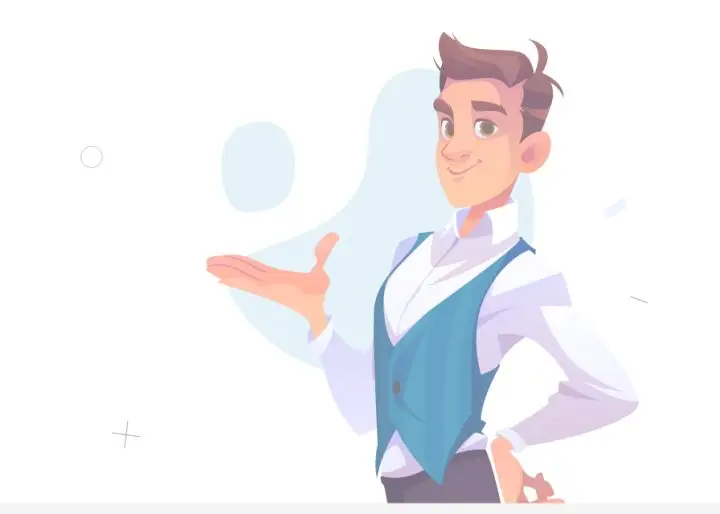
Development Without Hassle
High-quality results without the time-consuming steps.
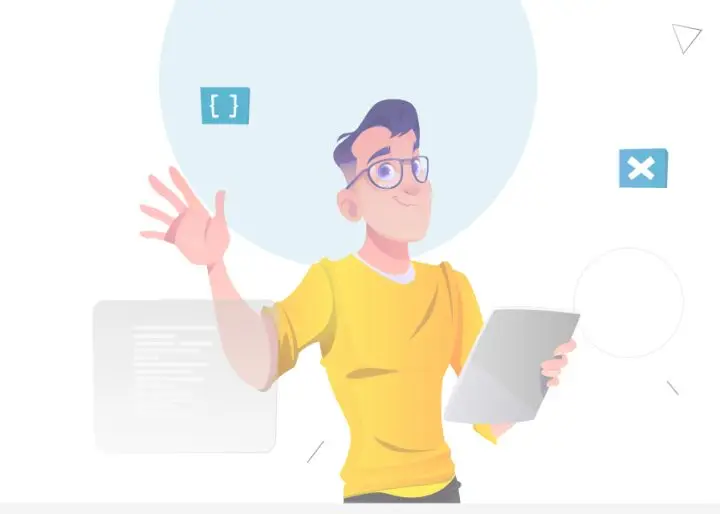
Built-in Data Binding with Template Generation
Focus on critical aspects of your project rather than grappling with data formats and extensive documentation.
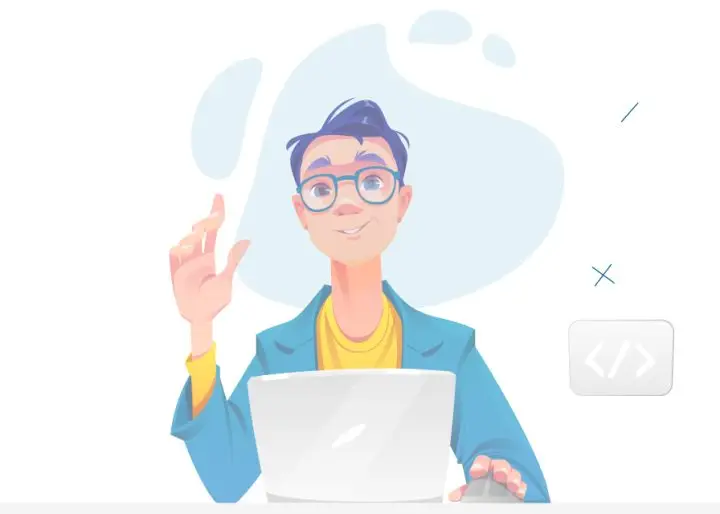
Up-to-date Smart Templates
Assists with maintaining the connection between fields in the database and their usage within the template.

Simplified DB Queries
Wrapper for the built-in WordPress functions to simplify querying.
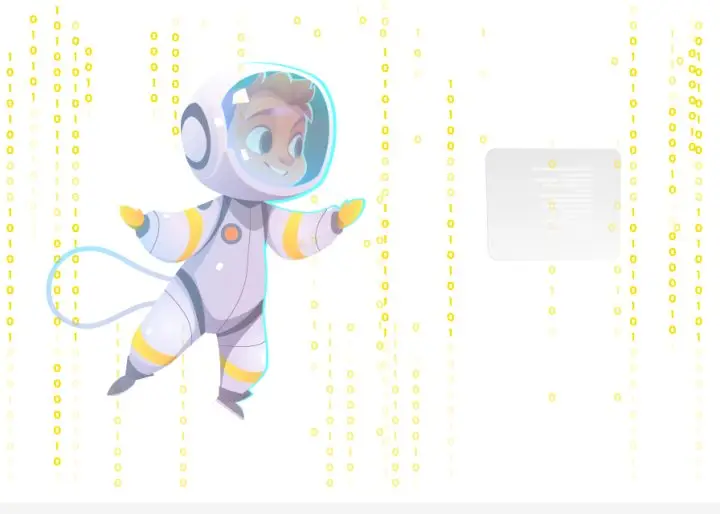
Pre-built Components Library
Includes a set of commonly used elements.
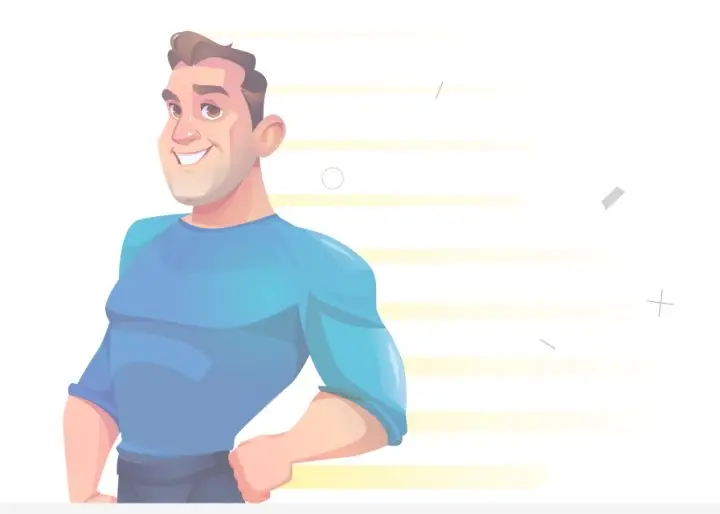
Extensive Docs and Friendly Support
Official documentation that covers all the main aspects and features, with helpful guides on how to use and extend functionality.
