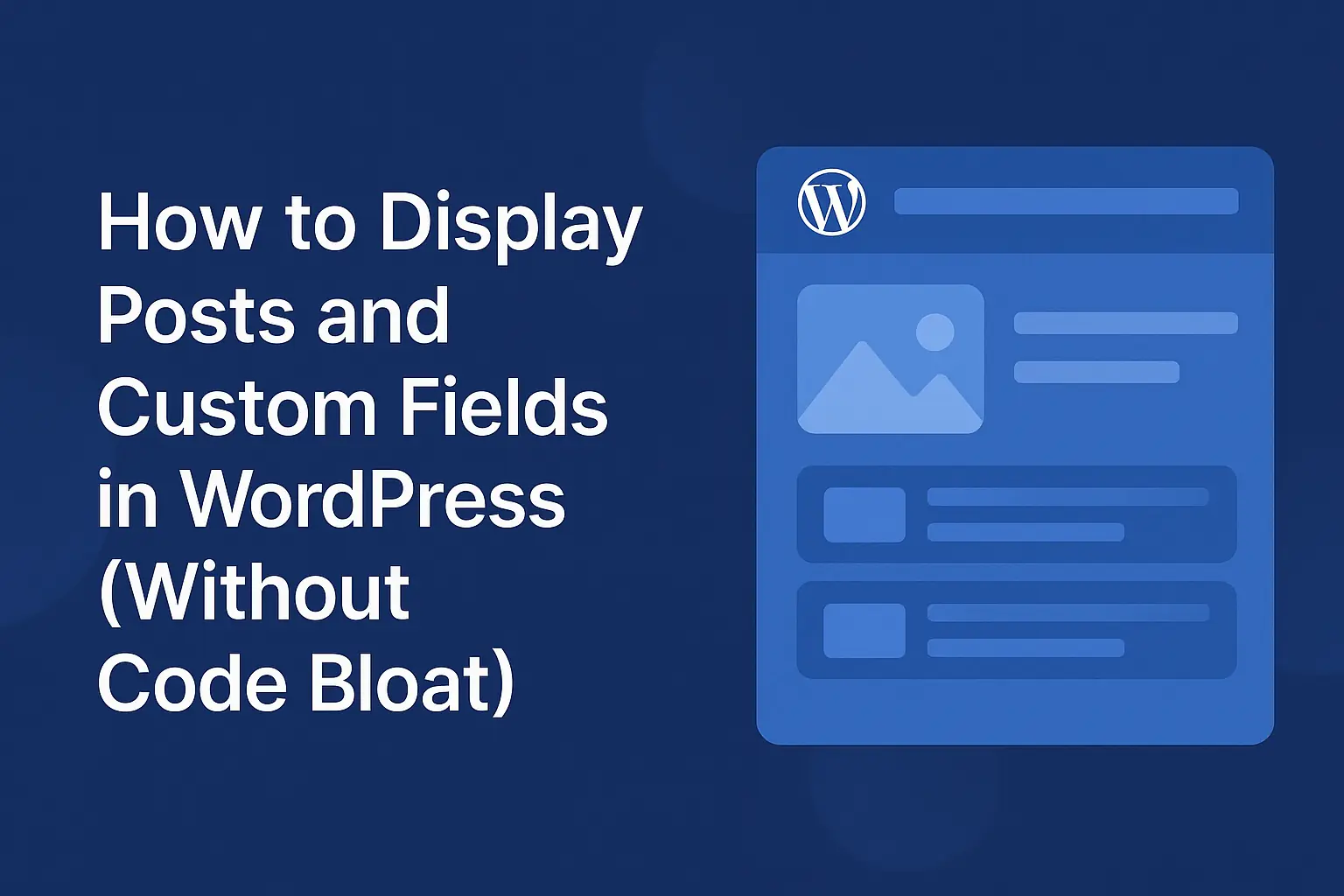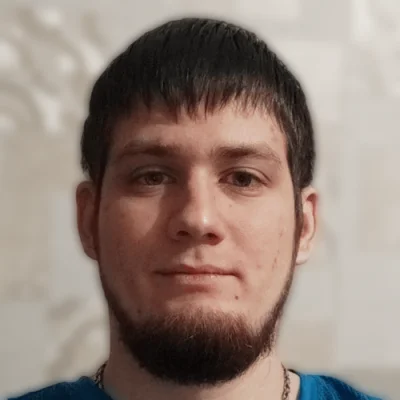Privacy-Friendly Forms Protection in WordPress with Procaptcha
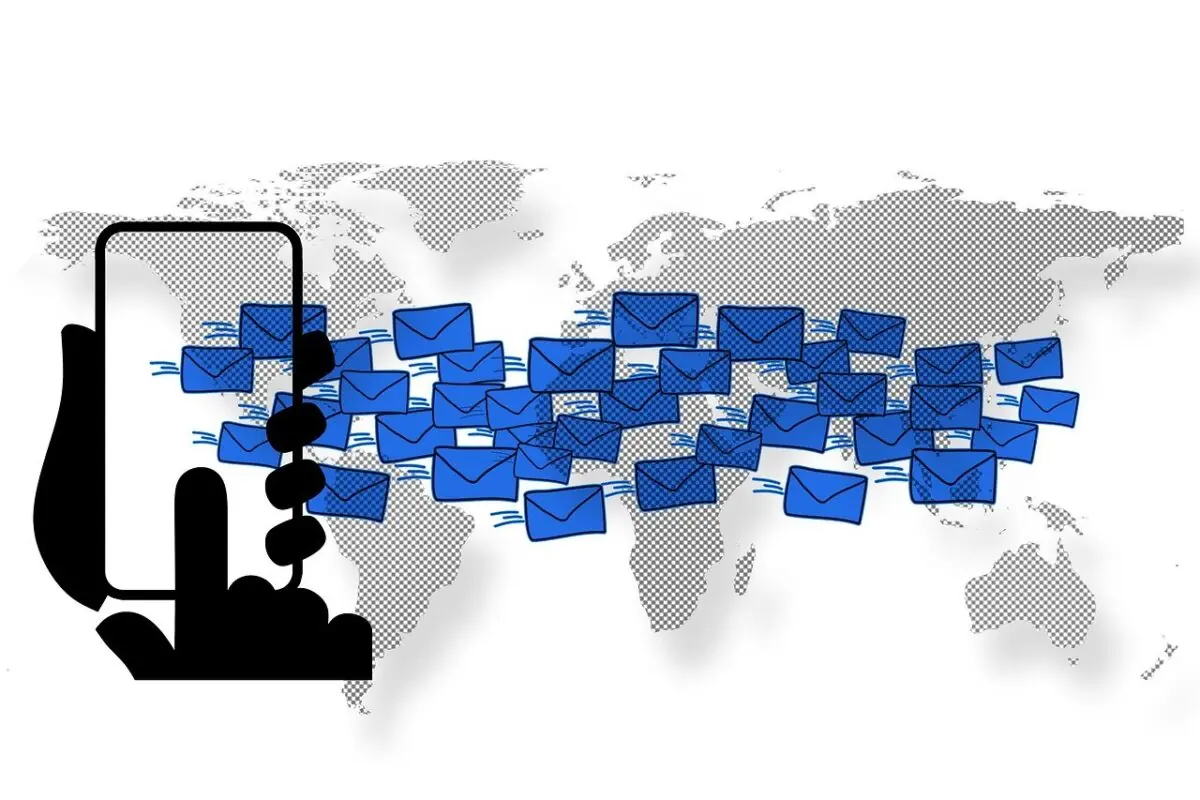
Key Points at a Glance
- Bot submissions issue: WordPress forms are essential communication tools but are frequently exploited by spam bots, leading to inbox flooding and wasted time.
- Anti-bot solutions: Common solutions include honeypots, math tasks, image recognition, and proof-of-work mechanisms, each with unique pros and cons.
- Privacy concerns: Google reCAPTCHA, though widely used, compromises user privacy by tracking visitors across websites and contributing to Google’s Big Data.
- Ethical alternative: Procaptcha ensures robust form protection in WordPress, without compromising user privacy, making it a strong choice for ethical website management.
Table of Contents
1. WordPress Forms vs. Bots Submissions
Forms are a cornerstone feature of any website, offering an essential way for visitors and customers to connect with you. Whether it’s a contact form, newsletter subscription, or feedback form, they play a vital role in communication and engagement. However, like any open communication channel, forms are frequently exploited by malicious players.
1.1) Bots Submissions Issue
One of the most common abuses comes in the form of automated bot submissions. These bots can send countless irrelevant messages through your forms, promoting products, services, or even malicious links. Have you ever added a simple contact form to your website, only to be bombarded with dozens of submissions advertising dubious services or pushing unwanted promotions?
The problem lies in the very nature of forms: they are designed to be accessible. When combined with WordPress’s popularity as the go-to platform for millions of websites, this accessibility makes WordPress forms a prime target for spammers. The result? Waves of spam submissions are flooding your inbox.
Manually filtering through these submissions to find genuine messages is not only frustrating but also a massive waste of time. In many cases, especially if your site is high-traffic, it becomes nearly impossible to keep up without missing important submissions.
This is why almost every modern form you encounter today includes some kind of anti-bot protection. From simple text-based captchas to advanced machine-learning solutions, these tools are critical for keeping your forms clean and your communication channels functional.
Let’s take a moment to review the key types of anti-bot protection and how they work.
1.2) Anti-bot solutions
On the web, there’s no single, universal way to definitively determine whether a visitor is a human or a sophisticated bot. Both interact with a website using the same pathways, like submitting forms or loading pages. The difference lies in how they do it, which is why most anti-bot protections focus on detecting these subtle variations.
Among the most common solutions are honeypots, math tasks, image recognition challenges, and proof-of-work mechanisms.
Each of these methods has its strengths and weaknesses. Let’s break them down briefly:
| Name | Description | Pros | Cons |
|---|---|---|---|
| Honeypots | A hidden field that is added to a form that real users never see or interact with. Bots, however, typically fill out every field, including this invisible one, instantly flagging themselves as spam. | Invisible to users, easy to implement, and doesn’t disrupt user experience. | Sophisticated bots can detect honeypots and bypass them, making this method less effective against advanced threats. |
| Math tasks | Users are asked to solve a simple arithmetic problem (e.g., "What is 5 + 3?") before submitting a form. | Straightforward for humans to solve and requires minimal resources to implement. | Can frustrate users, especially if the task feels unnecessary, and isn’t foolproof against bots that can parse and solve these problems. |
| Image recognition | Users are asked to identify objects in images (e.g., "Select all the traffic lights"). This challenges bots that struggle with visual tasks. | More effective against bots, as image processing is complex and resource-intensive for them. | Often frustrating for users, especially on mobile devices, and may exclude users with visual impairments, harming accessibility. |
| Proof of work | Requires user devices to perform a computational task, that takes some time. It's fast for a single submission, but expensive for bots to replicate at scale. | Excellent against large-scale attacks where resources are limited. | Can slow down legitimate users, especially on older devices, and may increase bounce rates. |
Each of these methods offers a unique approach to tackling bots, but their drawbacks can’t be ignored. More reliable methods often degrade the user experience (UX), while user-friendly ones may not be effective enough against advanced bots. This is why the best strategy often is to use a combination of solutions.
1.3) Mixed (frictionless) solutions
Mixed, or frictionless, solutions strike a delicate balance between security and usability by analyzing multiple data points about a visitor and assigning them a “bot score.” This score determines the next steps, creating a dynamic system that minimizes disruptions for legitimate users while effectively blocking spam bots.
Here’s how it works in practice:
Behavioral Analysis and Scoring
When a visitor interacts with your website, the anti-bot service gathers data such as browsing behavior, mouse movements, and interaction patterns. Based on these signals, it calculates a “bot score” that reflects how likely the visitor is a bot.
Adaptive Responses Based on the Score
- Low-risk visitors:
If the score indicates low suspicion, the system applies a lightweight proof-of-work task. This happens in the background, utilizing the visitor’s device to solve computational puzzles without their awareness. The process is seamless, ensuring a smooth user experience. - High-risk or suspicious visitors:
If the score raises red flags, the visitor is presented with a more robust challenge, such as a traditional captcha. This direct interaction helps block sophisticated bots that might bypass simpler methods.
Minimal Friction for Real Users
The key advantage of this approach is that legitimate users face minimal or no interruptions. The proof-of-work tasks are unobtrusive and invisible, while captchas are only deployed in edge cases where extra verification is needed.
2. Privacy or Protection?

Now that we’ve reviewed the primary anti-bot solutions, it’s time to address an important question: privacy or protection? While the technical capabilities of captchas are crucial, the choice of vendor has far-reaching implications, particularly for the privacy of your users.
The most well-known captcha provider today is Google reCAPTCHA, offering two key versions:
- v2: Traditional image-based captchas (e.g., "Select all the traffic lights").
- v3: Background behavioral analysis that scores users on the likelihood of being bots.
While Google’s solutions are popular and widely adopted, they come with a couple of significant privacy drawbacks that are often overlooked.
Privacy Concerns
The hidden cost of using Google products is the loss of privacy. By integrating Google reCAPTCHA into your website, you allow Google to load its tracking scripts, potentially monitoring every visitor’s interactions on your site. These scripts contribute to Google’s expansive Big Data ecosystem, enabling the corporation to track users across millions of websites worldwide.
By using reCAPTCHA, you effectively assist Google in building a detailed profile of your visitors, putting their privacy at risk. For privacy-conscious website owners and users, this trade-off is a major red flag.
High Costs for High-Traffic Websites
While Google reCAPTCHA offers a free tier, it’s limited to 10,000 free submissions per month. For small websites, this may be sufficient, but for popular or high-traffic sites, this restriction can quickly lead to escalating costs. The “free” solution suddenly becomes a significant expense.
Privacy-friendly Alternatives
Fortunately, there are now several privacy-friendly alternatives to Google reCAPTCHA. These solutions protect your forms without compromising your visitors’ personal data or contributing to invasive tracking practices. They focus on security while respecting user privacy, making them a better fit for ethical website management.
3. Privacy-Friendly Procaptcha

In this article, we'll take a closer look at Procaptcha by Prosopo, an open-source, privacy-focused captcha solution. Unlike Google, Procaptcha prioritizes user privacy and provides a generous free tier, making it accessible to websites of all sizes.
Key Features of Procaptcha:
- Privacy-first approach: No tracking or data collection - your visitors’ privacy remains intact.
- Generous free tier: Enjoy up to 100,000 submissions every month for free, making it one of the most accessible solutions for small and medium-sized websites.
- Affordable pricing for high-traffic sites: For websites that exceed the free tier, Procaptcha offers competitive pricing, making it a cost-effective choice compared to alternatives like Google reCAPTCHA.
- Customizable protection: Configure the type and level of protection your website requires, with the frictionless mode as the default for optimal user experience.
- Official WordPress integration: Unlike most captcha vendors, Procaptcha provides an official WordPress plugin, ensuring seamless integration, reliable performance, and access to official Docs and support.
4. Official Procaptcha WordPress integration

One of Procaptcha's standout benefits is its official WordPress integration, which sets it apart from many alternatives. An official integration means you can rely on a well-supported, thoroughly tested solution that adheres to WordPress standards and is translated into different languages.
This ensures compatibility, security, and peace of mind, knowing that any issues will be addressed promptly by the support team.
We’re proud to share that our WPLake agency was chosen by Prosopo as a WordPress partner. Our WordPress experts worked diligently to ensure that the plugin meets all WordPress Coding Standards and best practices, delivering a reliable and user-friendly solution.
4.1) Getting keys
To use the Procaptcha plugin, you’ll need to create an account on the Prosopo website (for free). Once registered, you'll see secret and site keys, which you'll need to use in the plugin.
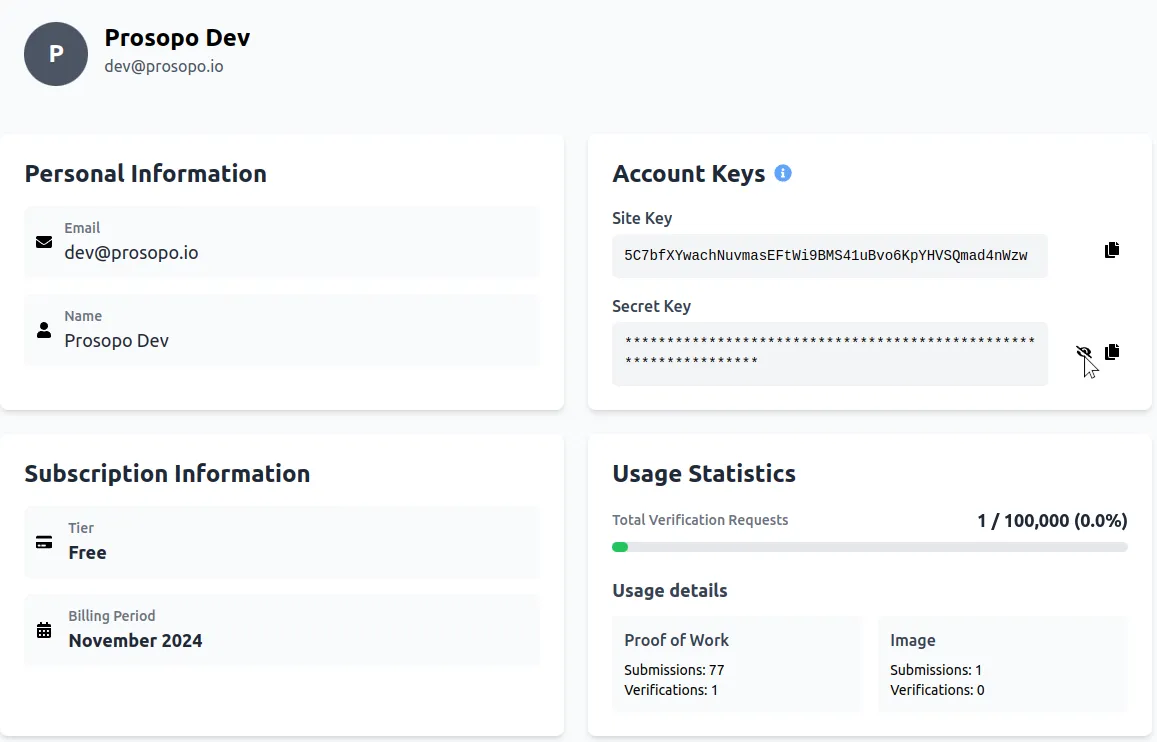
4.2) Installation
Install the Plugin:
- Log in to your WordPress dashboard.
- Go to Plugins > Add New and search for "Procaptcha".
- Click Install Now, then Activate.
Configure the Plugin
After activation, a new Procaptcha menu will appear under Settings.
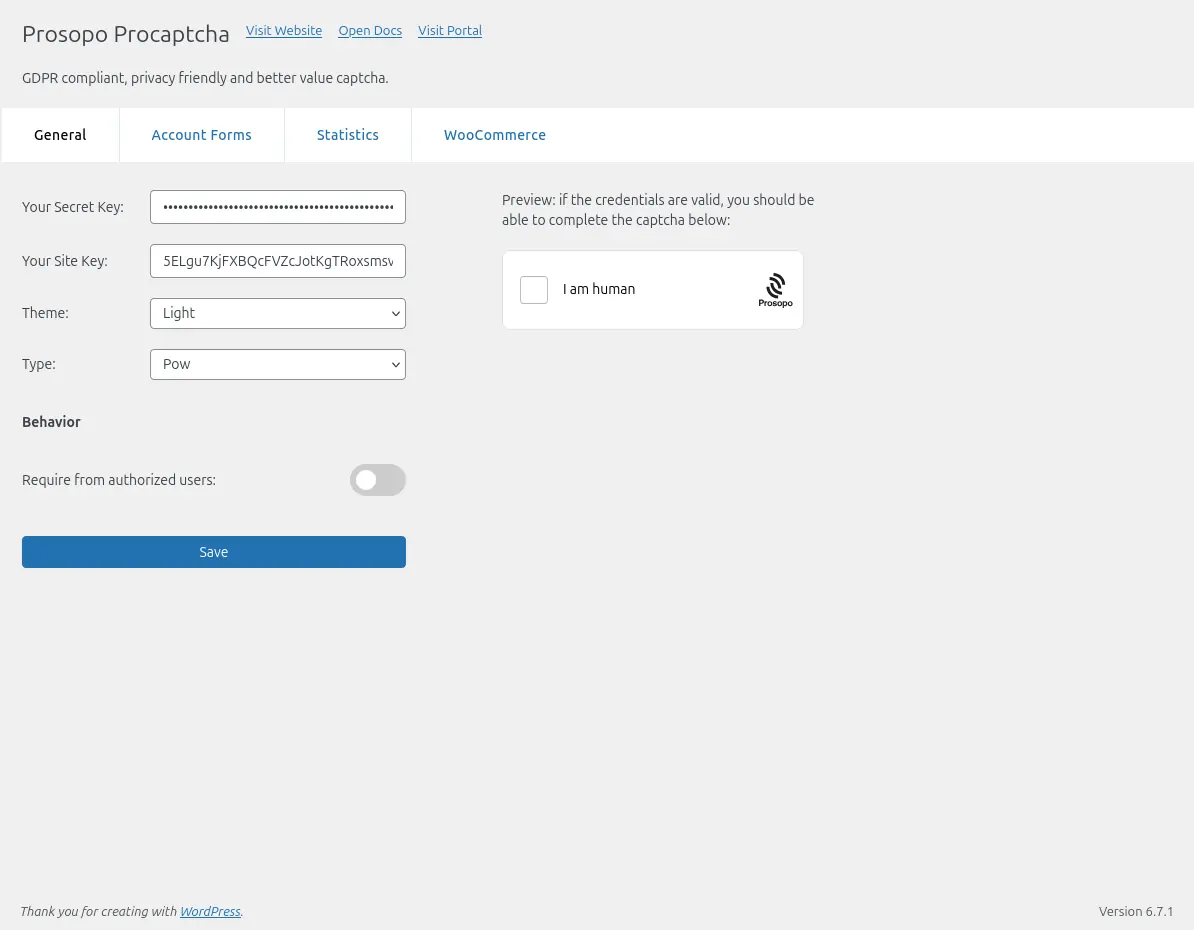
- Click on the Procaptcha menu link
- Paste the Secret and Site keys you received from the Prosopo portal.
- Press Save.
That's it! The Procaptcha integration is now active.
4.3) Usage
Automatic Detection of Supported Form Vendors
Procaptcha integrates seamlessly with popular form plugins. Once activated, it will automatically detect supported forms and load the target integrations.
Account Forms Protection
For WordPress’s built-in forms, such as the login, registration, and password reset pages, you can enable or disable protection in the Account Forms tab of the plugin’s settings.
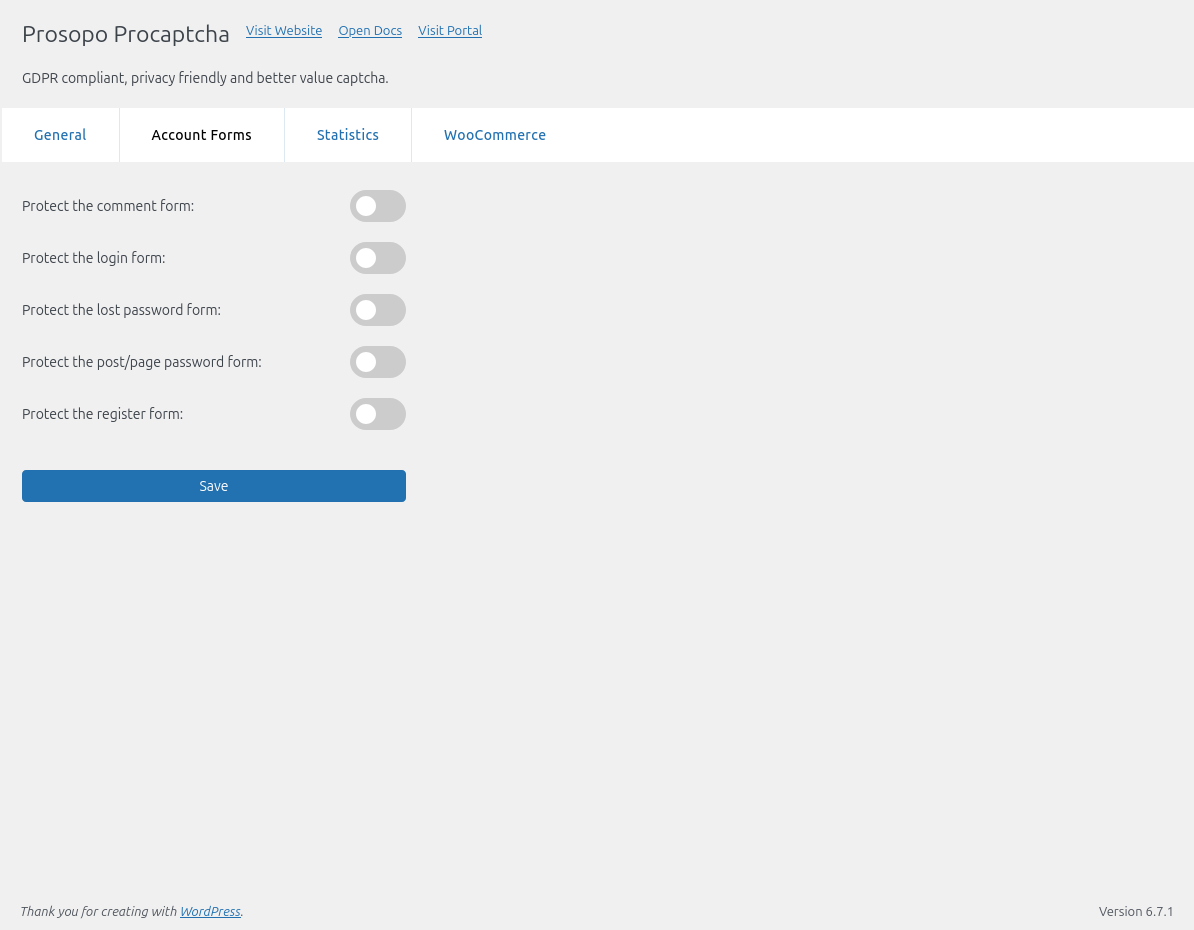
Custom Form Configuration:
For form plugins like Contact Form 7, WPForms, or Gravity Forms, Procaptcha adds a new field type called "Procaptcha" to the form fields list of your form editor. You can easily add this field to specific forms and choose its placement, giving you complete control over where and how bot protection is applied.
Docs and Articles
For more detailed instructions and tailored integration steps for specific form plugins, you can consult the official Procaptcha plugin documentation or explore the related articles available on the plugin’s official page. These resources provide step-by-step guides and tips to ensure seamless implementation for your chosen form solution.
Here's a list of integration guides for the most popular form vendors:
- Contact Form 7 integration
- Everest Forms integration
- Fluent Forms integration
- Formidable Forms integration
- Gravity Forms integration
- JetPack Forms integration
- Ninja Forms integration
- WPForms integration
The plugin supports multiple forms from non-form plugins as well, like the WooCommerce order tracking form, or bbPress thread message form. Visit the plugin Docs to see the full list.
4.4) Pro Tips
The Procaptcha integration doesn’t just provide out-of-the-box captcha protection for your WordPress forms; it also includes settings, hooks, and filters to give you precise control over its behavior. Here are some advanced tips to make the most of your Procaptcha setup:
Customizing Procaptcha Appearance and Attributes
In the plugin settings, you can adjust the captcha theme and type to align with your site’s design and functionality.
Important note: As highlighted in the Procaptcha documentation, the client-side CAPTCHA type must match the type configured in the Procaptcha portal, or use a more secure option.
Consider this:
- If your portal CAPTCHA type is Frictionless, you can set the client side to Frictionless or Image.
- If your portal CAPTCHA type is Proof of Work (POW), the client side must be set to POW only.
For more advanced appearance customization, you can use the captcha_attributes hook to define additional supported attributes. For example:
add_filter('prosopo/procaptcha/captcha_attributes', function (array $attributes): array {
$attributes['lang'] = 'de';
return $attributes;
});Protection for Authorized Users
While captchas are essential for blocking spam, it’s often unnecessary - and annoying - for authorized users, like editors or admins, to encounter them. By default, Procaptcha hides captchas for authorized users, but you can override this behavior as needed:
Enable for all users: You can enable Procaptcha for logged-in users, which is useful for forums or community websites where bots might also create accounts.
Advanced control with a filter: For more granular control, use the is_captcha_present filter. For example, you can conditionally show or hide captchas based on user roles or specific pages:
add_filter('prosopo/procaptcha/is_captcha_present', function (bool $show_captcha): bool {
// Example: Show captcha only for non-admin users
return !current_user_can('manage_options');
});
Custom Error Message
The default captcha error message is straightforward, but you may want to customize it to better align with your site's tone. Use the validation_error_message hook to override the default error message:
add_filter('prosopo/procaptcha/validation_error_message', function (string $message): string {
return __('Custom error message here', 'my-theme');
});
5. Summary
Protecting WordPress forms from spam bots is a critical task for website owners, as forms are essential communication tools but are often exploited by malicious players. While traditional captchas, like Google reCAPTCHA, offer solutions, they come with significant drawbacks, including privacy concerns and high costs for high-traffic sites.
Procaptcha by Prosopo as a powerful, privacy-first alternative. Unlike other vendors, Procaptcha provides:
- A generous free tier of up to 100,000 submissions monthly.
- Affordable pricing for larger websites.
- An official WordPress plugin, ensuring seamless integration and reliable support.
With its open-source foundation, user-friendly design, and robust feature set, it ensures your website remains secure without sacrificing ethical principles or convenience.
Thank you for reading! to our monthly newsletter to stay updated on the latest WordPress news and useful tips.

Stuck with development or facing an issue?
WPLake offers affordable on-demand website development and design.
No matter the size of your project - contact us now, and we'll get it done for you!