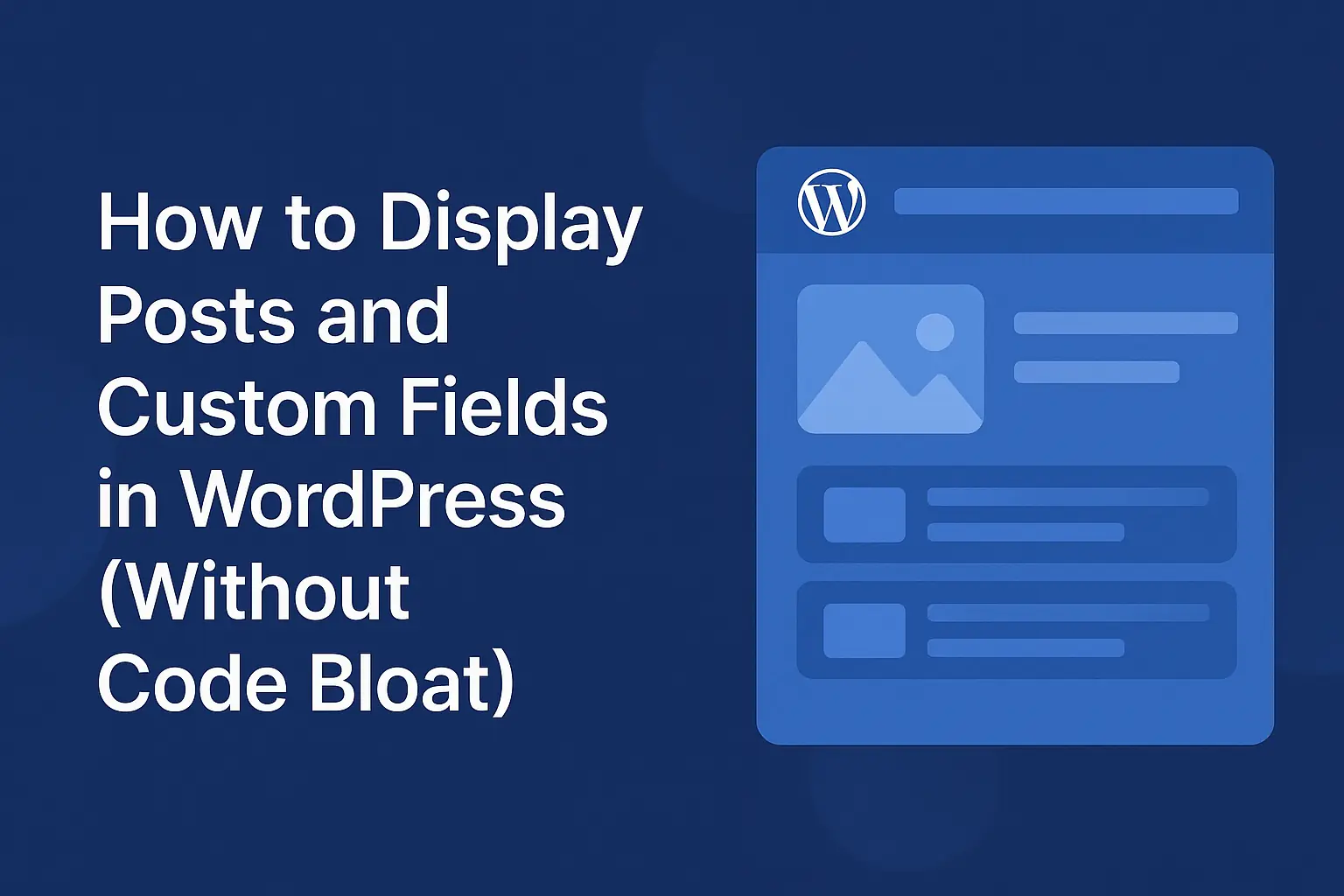Using PayPal with WooCommerce: Setup & Options

Key Points at a Glance
- Introduction to PayPal: Learn why PayPal is a popular choice for secure online transactions.
- Setting Up PayPal for WooCommerce: Step-by-step instructions on installing the PayPal plugin, configuring settings, and connecting your PayPal account.
- Testing Your Setup: Tips for ensuring smooth payment processing through test transactions.
- PayPal Options: Explore different PayPal services available for online shops, including PayPal Standard, Checkout, and Credit Card Payments.
- Currency Support: Understand how to handle transactions in South African Rand (ZAR).
- Linking PayPal to FNB: Instructions for linking your PayPal account to an FNB Business Bank account.
- Withdrawing Funds: Detailed steps for withdrawing funds from PayPal to your FNB bank account.
- Fund Transfer Process: Learn how to initiate transfers from PayPal to your bank account and expected processing times.
- Conclusion and Next Steps: Summary of benefits and a reminder to review all fees associated with using PayPal.
Table of Contents
Including Fund Withdrawal for South African Businesses
Introduction
PayPal is a popular payment gateway that offers secure and convenient payment solutions for online businesses. This guide will walk you through setting up PayPal for WooCommerce, explore the available options for online shops in South Africa, and explain how to withdraw your funds to an FNB (SA) bank account.
What is PayPal and Why Use It?
PayPal is a global online payment system that allows businesses and individuals to make and receive payments securely over the internet. It is widely accepted, easy to integrate, and provides robust security features, making it a top choice for e-commerce merchants.
Setting Up PayPal for WooCommerce
Before diving into the setup process, it's important to note that this guide assumes you already have a WordPress website with WooCommerce installed and configured.
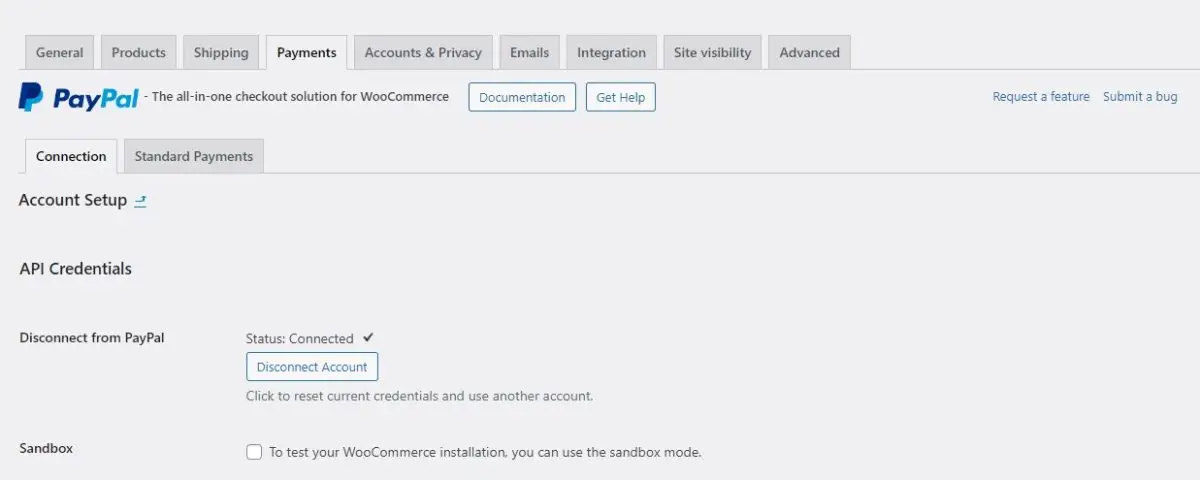
Step-by-Step Installation
- Install the PayPal Plugin:
- Go to your WordPress dashboard.
- Navigate to Plugins > Add New.
- Search for “WooCommerce PayPal Payments” and install the plugin.
- Activate the plugin once installed.
- Configure PayPal Settings:
- Go to WooCommerce > Settings > Payments.
- Select PayPal from the list of payment methods and click “Set up.”
- Connect Your PayPal Account:
- Under the Connection tab, Enter your API Credentials by connecting to your account.
- Note it should automatically populate the fields for LIVE Email address, Merchant Id and Client Id and Secret Key.
- Follow the on-screen instructions to link your PayPal account with WooCommerce.
- Ensure that all required credentials and settings are accurately entered to avoid issues.
Testing Your Setup
- Conduct a few test transactions to ensure that the payment process works smoothly.
- Verify that payments are correctly processed and received in your PayPal account.
PayPal Options for South African Online Shops
Available PayPal Services
- PayPal Standard:
- A basic option that redirects customers to PayPal’s website to complete their payment.
- Easy to set up but may have a higher cart abandonment rate.
- PayPal Checkout:
- Allows customers to pay directly on your site without leaving the checkout page.
- Offers a seamless checkout experience and can reduce cart abandonment.
- PayPal Credit Card Payments:
- Accepts credit card payments without requiring customers to have a PayPal account.
- Expands payment options for customers who prefer not to use PayPal.
Currency and Payment Processing
- PayPal supports transactions in multiple currencies, including South African Rand (ZAR).
- Ensure your WooCommerce store is configured to handle transactions in your preferred currency.
Linking Your PayPal Account to FNB
Note: If you plan to use a PayPal Business Merchant account with a FNB then you will need a FNB Business Bank account with a free FNB Online Banking profile to link the two.
Read more about PayPal on the official FNB resource for individuals and for business banking.
Steps to link PayPal to FNB
- Log in to your FNB Online Banking profile at www.fnb.co.za.
- Click Forex, then click PayPal Services.
- Select the menu option on the left, then select Link PayPal Profile.
- Complete the instructions to link your accounts.
You’ll need to log in to your PayPal account to confirm that you are the account holder.
Withdrawing Funds to an FNB Bank Account (South Africa)
- Log in to your FNB Online Banking at www.fnb.co.za.
- Click on Forex and then PayPal Services.
- From the menu on the left, select Withdraw from PayPal.
- Enter the amount you want to withdraw in US Dollars (ensure you have enough in your PayPal balance).
- Follow the prompts to confirm the exchange rate, the amount in Rand you will receive, and the transaction terms.
Read more in the PayPal ZA help article on withdrawing funds to an FNB Bank Account.
Transferring Funds
- Initiate a Transfer:
- Go to PayPal > Transfer Funds.
- Select “Transfer to Bank Account” and choose your linked FNB account.
- Enter the amount you wish to transfer and confirm the transaction.
- Processing Time:
- Transfers to South African bank accounts typically take 3-5 business days.
- Monitor your FNB account for the deposit and check PayPal for any updates.
Conclusion
Integrating PayPal with WooCommerce provides a secure and efficient payment solution for online shops. By following the setup instructions and understanding your options, South African businesses can effectively manage payments and withdraw funds to an FNB bank account with ease.
The information above is as accurate as I could compile the information, if you think that I have left out important steps or failed to mention something that could be useful, then let me know in the comments below.
Now get transacting, and don't forget to review all the fees and charges involved.
Thank you for reading! to our monthly newsletter to stay updated on the latest WordPress news and useful tips.

Stuck with development or facing an issue?
WPLake offers affordable on-demand website development and design.
No matter the size of your project - contact us now, and we'll get it done for you!
Frequently Asked Questions Test Your Knowledge
FAQ mode
/
Learning mode
- What is PayPal and how does it work?
PayPal is an online payment system that allows users to send and receive money securely over the internet, enabling e-commerce transactions without sharing sensitive financial information.
- How do I set up PayPal for my WooCommerce store?
To set up PayPal, you need to install the "WooCommerce PayPal Payments" plugin, configure the settings in your WooCommerce dashboard, and connect your PayPal account using API credentials.
- What PayPal services are available for South African online shops?
South African businesses can utilize PayPal Standard, PayPal Checkout, and PayPal Credit Card Payments, providing various payment options to customers.
- Can I receive payments in South African Rand (ZAR) with PayPal?
Yes, PayPal supports transactions in multiple currencies, including South African Rand (ZAR).
- Do I need a specific type of PayPal account for my business?
Yes, a PayPal Business account is recommended for online shops to access additional features and tools designed for merchants.
- How do I link my PayPal account to my FNB bank account?
Log into your FNB Online Banking profile, navigate to PayPal Services, and follow the instructions to link your accounts.
- What are the fees associated with using PayPal for transactions?
PayPal charges fees for processing payments, which may vary based on transaction volume, currency conversion, and withdrawal amounts. Be sure to review PayPal's fee structure for detailed information.
- How long does it take to withdraw funds from PayPal to my FNB bank account?
Withdrawals typically take 3-5 business days to process, depending on the transaction and bank processing times.
- What should I do if I encounter issues during the setup process?
Check the PayPal and WooCommerce documentation for troubleshooting steps or reach out to their support teams for assistance.
- Is PayPal secure for online transactions?
Yes, PayPal uses advanced encryption and fraud protection measures to ensure secure transactions for both buyers and sellers.