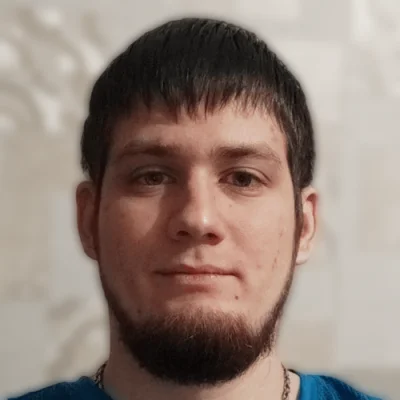ACF vs Pods: In-Depth Comparison in 2024

Key Points at a Glance
- Origins and Maintainance: ACF, originating in 2011 as Eliot Condon's project, evolved under Delicious Brains' leadership, while Pods, since 2008, remains community-supported, led by Scott Kingsley Clark.
- Business Models: ACF offers both free Basic and paid Pro versions, consolidating advanced features into the latter. Conversely, Pods is entirely free, sustained by community donations.
- Feature Comparison: Both ACF and Pods provide user-friendly interfaces for managing Custom Post Types (CPTs) and Taxonomies, though ACF offers more field types and advanced features like the Repeater field.
- Conditional Field Logic: ACF Pro and Pods offer conditional field logic, with ACF providing more robust group-level control compared to Pods' individual field logic.
- Options Pages: ACF Pro includes options pages for creating custom settings pages, while Pods offers similar functionality with added flexibility in menu placement.
- Table Storage: Pods comes with built-in table storage for meta fields, enhancing performance, while ACF users can access this feature through a paid third-party add-on.
- Pricing: ACF offers yearly licenses for both single and unlimited websites, while Pods remains free for all users.
- Support and Documentation: ACF boasts extensive documentation and personalized support for Pro users, while Pods relies on community support and basic documentation.
- Display Options: Both ACF and Pods offer various methods for displaying field values on the frontend, including code functions, shortcodes, and integrations with plugins like Advanced Views.
Table of Contents
If you're on the hunt for a meta fields plugin or exploring alternatives to your current one, this piece will present you with two of the most popular and widely recognized extensions for managing Custom Post Types (CPTs) and meta fields: ACF and Pods.
Note: "ACF" is often used as shorthand for the Advanced Custom Fields plugin. For clarity, we'll use "ACF" as the name in the comparisons.
If you've used any of the plugins mentioned earlier, you're probably aware that they not only allow you to integrate custom fields into your pages, posts, and CPTs but also provide user-friendly interfaces for creating Custom Post Types and Taxonomies. Moreover, they come with features like custom option pages and custom Gutenberg blocks.
We've selected these top two plugins and will compare their key features, helping you choose the one that best fits your needs.
Tip: it's a direct comparison. If you want to see a comprehensive comparison of the top three plugins for meta fields all at once in a table format, you can find it in this article.
1. Maintainers and business models
As we strive to explore further into the world of meta-field plugins for WordPress, it's essential to grasp the fundamentals and frameworks of the primary contenders in this domain. Let's set forth on a voyage to uncover the origins and operational models beneath it.
Origins and maintainers
ACF
ACF can be traced back to 2011 when it first surfaced as a pet project of Eliot Condon. Since its debut, ACF has surged in popularity, cementing its status as the preferred choice for handling meta fields in WordPress. However, it's worth mentioning that ACF's evolution didn't halt at its inception. Instead, it transformed the wing of Delicious Brains, a firm now integrated into WPEngine. This shift guaranteed that ACF persisted in flourishing and pioneering under the leadership of seasoned developers.
Pods
Pods is a pioneer of meta field plugins and first appeared in 2008. From its inception to the present day, it has remained a fully open-source project, supported solely by the community, which even established a Pods foundation. One of the most active contributors throughout the years has been Scott Kingsley Clark, who continues to oversee plugin development and support.
Business models
ACF
Regarding business models, ACF employs a dual strategy, featuring a free Basic plugin alongside a paid Pro plugin. This setup enables users to utilize fundamental functionalities via the free version, while gaining access to advanced features and capabilities through the Pro version. By consolidating all Pro features into a single product, ACF streamlines the decision-making process for users, providing a complete solution for their meta-field requirements.
Pods
As mentioned earlier, Pods is a completely free plugin supported by the community, meaning that all features are accessible to everyone at no cost. However, active development of new features and maintenance requires a significant amount of time, and the financial aspect is crucial in either accelerating or decelerating the plugin's growth. Contributors to Pods are supported by donations from individuals and companies who use Pods on their websites and wish for the plugin to thrive.
2. Features comparison
CPT and Taxonomy Management
Although WordPress provides the functionality to create Custom Post Types (CPTs) and Taxonomies by default, it lacks a user-friendly interface for this task. The plugins being evaluated address this shortfall by offering intuitive tools for managing CPTs and Taxonomies.
ACF
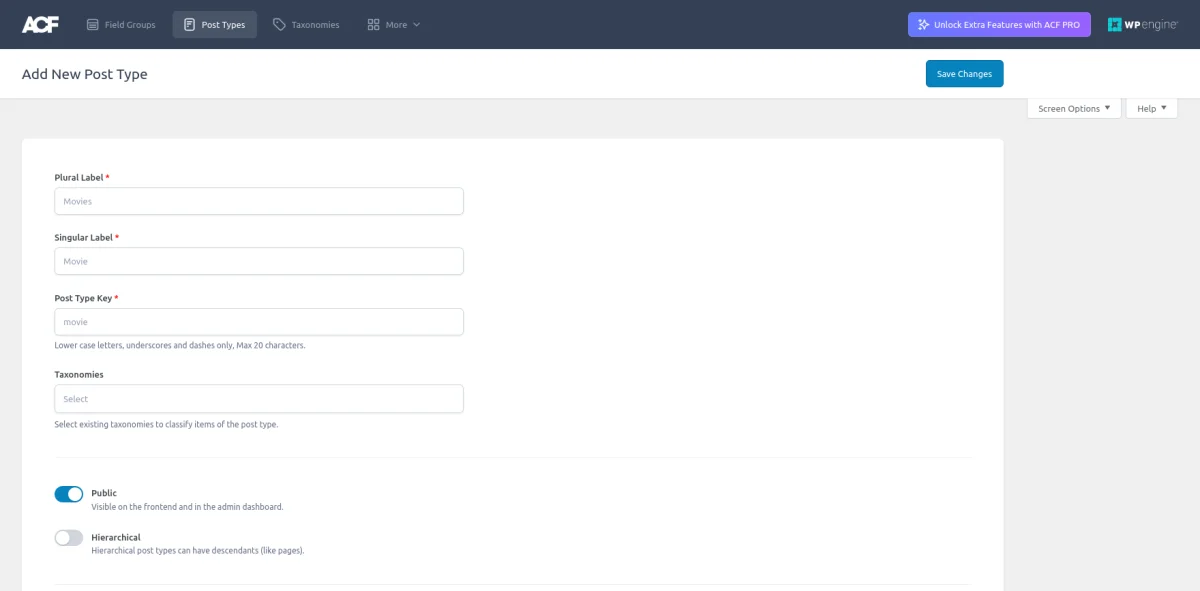
In its Basic (free) version, ACF provides CPT and Taxonomy management features. It flaunts a sleek and user-friendly UI, making the definition and configuration of CPTs and Taxonomies simple. Behind the scenes, ACF stores your settings as items within its CPTs (acf-post-type, acf-taxonomy), and dynamically registers the defined CPTs and Taxonomies.
Pods
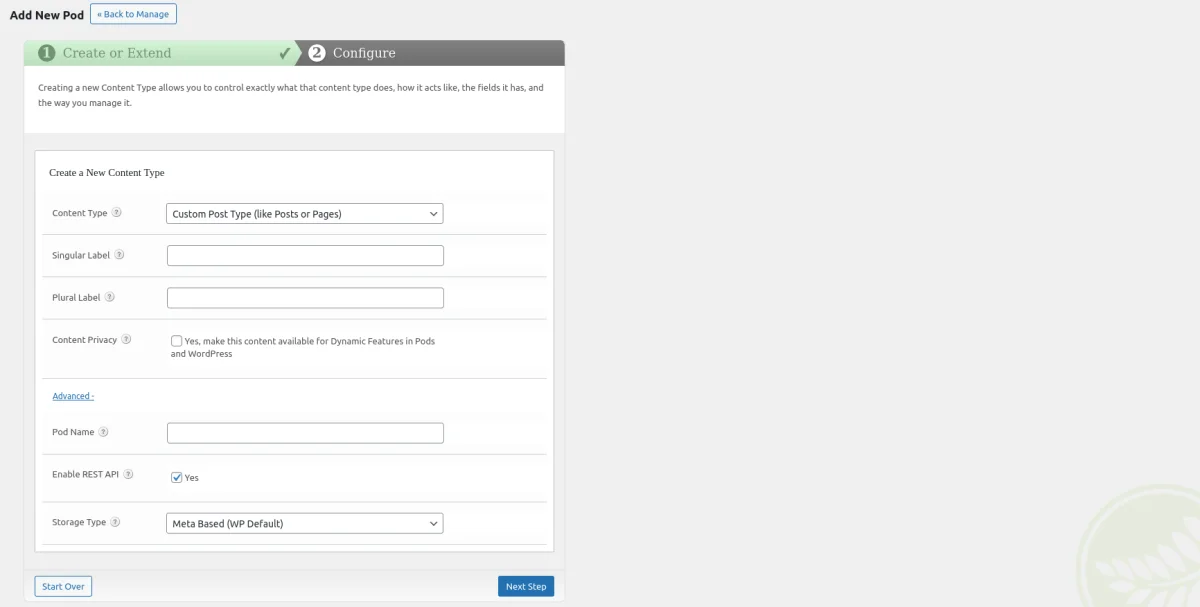
The Pods plugin also encompasses CPT and Taxonomy management features. In addition to the traditional settings, it includes the built-in table option for meta storage. This is a crucial feature for websites with high visitor traffic and performance concerns. Pods is the sole plugin offering this feature free of charge. We will examine this feature separately below.
Number of field types
In the realm of meta fields, the variety of field types accessible plays a pivotal role. It permits us to precisely delineate the appearance, data format, and behavior of fields.
ACF
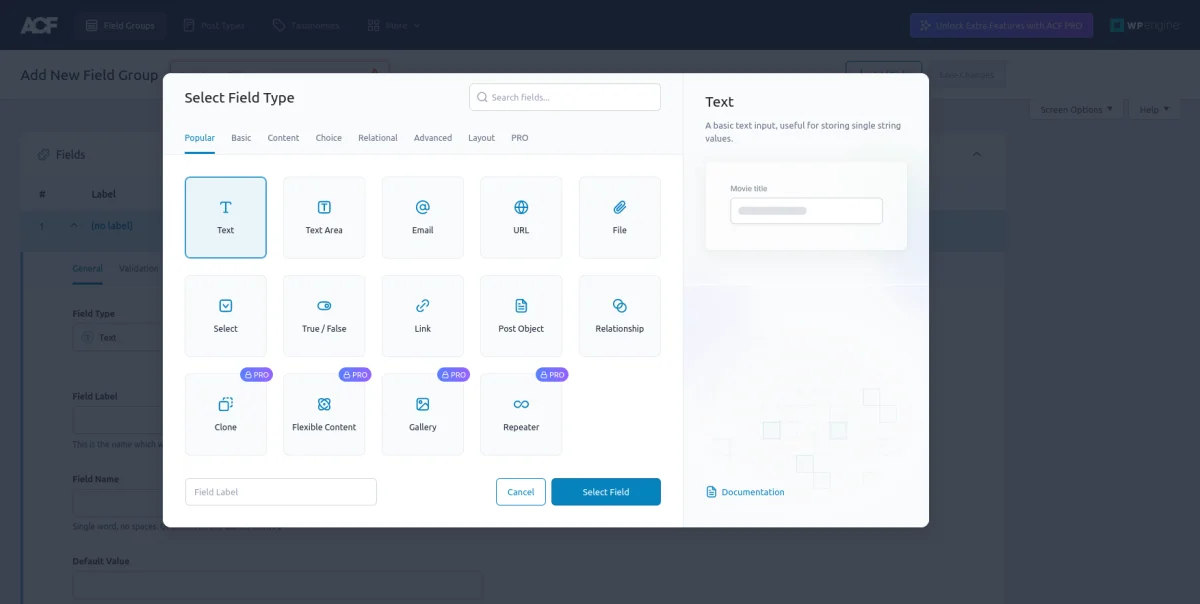
The ACF plugin offers 30 free field types and 4 paid options.
Pods
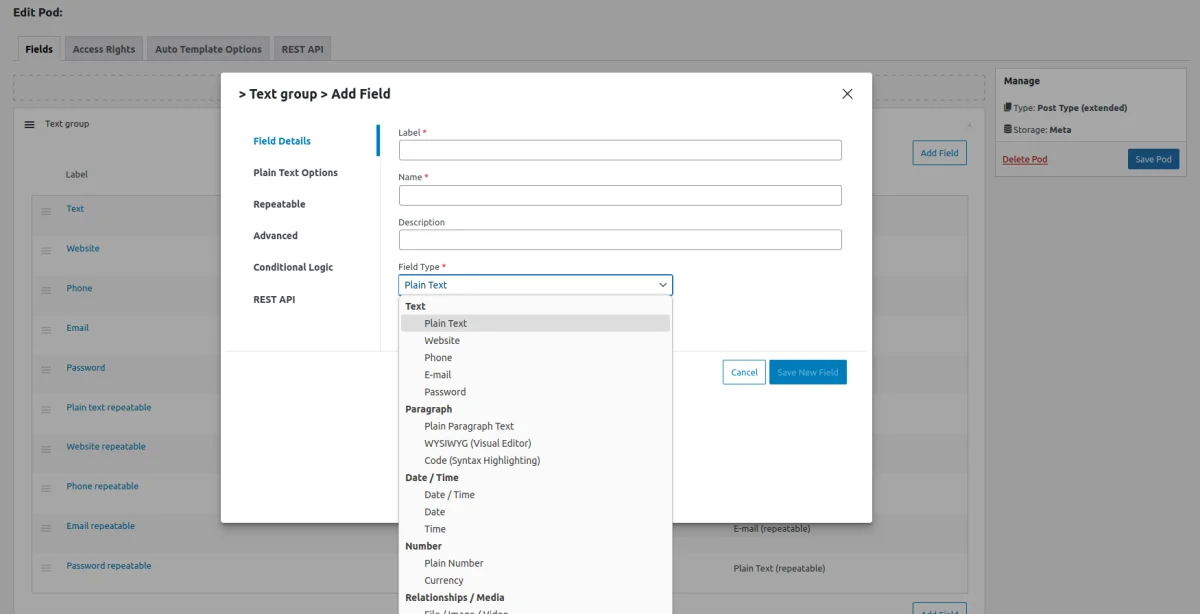
Pods offers 25 input types, all free of charge.
Both plugins offer a wide range of diverse field types to meet your requirements. In terms of advanced fields, Pods allows the use of features like Gallery and the 'repeatable' setting for free, whereas these features are only available in the paid ACF Pro version.
Although ACF Pro is a paid option, it presents compelling features: the Repeater field type allows the combination of multiple fields into a repeatable group, unlike the 'repeatable' setting, which can only be applied to a single field. Additionally, ACF Pro includes flexible and clone field types.
Conditional field logic
Another essential feature that enhances the functionality of meta fields is conditional field logic. This feature enables us to control the display of fields based on specific conditions, providing greater flexibility and customization options. With conditional field logic, we can associate field groups with specific pages or conditions, rather than applying them universally across all content.
Furthermore, conditional field logic allows us to manage field visibility within the group itself. For instance, we can include a 'type' selection field and display different sets of fields based on the selected value.
Note: It's important to clarify that conditional field logic primarily affects the appearance and behavior of fields within the editor screens of WordPress, rather than affecting how fields appear on the frontend of the website.
ACF
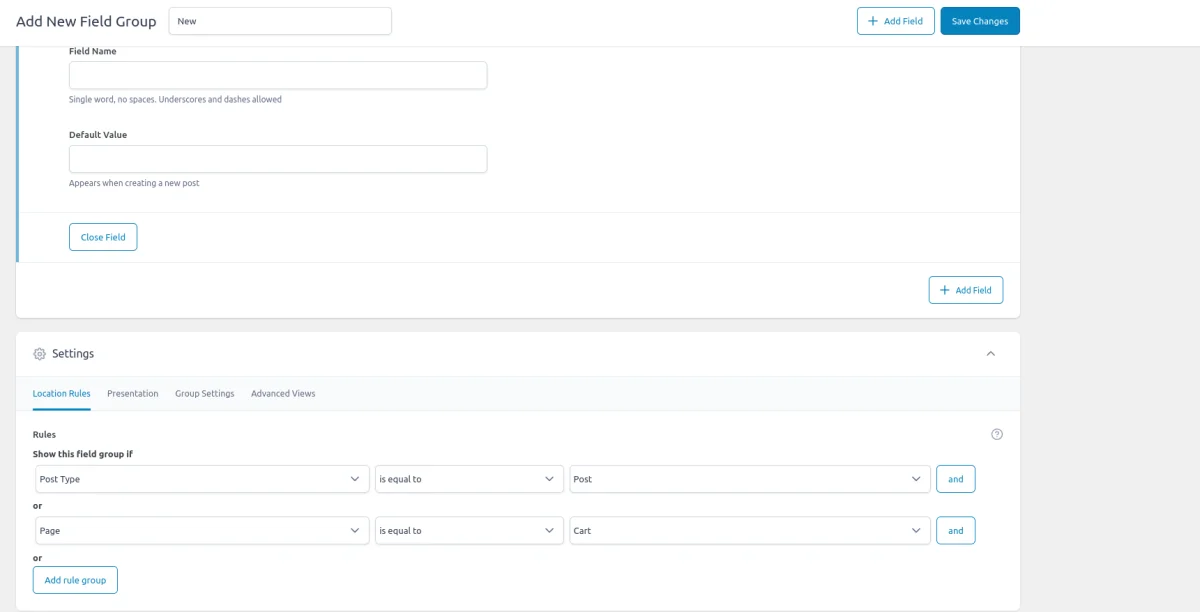
Both the ACF Basic and Pro plugins come equipped with conditional field logic by default, offering users robust tools to customize field behavior according to various conditions and criteria.
Pods
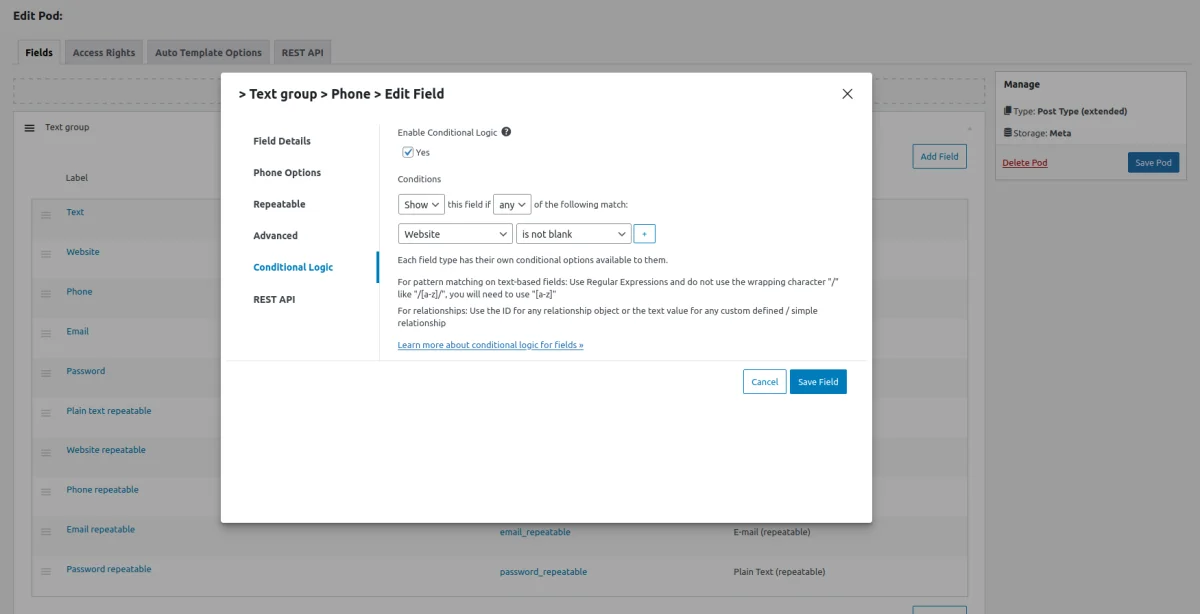
Conditional logic in Pods is available, but only for individual fields. While you can control the appearance logic of individual fields, you cannot define the same for the entire group.
This limitation may not be a drawback when dealing with Custom Post Types (CPTs), as all items within a CPT typically share the same set of fields. However, if you intend to add fields to Pages, this limitation may pose a drawback, as all pages will have the same sets of fields.
Options pages
Options pages offer yet another valuable feature, simplifying the creation of custom settings pages within WordPress. This functionality becomes incredibly useful when integrating global site settings or theme-specific customizations.
Although it's feasible to accomplish this without plugins, employing dedicated tools streamlines the process by offering a user-friendly UI. With these plugins, you can effortlessly define the page name, generate fields, and link them with the options page. The plugins handle all other aspects, including page display, rendering, validation, and field saving.
ACF

The options pages feature comes bundled with the ACF Pro version, granting users the seamless capability to create and oversee custom settings pages within their WordPress sites.
Pods
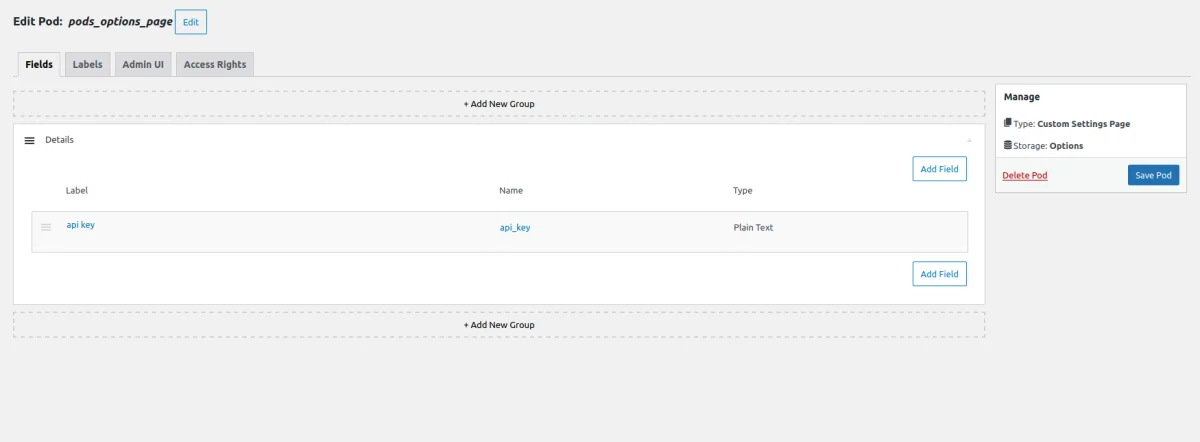
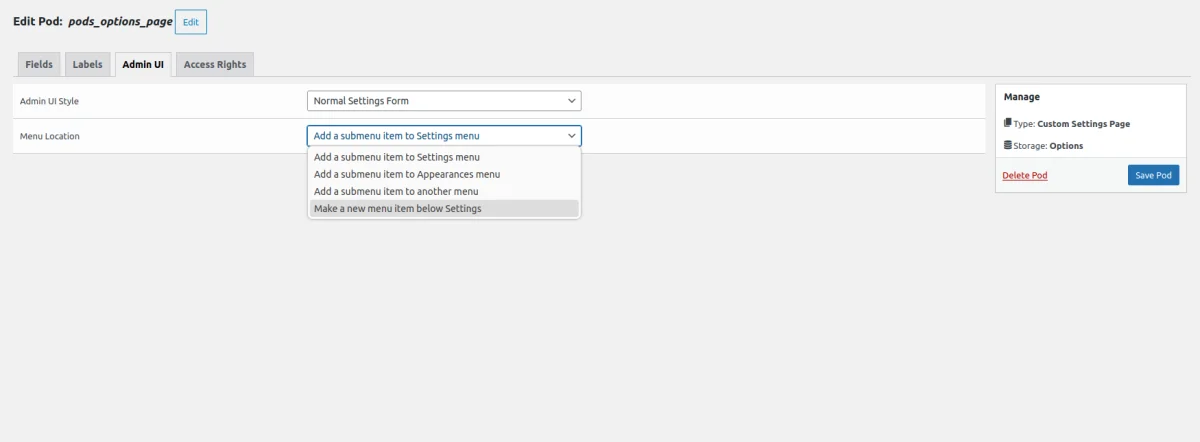
Pods also offers the options page feature, and its settings are managed through the same user interface as other items. In addition to the traditional set of settings found in ACF, Pods allows you to choose the location, enabling you to place it as a submenu item (e.g., under the Settings item) or as an individual item.
User and Taxonomy meta
While it's clear that meta vendor plugins allow us to add meta fields to pages, posts, or Custom Post Types, what about other WordPress entities? There's often a need to introduce custom settings to Taxonomies or User profiles. These entities use different database tables compared to pages/posts, which makes the capability to manage meta fields for them a separate feature.
ACF
The ACF Basic version gives us a way to allocate meta fields to User and taxonomy term objects, offering flexibility in customizing these elements within WordPress.
Pods
The Pods plugin also allows us to add custom fields to User and Taxonomy objects.
Custom Gutenberg blocks
The capability to craft custom Gutenberg blocks is undoubtedly a transformative feature. Although the Gutenberg editor enhances flexibility, it lacks a comprehensive PHP API for seamlessly crafting blocks with fields.
With this functionality, you can effortlessly design your own Gutenberg blocks and utilize a diverse range of available field types to configure custom settings for the block. These plugins manage the task of adding the block and rendering, allowing you to concentrate on the block's visual presentation.
ACF
ACF Blocks are incorporated into the ACF Pro version, providing users with the ability to effortlessly create distinctive Gutenberg blocks.
Pods
The Pods plugin provides the Pods Blocks API, enabling us to effortlessly create Gutenberg blocks with custom templates and attach basic custom fields, such as text or select, as its settings.
Repeater field
It's crucial to highlight the importance of the repeater field type and the repeatable option, as these are fundamental aspects that you'll frequently encounter. The repeater field type permits you to incorporate multiple meta fields within a single row or instance, granting editors the capability to replicate this row multiple times.
Conversely, the repeatable option empowers editors to duplicate a single field multiple times. Although both features facilitate field repetition, the repeatable option is restricted to a single field, whereas the repeater field can accommodate any number of fields within each repeated instance.
ACF

The repeater field is a feature included in ACF Pro, which empowers users to create dynamic and flexible content structures by enabling the repetition of multiple fields within a single row.
Pods
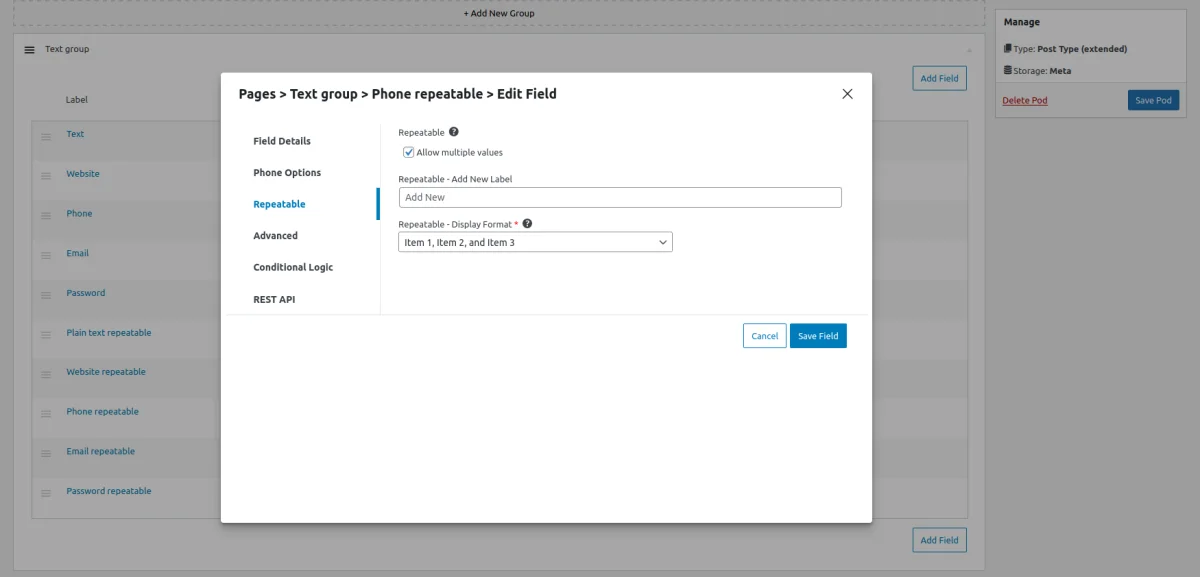
Pods offers the repeatable setting for free. As mentioned earlier, it's limited to a single field only, so you won't be able to make a set of fields repeatable, which is necessary in some cases.
Table storage
Storing custom data in metafields is a common practice in WordPress. It's straightforward and enables data querying from the same table. However, like many solutions, it has its drawbacks. If your project heavily relies on meta fields, particularly with numerous custom fields or complex types like repeaters, it can potentially lead to performance issues.
We're not just referring to adding a few or even ten fields to your page; in such cases, the performance difference is hardly noticeable. The concern arises when dealing with a significant number of custom fields, which is quite common, especially when working with Custom Post Types.
The problem lies in the storage type of these meta fields, which are stored in the universal wp_postmeta table. This table isn't specifically optimized for your specific set of fields, resulting in potential inefficiencies in data retrieval and processing. However, should we forgo the convenience and features that metafields offer in data-intensive projects?
Fortunately, there is a solution known as 'table storage.' The primary concept behind this feature is to replace the default wp_postmeta storage with custom tables, where each Field group has its dedicated table. This approach optimizes data storage and retrieval, enhancing performance and scalability for projects with extensive metafield usage. Importantly, there are no changes during the field creation process or in how they appear to editors; all the optimization occurs seamlessly in the background when you save or load the page.
ACF
Although ACF Pro doesn't include a built-in table storage option, there is a paid third-party add-on available that extends this functionality to ACF users. This add-on enhances performance and scalability for their projects.
Pods
Pods comes with the table storage option for any content type straight out-of-the-box.
3. Pricing
ACF offers three different yearly license tiers, while Pods is available for free for everyone.
| Plugin | 1 year for 1 website | 1 year for unlimited websites | Lifetime |
|---|---|---|---|
| ACF | 49$ (includes all Pro features) | 249$ (includes all Pro features) | not available |
| Pods | completely free | completely free | completely free |
4. Docs, Support and Community
In this comparison, we'll evaluate aspects related to 'support.' It's essential to acknowledge that documentation and a thriving community are just as vital as individual support. Comprehensive documentation and a sizable community can provide a wealth of pre-existing answers to any questions you may have.
ACF
ACF boasts over 2 million active installations, accompanied by comprehensive documentation. Support for the Basic plugin is available through the forum. Additionally, Pro users benefit from personalized support, ensuring timely assistance tailored to their specific needs.
Pods
Pods boasts over 100,000 active installations. It's important to note that Pods is supported by the community, so it has only basic primary documentation. The community employs the wp.org forum along with a Slack channel, where users help each other.
Since Pods doesn't have a Pro version, you can't expect direct support via email as you would with ACF Pro. Therefore, consider the importance of personalized support for your specific project when choosing the right meta plugin.
5. Display options
We've examined the features of these plugins, and now let's delve into how field values can be displayed on the front end of your website.
Initially, these plugins acted as wrappers over WordPress's native meta feature, providing code functions that encapsulated the WP get_post_meta() function. While this method allowed for full control over the layout, it was also time-consuming, requiring manual effort.
Over time, alternative methods emerged, each with its own set of pros and cons. Additionally, with the increasing popularity of page builders, integrations for meta vendors have become more common.
Furthermore, it's worth mentioning Advanced Views, a plugin that introduces smart templates, presenting a modern and efficient approach to showcasing your content, including meta fields.
According to the plugin's documentation, Advanced Views is a versatile and flexible tool that distinguishes itself from drag-and-drop builders. It can be used independently or in conjunction with your preferred framework or builder.
| Plugin | Supported by Advanced Views | Code function | Shortcode | Other ways |
|---|---|---|---|---|
| ACF | yes (all the meta field types) | get_field() | for single field (with primitive type) | Page builder integrations |
| Pods | yes (all the meta field types) | pods()->field() | for single or multiple fields | Pods templates Blocks Page builder integrations |
6. Summary
In this article, we've delved into two prominent contenders – ACF and Pods – each boasting a rich history and unique strengths. Your decision between them should be guided by which one aligns best with your specific requirements.
To illustrate, let's draw parallels with desktop operating systems (OS).
Pods
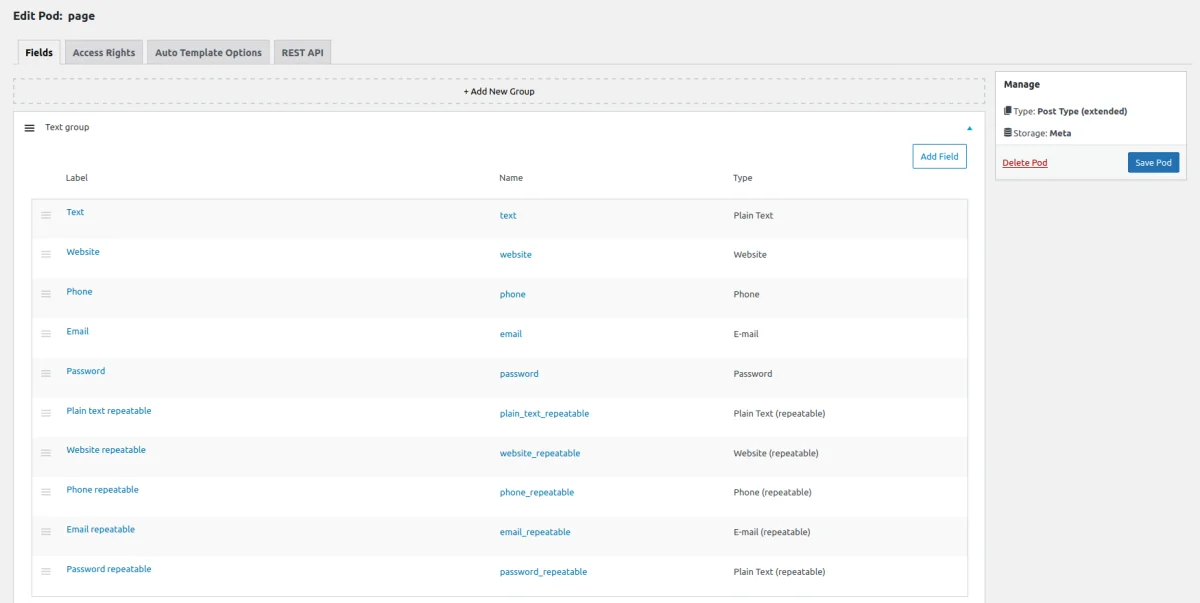
Pods can be likened to Linux, offering everything for free. It encompasses all the essential features with a plethora of settings, allowing for customization according to your needs. However, it does expect users to have a basic level of knowledge to get started with the plugin, and some time to familiarize themselves with its settings, as the documentation is at a basic level.
ACF
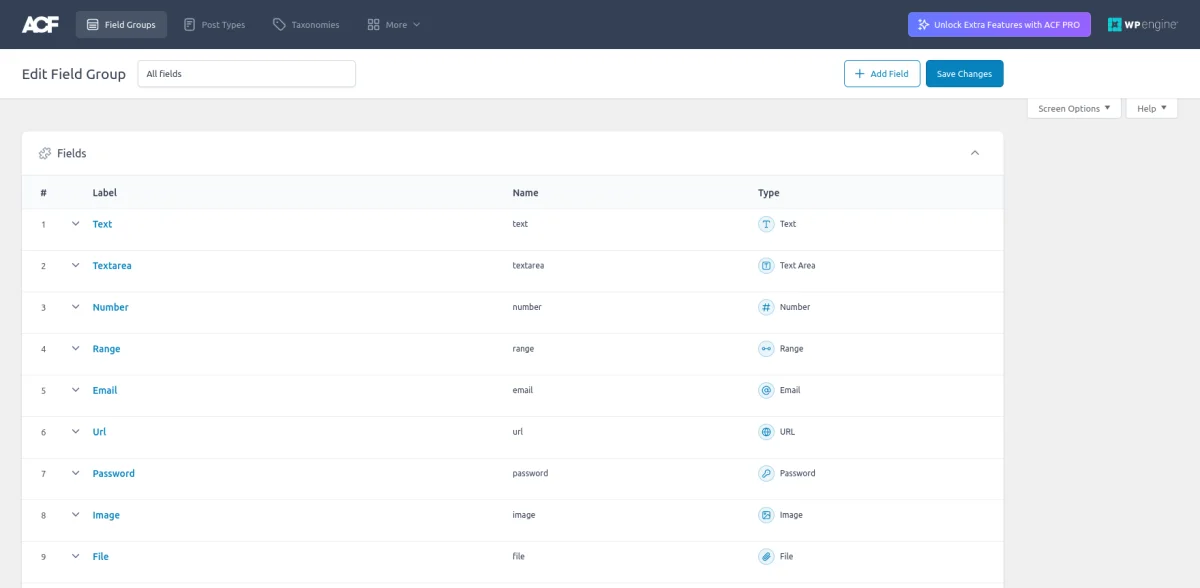
On the other hand, ACF resembles MacOS, renowned for its seamless UI and exceptional UX. The extensive documentation and wide popularity make it very accessible to beginners, while well-documented hooks and APIs enable experienced users to easily customize it for any project. The Pro version provides personal support, which may be necessary for some projects.
Afterwords
We trust that this article has offered valuable insights for you. Please feel free to share your thoughts or ask any questions in the comments section below. Happy development!
Thank you for reading! to our monthly newsletter to stay updated on the latest WordPress news and useful tips.

Stuck with development or facing an issue?
WPLake offers affordable on-demand website development and design.
No matter the size of your project - contact us now, and we'll get it done for you!
Frequently Asked Questions Test Your Knowledge
FAQ mode
/
Learning mode
- What are the pricing options for ACF and Pods?
ACF offers yearly licenses for both single and unlimited websites, while Pods remains completely free for all users.
- What are the key differences in features between ACF and Pods?
ACF offers more field types and advanced features like conditional field logic and options pages. Pods, on the other hand, provides built-in table storage for meta fields and extensive customization options.
- How do ACF and Pods handle conditional field logic?
ACF Pro offers robust group-level control for conditional field logic, while Pods primarily provides conditional logic for individual fields.
- What kind of support and documentation are available for ACF and Pods?
ACF provides comprehensive documentation and personalized support for Pro users, while Pods relies on community support and basic documentation.
- Which plugin should I choose for my project: ACF or Pods?
The choice between ACF and Pods depends on your specific requirements and preferences. ACF offers a seamless user experience and extensive features, while Pods provides flexibility and customization options at no cost.
Content links (46)
33.
docs.metabox.io