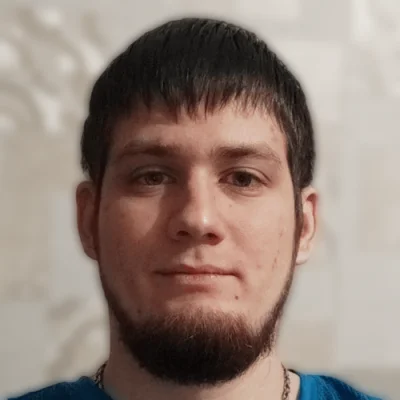Pods: In-Depth Plugin Review in 2024
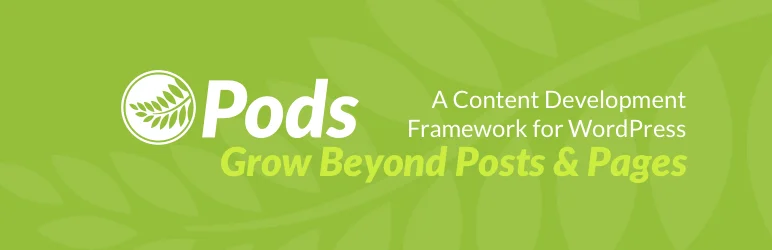
Key Points at a Glance
- About Pods: Pods is a versatile WordPress plugin designed to streamline the management of meta fields and Custom Post Types (CPTs), catering to developers seeking to expand their WordPress websites' functionality.
- Pods Popularity: Alongside ACF and Meta Box, Pods ranks as one of the top plugins for managing meta fields.
- Pods Advantages: Pods distinguishes itself as a fully free and open-source solution, offering all features out-of-the-box and fostering a dedicated community that contributes to its ongoing development and support.
- Capabilities of Pods: Pods offers extensive capabilities, including managing custom fields with over 20 field types, registering Custom Post Types (CPTs) and Taxonomies, creating settings pages, and seamless integration with Gutenberg blocks.
- Field Types and Location Rules: Pods offers over 20 field types, allowing flexibility in content formats, and simplifies field display without the need for location rules thanks to its inherent structure.
- Table Storage: Pods offers table storage as a solution for optimizing data storage and retrieval.
- Field Display Options: There are various methods for displaying fields on the front end of websites, catering to both developers and editors.
Table of Contents
Pods is a versatile WordPress plugin engineered to streamline the management of meta fields and Custom Post Types (CPTs). With a robust feature set and an active community, Pods has garnered popularity among developers seeking to expand the functionality of their WordPress websites.
Alongside ACF and Meta Box, Pods ranks as one of the top plugins for managing meta fields. In this comprehensive guide, we'll explore the key features, step-by-step installation process, user interface overview, field types, terminology, and available add-ons for the Pods plugin.
Introduction
Pods enhances the native WordPress postmeta capabilities, providing a seamless solution for managing and customizing various data sets across your website. With Pods, you can easily create and integrate custom fields into posts, pages, custom post types, and more, breaking free from the constraints of WordPress' default fields.
Whether you're seeking to enrich product details, streamline event management, or improve user profiles, Pods offers an intuitive platform for organizing and manipulating your unique data, giving you unmatched flexibility to tailor your website to your exact requirements.
Long history
Pods boasts a robust history within the WordPress community, entering the scene in 2008. Since its arrival, it has garnered the confidence of developers and website creators, becoming a fundamental tool for elevating WordPress sites' functionality.
With its steadfast reliability and continuous growth, Pods has attracted a significant user base over time, establishing itself as a leading plugin in the WordPress ecosystem.
Advantages over competitors
While alternative plugins like ACF and Meta Box exist in the market, Pods distinguishes itself as a fully free and open-source solution.
As the sole player offering all features out-of-the-box and making them freely available to everyone, it owes its success to the dedicated community, which even established a Pods foundation. Scott Kingsley Clark has been one of the most committed contributors over the years, spearheading plugin development and support.
With over 100,000 active installations, Pods fosters robust support and a vibrant community. The growing user base contributes to a wealth of ideas, bug fixes, and enhancements, enriching the overall plugin experience.
Furthermore, Pods offers a diverse array of features, providing developers with a comprehensive toolkit for customizing their websites. Whether requiring simple text fields, image galleries, or complex data structures, Pods delivers.
Capabilities of Pods
The Pods plugin has firmly established itself as a powerful and feature-rich tool, offering developers a multitude of options to customize and enhance their websites. Its wide-ranging capabilities have positioned it as a favored choice among developers, providing endless opportunities for website improvement.
1. Custom fields
Pods excels in seamlessly managing custom data, a core strength attributed to its arsenal of over 20 field types. This diverse selection empowers users to effortlessly capture and display any necessary information.
Whether gathering customer testimonials, product specifications, event details, or intricate data structures, Pods provides the flexibility needed.
Moreover, users can leverage its gallery-building feature to showcase image collections, while the "repeatable" setting simplifies the creation of dynamic lists or itemized data. With Pods, the possibilities are truly boundless.
2. CPT and Taxonomy management
With Pods, you can effortlessly register Custom Post Types (CPT) and Taxonomies, offering the flexibility to define and manage various content types beyond standard posts and pages.
For example, you can create a "Portfolio" CPT to showcase your projects or a "Recipes" CPT to share your culinary creations. Pods enables you to seamlessly customize your website's structure to suit your specific needs.
3. Settings pages
Pods goes beyond mere post and page customization. It allows you to create settings pages, acting as centralized hubs for managing site-wide settings. This functionality is invaluable when configuring global elements such as site colors, logos, social media links, or custom scripts. By utilizing Pods' settings pages, you can efficiently manage these settings, ensuring seamless consistency across your website.
4. Gutenberg blocks
In response to the growing popularity of the Gutenberg editor, Pods seamlessly integrates with its Pods Blocks feature. This integration allows for the easy creation and integration of custom Gutenberg blocks. These blocks serve as essential elements in shaping your website's content.
For instance, you can design a custom block to showcase a testimonial slider, a call-to-action section, or a featured highlight. Pods Blocks offers a user-friendly and intuitive approach to extend the capabilities of the Gutenberg editor, providing you with greater control over the content creation process.

In addition to the features discussed earlier, the Pods plugin offers a wide array of other functionalities, each serving as a valuable asset in the toolkit of web developers. Features like conditional field logic empower you to craft personalized and dynamic websites.
To recap, the Pods plugin provides an abundance of possibilities for developers embarking on their website creation journey. With its extensive range of features, Pods acts as a reliable and versatile tool that simplifies customization and unlocks limitless creative opportunities.
Installation
As we mentioned earlier, Pods doesn't have a Pro version, and the main plugin encompasses all features, freely available to everyone. Accessing and installing the Pods plugin is straightforward through the WordPress Plugin Directory.
Here's a step-by-step guide:
- Access the WordPress Plugin Directory: Navigate to the "Plugins" section within your WordPress admin dashboard.
- Search for "Pods": In the Plugins section, enter "Pods" into the search bar.
- Click "Install Now": Once you've located the Pods plugin in the search results, click the "Install Now" button next to it.
- Activate the Plugin: After the installation process is complete, click the "Activate" button to activate the Pods plugin on your WordPress website.
Congratulations! You've successfully installed and activated the Pods plugin on your website. You can now begin utilizing its features to enhance the customization of your WordPress content.
User Interface
When embarking on your journey with the Pods plugin, it's crucial to familiarize yourself with some fundamental terms that will aid in navigating and maximizing its functionalities. Let's explore these terms:
- Pod
A Pod represents a specific content type within Pods. By creating a Pod for built-in types like Page, Post, or User, you can add custom fields to them. Alternatively, by creating a new Pod, you can define a new Custom Post Type (CPT) along with its associated fields. - Pods Group
A Pods group serves as a container that consolidates a set of interconnected fields. This feature facilitates the organization and grouping of fields according to specific objectives. Think of it as a folder gathering various files pertinent to a particular project. For example, you could establish a Pods group named "Product Details," housing fields such as "Product Name," "Price," and "Description." - Pods Field
A Pods field represents a distinct input or output component designed to capture or display data. It specifies the type of data that can be inputted or retrieved. Conceptually, a Pods field resembles a form field encountered on a website, encompassing various types such as text inputs, select dropdowns, or image uploads. Each field is accompanied by its unique settings and configurations, enabling customization of its behavior and visual presentation.
Screenshots
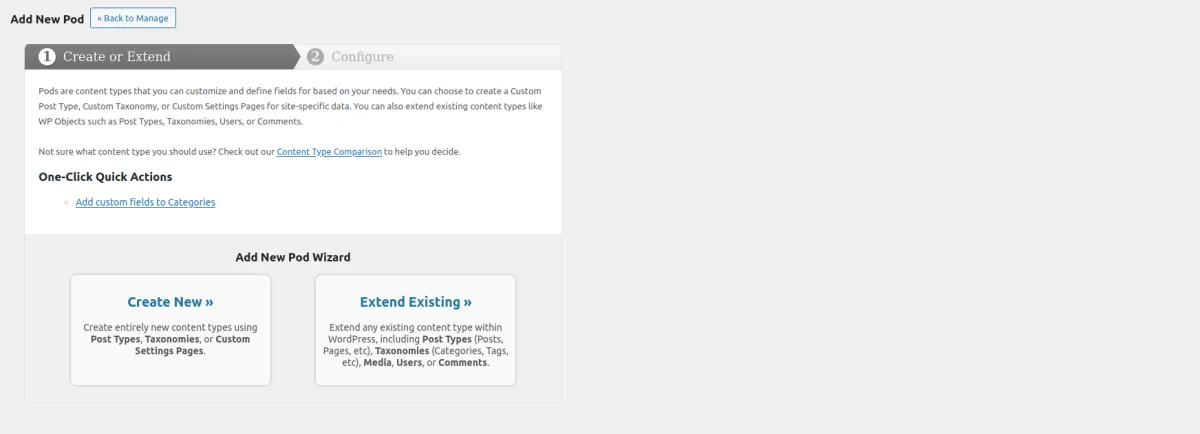
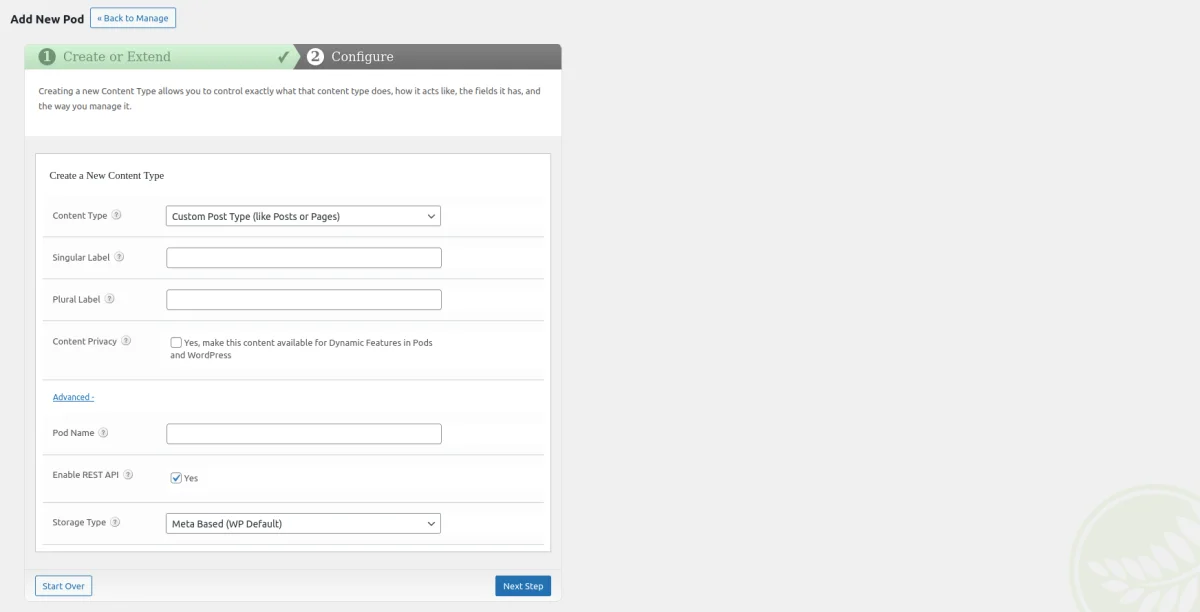
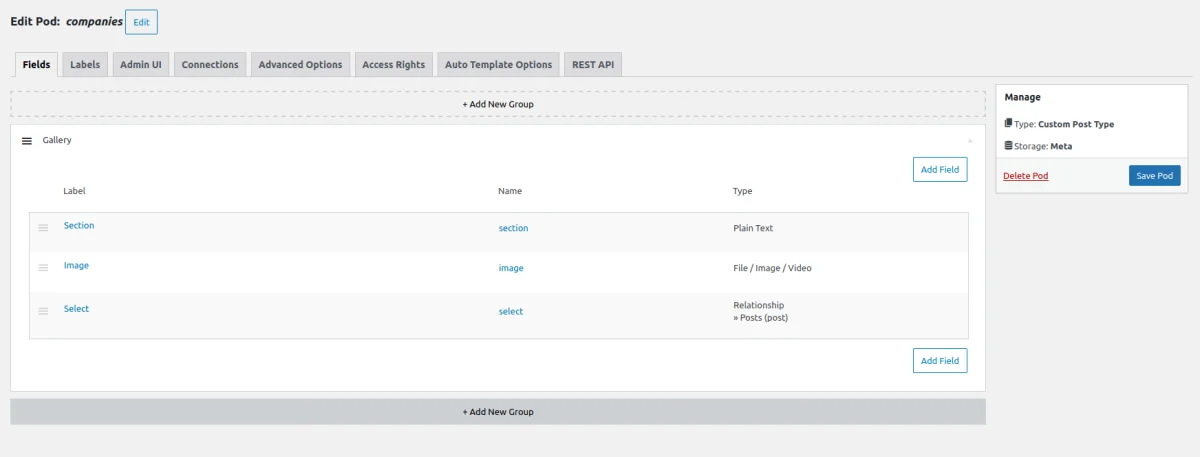
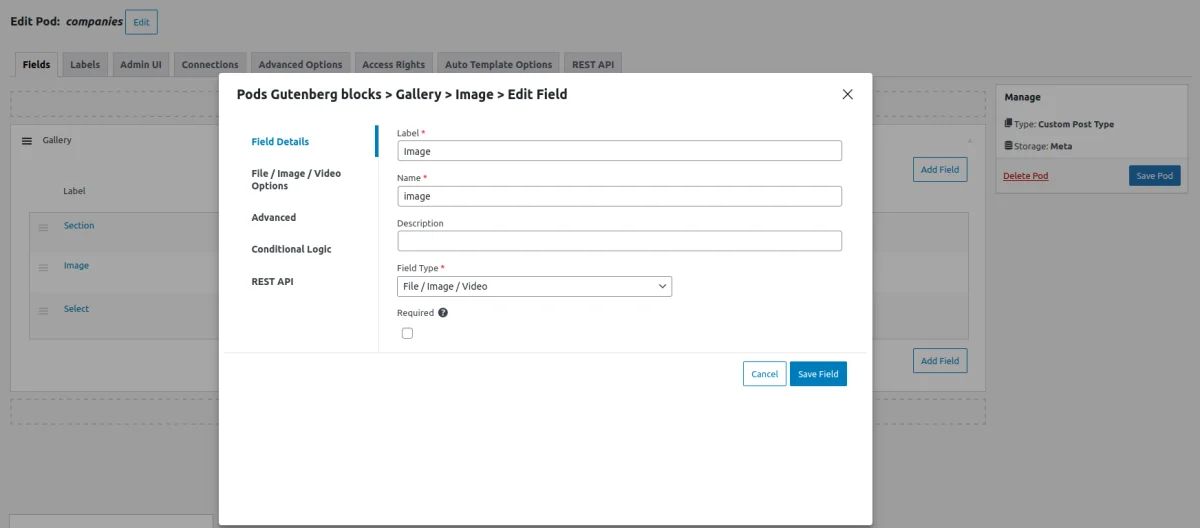
Field types
As mentioned earlier, Pods offers over 20 field types, providing extensive flexibility over content formats.
While the Pods plugin doesn't offer group or repeater fields directly, it allows any field to be made "repeatable", serving as an alternative to repeater fields in many cases.
Location rules
If you're familiar with other meta field plugins like ACF, you may wonder about location rules. Thanks to the initial Pods structure, which treats each content type as a separate Pod, you don't need to worry about location rules. Custom fields are displayed only in the content type related to the current Pod.
Extra features
In addition to its core fields functionality, the Pods plugin offers several extra features that enhance its capabilities and versatility. Let's delve into these features in detail:
1. Custom Post Type (CPT) and Taxonomy Management
As previously demonstrated, Pods items represent content types, allowing us to add new Custom Post Types (CPTs) and Taxonomies to our website by creating new Pods.
It means using Pods, you can seamlessly register custom post types and link them to specific field groups, allowing you to customize the editing experience for each content type.
For instance, you can create a Custom Post Type named "Testimonials" and incorporate fields like "Client Name" "Testimonial Text" and "Rating".
2. Settings pages
Settings pages offer another valuable feature by simplifying the creation of custom settings pages within WordPress. This functionality becomes incredibly useful when integrating global site settings or theme-specific customizations.
Pods offers the settings page feature, allowing you to add a new page to your admin menu containing custom fields accessible site-wide. The feature settings are managed using the same user interface as other elements.
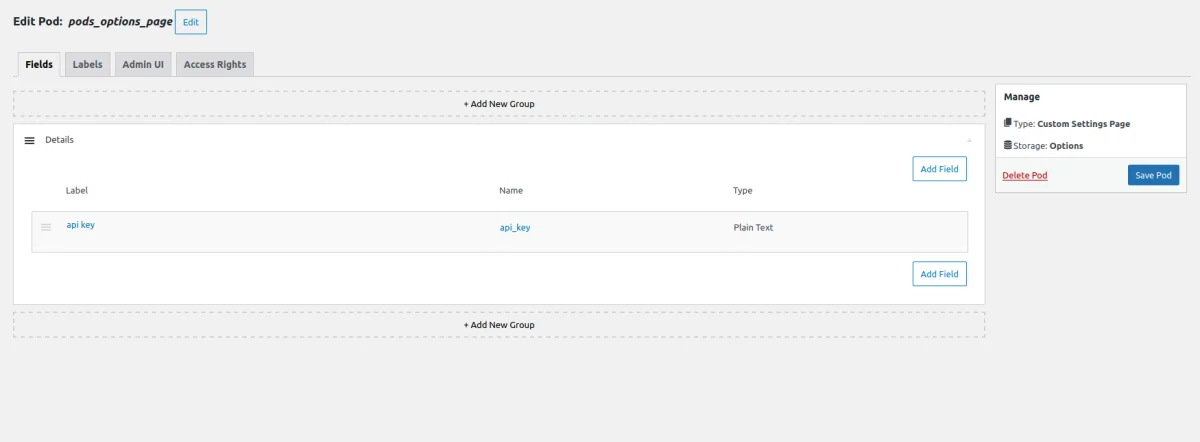
In addition to the standard set of settings, Pods provides the flexibility to choose the location, enabling you to position it as a submenu item (e.g., under the Settings item) or as a standalone item.
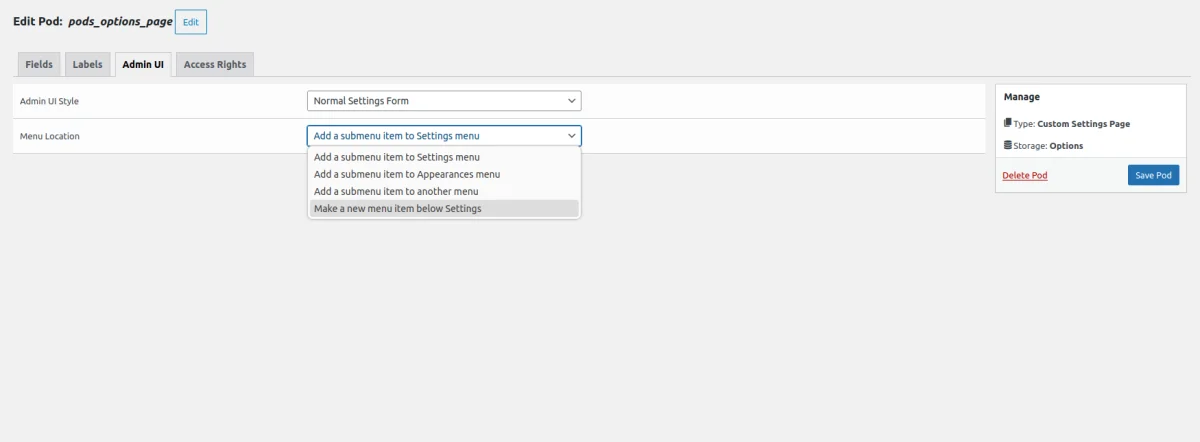
3. Pods Blocks
Pods Blocks streamline the integration between Pods and the Gutenberg editor in WordPress. They enable you to create custom blocks with Pods fields, simplifying the process of adding dynamic and customized content to your Gutenberg-powered pages and posts.
With Pods Blocks, you can construct reusable components that are easily added and edited using the block editor. For example, you can develop a custom block for a "Call-to-Action" section, incorporating fields such as "Title", "Description", and "Button Text".
Table storage
Separately, it's worth mentioning the table storage option. Pods is the only plugin among others that offers this option for free.
Storing custom data in metafields is a common practice in WordPress due to its simplicity and the ability to query data from the same table. However, this approach may encounter performance issues in projects heavily reliant on meta fields, especially with numerous custom fields or complex types like repeaters.
The crux of the problem lies in the storage type of these meta fields, which are stored in the universal wp_postmeta table. This table isn't optimized for specific sets of fields, potentially leading to inefficiencies in data retrieval and processing, particularly in data-intensive projects involving Custom Post Types.
However, a solution exists in the form of 'table storage.' This feature aims to replace the default wp_postmeta storage with custom tables, where each Field group has its dedicated table. By doing so, it optimizes data storage and retrieval, thereby enhancing performance and scalability for projects with extensive metafield usage.
The beauty of this solution lies in its seamless integration; there are no changes during the field creation process or in how they appear to editors. Instead, all optimization occurs seamlessly in the background when saving or loading the page, preserving the convenience and features offered by metafields.
Tip: When creating Pods, always opt for 'table storage' to ensure optimal performance. This choice enhances data storage and retrieval efficiency, particularly in projects with extensive metafield usage.
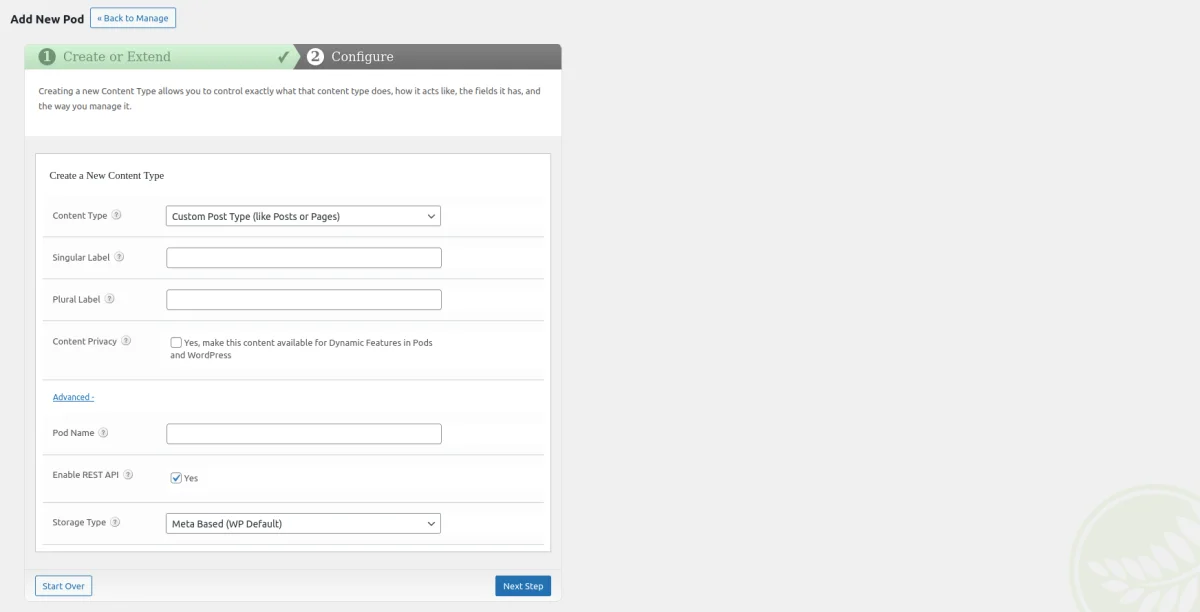
How to display fields
There are several ways to display Pods fields on the front end of your website.
For developers comfortable with coding, they can use the traditional PHP code method within the plugin. Alternatively, editors can utilize the pre-built Pods Gutenberg block. Also, you can consider the built-in templates.
In addition to the in-plugin solutions, there is another modern option available, such as utilizing smart templates from the Advanced Views framework. This plugin allows us to display content with built-in post queries and automated template generation and supports all the fields made using the Pods plugin out-of-the-box.
Summary
The Pods plugin is a powerful tool for managing custom data in WordPress, offering all the features entirely free. It provides functionalities such as creating custom post types and taxonomies, diverse field types, options page creation, and seamless integration with Gutenberg blocks.
Whether building a simple blog or a complex e-commerce site, Pods is invaluable for creating dynamic and personalized WordPress experiences.
Thank you for reading! Subscribe to our monthly newsletter to stay updated on the latest WordPress news and useful tips.
Frequently Asked Questions Test Your Knowledge
FAQ mode
/
Learning mode
- What are some key features of Pods?
Pods offers a wide range of features, including managing custom fields with over 20 field types, registering Custom Post Types (CPTs) and Taxonomies, creating settings pages, and seamless integration with Gutenberg blocks.
- How does Pods compare to other plugins like ACF and Meta Box?
Pods distinguishes itself as a fully free and open-source solution, offering all features out-of-the-box and fostering a dedicated community of users and contributors.
- What are the options for displaying Pods fields on the front end of websites?
Pods fields can be displayed on the front end using traditional PHP code, pre-built Pods Gutenberg blocks, built-in templates, or modern options like utilizing smart templates from the Advanced Views plugin.