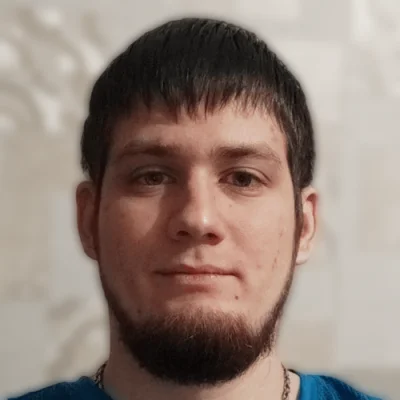WordPress Skill Levels Review

Key Points at a Glance
- Understanding WordPress Basics: Familiarity with WordPress, including content management and basic file structure, is essential for website management.
- Plugin Proficiency: Knowing popular plugins like ACF, WooCommerce, and others, and understanding their functionalities, empowers users to leverage WordPress effectively.
- Developing WordPress Websites: Essential knowledge includes understanding how WordPress works, customizing themes, and managing thumbnail sizes and templates.
- Advanced WordPress Tasks: Proficiency in tasks like database management, complex queries, WooCommerce customization, and WordPress caching elevates developers to a higher level of competency.
- Mastering WordPress: Mastery of advanced topics such as multisite mode, transients, WP CLI, and security measures positions developers as experts capable of guiding teams and creating custom solutions.
- Continuous Learning: The journey of learning WordPress is ongoing, with endless opportunities for improvement and exploration of new tools and features. Sharing knowledge and contributing to the community enriches the web development landscape.
Table of Contents
Below you can find our must-know list for WordPress developers. We've split the list by levels, just like in case of learning a new language.
Overall, it'll be useful for people who learn WordPress. But also you can use this list to check yourself and fix gaps in your knowledge of WordPress. If there are any.
For each level, we've highlighted the main items that you must know. But also consider, that every item contains a row of topics behind itself. And if you feel that your knowledge is weak when you're thinking about some item, write down this item in your notes. Then read more about those items later, and dig into that topics to fix gaps.
Level A. Getting familiar

Level A is the minimum level for people that want to have a WordPress website. Even in case you're not a programmer, you still must know the very basic things to be able to manage your WordPress website without issues. Just like in the case of a car, a driver can not know what's under the hood but must know the traffic laws.
- What is WordPress
- How to manage all types of content
(e.g. posts, images, taxonomies, users) - What are CPT and PostMeta
(see good explanation in this video, since 2.09) - The file structure of WordPress
(where are unique to specific installation files, and where are common) - How to move a WordPress website from one hosting to another
Level B. Beginner

Level B is the minimum level for people that want to create WordPress websites. Even if you want to build websites using only ready solutions, and not going to create code at all, you still must know these items.
- List of most popular plugins and how to use them
(like ACF, WooCommerce, SuperCache, All in One Seo, Redirection and others) - How WordPress works
(i.e. the chain of main hooks and common filters, in which order themes and plugins are loading) - What are Taxonomy and Terms
- Default thumbnail sizes, how to customize
- Theme's templates
(e.g. all built-in template names, what are page templates, how to add them)
Level C1. Medium

Level C1 allows you to solve different kinds of tasks with WordPress and you already know how to build fast websites. Furthermore, at this level, you'll be a strong member among any WordPress developers.
- Database scheme
(i.e. all main tables and their main columns, like posts-postmeta, users-usermeta, terms-taxonomy, options) - How to use all options of WP_Query
(e.g. with complex filters by meta and taxonomy) - WooCommerce templates and main hooks
(e.g. how to customize a shop page template or product page template) - WordPress Cron
(i.e. how to create, manage and debug tasks) - How WP permalinks work behind the scene, custom rewrite rules
(e.g. how to support several variants of one url, like product1-vs-product2 and product2-vs-product1) - WP internal cache
(i.e. clearly understand what happens when you call get_post or get_post_meta, and be able to reduce resources usage by your code)
Level C2. Extended

At the C2 level, you feel yourself with WordPress just like a fish in a lake. Though it takes a lot of time to reach this level, the result is worth it. You always know the best way to solve any task, and nothing is too complex for you about WordPress. Usually, people with this level guide a developer's team and create their own plugins.
- Multisite mode
(what are common and separated here, how do robots.txt and .htaccess act, and what about users) - Transients
(what is it, where is it stored, and how to use) - WP CLI
(e.g. how to regenerate all thumbnails without plugins) - All weak points of WordPress, and how to secure WP from hackers
(brute force of login form, xmlrpc.php, parsing user names via REST API and etc)
Conclusions
You've read our list of must-know items for WordPress developers, and we hope that you've found some items interesting for your next learning. We would like this article to be a small push to improve your knowledge. Do you feel strong? Still don't relax - here we've covered only basic topics.
Try to dig into tools and topics which you meet every day and you'll find plenty of new and unknown things. Like with big plugins, each of them is like an ocean, wide and deep. Do you use ACF? Make sure you know all its features, e.g. how to create Gutenberg blocks using the plugin.
Let's make WEB and the world better - don't forget to contribute. Help other people to learn and share your features with others.
Thank you for reading! to our monthly newsletter to stay updated on the latest WordPress news and useful tips.

Stuck with development or facing an issue?
WPLake offers affordable on-demand website development and design.
No matter the size of your project - contact us now, and we'll get it done for you!
Frequently Asked Questions Test Your Knowledge
FAQ mode
/
Learning mode
- What are some essential skills for beginners in WordPress development?
Beginners should focus on learning basic WordPress management, plugin usage, theme customization, and file structure understanding to effectively build and manage websites.
- What distinguishes a developer at the medium level (C1) from beginners in WordPress development?
Medium-level developers possess a deeper understanding of WordPress internals, database management, querying, and advanced customization techniques, enabling them to tackle more complex tasks.
- What are some advanced topics covered in the article for experienced WordPress developers?
Advanced developers are expected to master tasks such as multisite management, transients, WP CLI, and security measures to create robust and scalable WordPress solutions.
- How can developers continuously improve their WordPress skills?
Continuous learning, exploring new tools and features, and actively contributing to the WordPress community are essential for developers to stay updated and proficient in WordPress development.