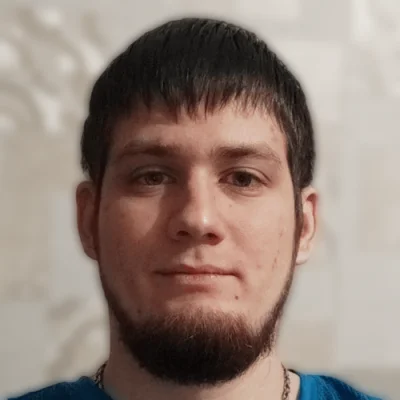WordPress Meta Field Plugins Comparison: Top 3 in 2024

Key Points at a Glance
- Maintainers and Business Models: ACF, MetaBox, and Pods have different business models and maintainers, with ACF offering free basic and paid pro versions, MetaBox providing free plugins with paid add-ons, and Pods being entirely free with community support.
- Features Comparison: These plugins offer various features such as CPT and Taxonomy management, different numbers of field types, conditional field logic, options pages, user/taxonomy meta, and custom Gutenberg blocks.
- Table-Based Analysis: ACF, MetaBox, and Pods are compared in a table, highlighting their offerings in terms of CPT and Taxonomy management, field types, conditional logic, options pages, user/taxonomy meta, and custom Gutenberg blocks.
- Repeater Field and Repeatable Option: Repeater fields and repeatable options are essential features, with ACF and MetaBox offering repeater fields as paid features and Pods providing the repeatable option for free.
- Table Storage Feature: These plugins offer a table storage feature to address performance issues related to storing custom data in meta fields, with ACF and MetaBox offering it via add-ons and Pods including it out-of-the-box.
- Pricing: ACF and MetaBox have different pricing tiers for yearly licenses and lifetime options, with MetaBox offering a more cost-effective solution for unlimited website usage and a lifetime license.
- Docs, Support, and Community: ACF, MetaBox, and Pods offer varying levels of documentation, support formats, and community sizes, with ACF having extensive documentation and a large community, MetaBox offering personal support for add-ons users, and Pods primarily relying on community support.
- Display Options: These plugins offer different ways to display field values on the front end of websites, with integrations for page builders and tools like Advanced Views.
Table of Contents
Whether you're in search of a meta fields plugin or already using one and looking for better alternatives, this article will guide you through the three most popular and widely recognized plugins for managing CPTs and meta fields: ACF, Meta Box and Pods.
Note: "ACF" is a commonly used abbreviation for the Advanced Custom Fields plugin. To ensure clarity, we will use "ACF" as the name in the table comparisons.
If you've come across any of the plugin names mentioned above, you probably already know that these plugins not only allow you to add custom fields to your pages, posts, and CPTs but also provide user-friendly interfaces for creating Custom Post Types and Taxonomies. Additionally, they offer features called custom option pages and custom Gutenberg blocks.
We have selected these top three plugins and will compare all the key aspects so that you can choose the one that best suits your needs.
Tip: This comparison focuses on a table-based analysis of the top three plugins for meta fields. For a more detailed one-to-one comparison, please refer to the following articles: ACF vs MetaBox, MetaBox vs Pods and ACF vs Pods.
1. Maintainers and business models
Let's begin by exploring the maintainers and business models behind these plugins to help you gain a better understanding of them as products.
| Plugin | Year of creation | Current maintainer | Business model |
|---|---|---|---|
| ACF | 2011 | Delicious Brains agency (now they're part of WPEngine) | Free Basic plugin. Paid Pro plugin. |
| MetaBox | 2010 | eLightUp agency | Free plugin. Paid add-ons. |
| Pods | 2008 | Team of the contributors and community | Free plugin (all the features are built-in) |
The primary distinction lies in how ACF and MetaBox handle their Pro features. ACF bundles all Pro features into one product, whereas MetaBox offers them as separate add-ons.
If you only require specific add-ons, you have the option to obtain the product at a lower cost. Additionally, MetaBox provides lifetime licenses, which can be advantageous if you frequently build websites.
On the other hand, Pods is entirely free, with support being sustained through community donations. While there are a few paid integrations available for purchase, they do not introduce new features.
2. Features comparison
Let's clarify the features we are going to compare:
CPT and Taxonomy management:
WordPress allows us to create Custom Post Types (CPTs) and Taxonomies out-of-the-box but lacks a UI for this purpose. The plugins we're reviewing provide an intuitive interface for managing CPTs and Taxonomies.
Number of field types
When discussing meta fields, the variety of available field types is crucial. It enables us to precisely define the appearance, data format, and behavior of fields.
Conditional field logic
Another vital feature allows us to control the appearance of fields. With this functionality, we can associate field groups with specific pages, such as the home page, rather than applying them globally.
Moreover, it empowers us to manage field visibility within the group itself. For instance, we can incorporate a 'type' selection field and display different sets of fields based on the chosen value in the selection.
Note: Please be aware that here we are referring to conditional field logic for editor screens. It does not affect field appearance on the front end.
Options pages
Options pages are another valuable feature that enables the creation of custom settings pages. This functionality proves extremely handy when you want to incorporate global site or theme-specific custom settings.
While WordPress allows you to achieve this without plugins, these tools streamline the process by providing a user-friendly UI. You simply specify the page name, create fields, and associate them with the options page. The plugins handle the rest, including page display, rendering, validation, and field saving.
User/Taxonomy meta
While it's clear that meta vendor plugins allow us to add meta fields to pages, posts, or Custom Post Types, what about other WordPress objects? Often, we need to introduce custom settings to Taxonomies or User profiles. These objects use distinct database tables compared to pages/posts, making the ability to manage meta fields for them a separate feature.
Custom Gutenberg blocks
This is a game-changing feature. While the Gutenberg editor provides enhanced flexibility, it lacks a proper PHP API for creating blocks with fields. With this functionality, you can effortlessly design your own Gutenberg blocks and utilize a wide array of available field types to configure custom settings for the block. The plugins take care of adding the block and rendering, allowing you to concentrate on the block's visual presentation.
2.1) Comparison table
| Plugin | CPT and Taxonomy management | Number of field types | Conditional fields logic | Options pages | User/Taxonomy meta | Custom Gutenberg blocks |
|---|---|---|---|---|---|---|
| ACF | free | 30 free 4 paid | free | paid | free | paid |
| MetaBox | free | 50 free 1 paid | paid | paid | paid | paid |
| Pods | free | 20 free | free* | free | free | free |
*Pods' Conditional Logic feature supports individual fields but does not extend to groups of fields.
Note: Unlike ACF and Pods, MetaBox does not offer a built-in UI for field creation. You can either utilize the free online official field configuration generator or opt to purchase an add-on that provides a UI for field creation.
While it may appear that MetaBox offers a broader range of field types compared to ACF, in practice, the distinction is not as straightforward as it may seem. It actually represents a different approach to field types.
For instance, in ACF, there is one field type for a single Image, whereas MetaBox provides four different field types for a single Image, all of which handle the same data type but offer varying appearances and behaviors for editors. Therefore, when considering the number of unique data types, both plugins are quite similar.
The advantage of MetaBox lies in its ability to offer different field types for the same data type, granting you finer control over the appearance of fields for administrators. However, this can also lead to more decision-making during the field creation process, especially if you are new to MetaBox.
2.2) Repeater field
Additionally, it's important to highlight the significance of the repeater field type and the repeatable option, as these are essential aspects you will frequently encounter. The repeater field type enables you to include multiple meta fields within a single row or instance, giving editors the ability to replicate this row multiple times.
On the other hand, the repeatable option permits editors to duplicate a single field multiple times. While both features enable field repetition, the repeatable option is restricted to a single field, whereas the repeater field can accommodate any number of fields within each repeated instance.
| Plugin | Repeater field | Repeatable option |
|---|---|---|
| ACF | paid (in the Pro version) | not available |
| Meta box | paid (as an addon) | free |
| Pods | not available | free |
ACF and Meta Box offer the repeater field as a paid feature, whereas the repeatable option is available for free in Meta Box and Pods.
2.3) Table storage
Storing custom data in meta fields is a conventional solution in WordPress. It's straightforward and enables data querying from the same table. However, as with most things in life, nothing is perfect, and if your project heavily relies on meta fields, it can potentially lead to performance issues.
We are not referring here to adding just a few or even ten fields to your page; the difference in performance is hardly noticeable in such cases. We're addressing situations where there are numerous custom fields, including complex types like repeaters. This occurs more frequently than you might think, especially when dealing with Custom Post Types.
The issue stems from the storage type of these meta fields, which are stored in the wp_postmeta table. This table is universal and not specifically designed for your particular set of fields. So, should we avoid using meta fields in data-intensive projects? It would be unfortunate to forgo all the convenience and features that meta fields offer.
Fortunately, there is a solution known as 'table storage.' The core concept behind this feature is to replace the default wp_postmeta storage with custom tables, where each Field group has its dedicated table. There are no changes during the fields creation process or in how they appear to editors; all the magic happens in the background when you hit the save button or load the page.
As you can see, this feature is absolutely vital for websites with extensive data requirements. Let's take a closer look at how different vendors support this feature.
| Plugin | Table storage feature | Price |
|---|---|---|
| ACF | available (via a third-party add-on) | 149$ |
| MetaBox | available (via an official add-on) | 49$ |
| Pods | available (out-of-the-box) | - |
3. Pricing
Pods is entirely free and will not be included in the pricing comparison below.
ACF offers three different yearly license tiers, whereas MetaBox offers six tiers, including a lifetime option. We have compiled a summary of the most commonly used options to facilitate pricing comparison.
| Plugin | 1 year for 1 website | 1 year for unlimited websites | Lifetime |
|---|---|---|---|
| ACF | 49$ (includes all Pro features) | 249$ (includes all Pro features) | not available |
| MetaBox | 49$ (includes some add-ons only) | 149$ with some add-ons 229$ with all add-ons | 299$ for 3 websites 699$ for unlimited |
MetaBox proves to be more cost-effective for a one-year license with unlimited website usage, particularly if you do not require all the add-ons. Additionally, the MetaBox lifetime license may be an appealing choice for agencies.
On the other hand, ACF's advantage lies in its default packaging of all the pro features into a single product.
4. Docs, Support and Community
Here, we will compare items related to 'support.' It's important to note that documentation and a robust community are no less important than personal support. Extensive documentation and a large community can provide a wealth of pre-existing answers to the questions you may encounter.
| Plugin | Docs level | Support format | Number of active installations |
|---|---|---|---|
| ACF | Extensive | Forum for the Basic plugin users. Personal support for the Pro users | 2+ millions |
| MetaBox | Extensive | Forum for the plugin users. Personal support for the add-ons users | 700 000+ |
| Pods | Primary | Forum and Github tickets only | 100 000+ |
5. Display options
We've discussed the features of these plugins, and now let's delve into how field values can be displayed on the front end of your website.
Initially, these plugins served as wrappers over WordPress's native meta feature, offering code functions that encapsulated the WP get_post_meta() function. This approach provided full control over the layout but was also time-consuming, demanding manual work.
Over time, alternative methods emerged, each with its own advantages and disadvantages. Additionally, with the rise in popularity of page builders, integrations for meta vendors have become more common.
Furthermore, it's worth mentioning Advanced Views, a plugin that introduces smart templates, representing a modern and efficient approach to displaying your content, including meta fields.
According to the plugin's documentation, Advanced Views is a versatile and flexible tool that distinguishes itself from drag-and-drop builders. It can be used independently or in conjunction with your preferred framework or builder.
Comparison table
| Plugin | Supported by Advanced Views | Code function | Shortcode | Other ways |
|---|---|---|---|---|
| ACF | yes (all the meta field types) | get_field() | for single field (with primitive type) | Page builder integrations |
| MetaBox | yes (all the meta field types, excluding 3) | rwmb_get_value() | for single field | MB Views Page builder integrations |
| Pods | yes (all the meta field types) | pods()->field() | for single and multiple fields | Templates Blocks Page builder integrations |
6. Summary
All the participants in this article – ACF, MetaBox, and Pods – are well-known with a long history and their unique strengths. Therefore, your choice should be based on which one best aligns with your specific needs.
To draw an analogy, you can think of them in terms of desktop operating systems (OS).
Pods is akin to Linux. It provides all the essential features and is entirely free, but its user interface may not be as user-friendly as others. It offers numerous settings, which enable you to customize according to your needs. However, the basic documentation level means that initially, you'll need to learn some things yourself.
MetaBox can be compared to Windows. You get a solid foundation for free, making it developer-friendly and ready for customization, but you need to pay separately for additional features.
ACF resembles MacOS, known for its seamless UI and exceptional UX. However, it lacks a lifetime license and tends to have a higher overall cost than the others. The advantage is that all the Pro features are bundled into a single Pro version for your convenience.
Pods
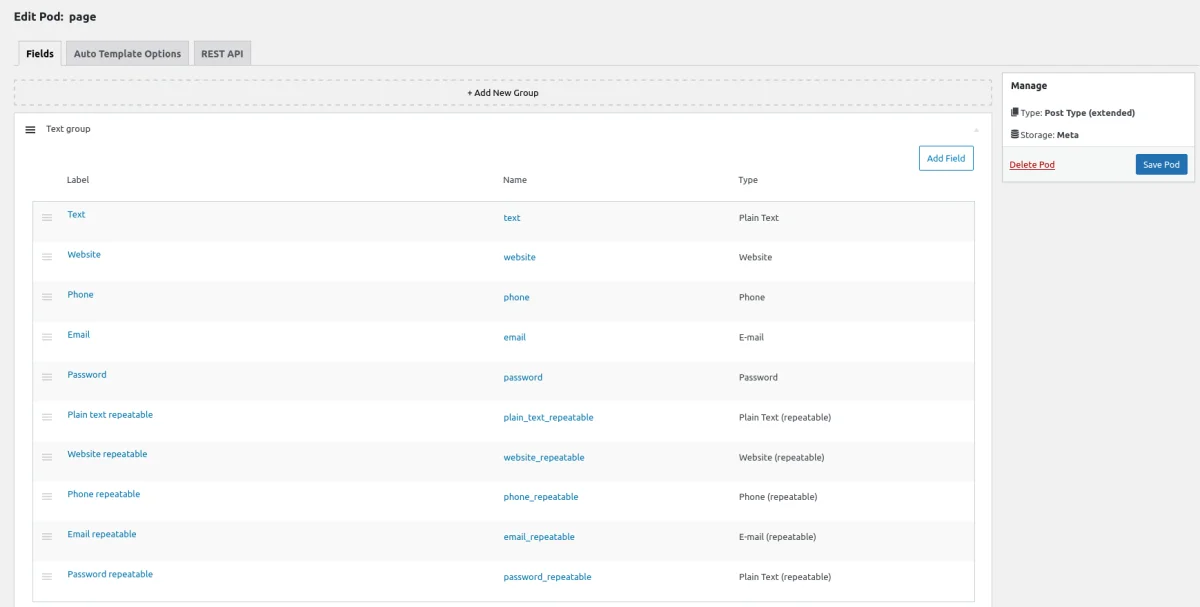
Pods is an excellent choice if you already possess basic WordPress knowledge and are working on small or medium "web-presence" websites that require primary meta fields to meet basic needs. Pods offers free meta fields for everyone and aims to maintain this approach in the future.
Because Pods relies solely on community donations for support, its user interface may not be as seamless as ACF's. Nonetheless, the appearance of fields for editors remains of high quality.
MetaBox
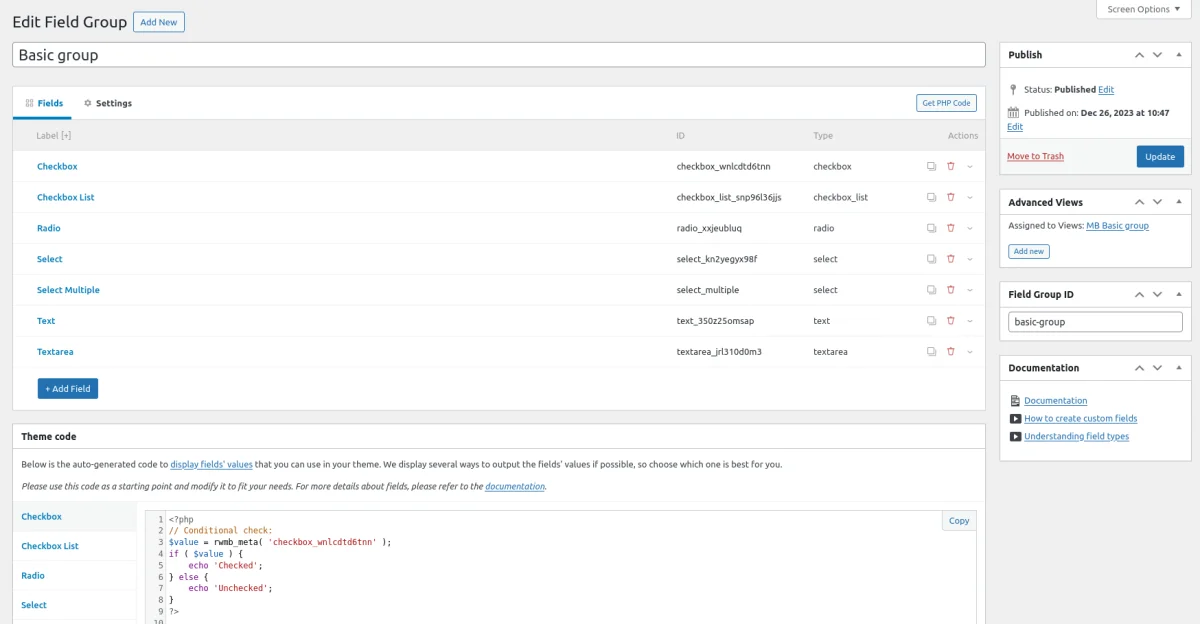
MetaBox is a strong choice for developers who are comfortable working with code and appreciate the availability of extensive APIs and numerous setting options. With over 50 field types, you can precisely define how fields appear and behave for editors.
Being a commercial product, MetaBox provides comprehensive documentation. However, you should be aware that you'll need to pay for extra features and personal support. For instance, if you prefer a UI for field creation (which is understandable given the number of field arguments), you'll either need to use the official online configurator or purchase an add-on.
ACF
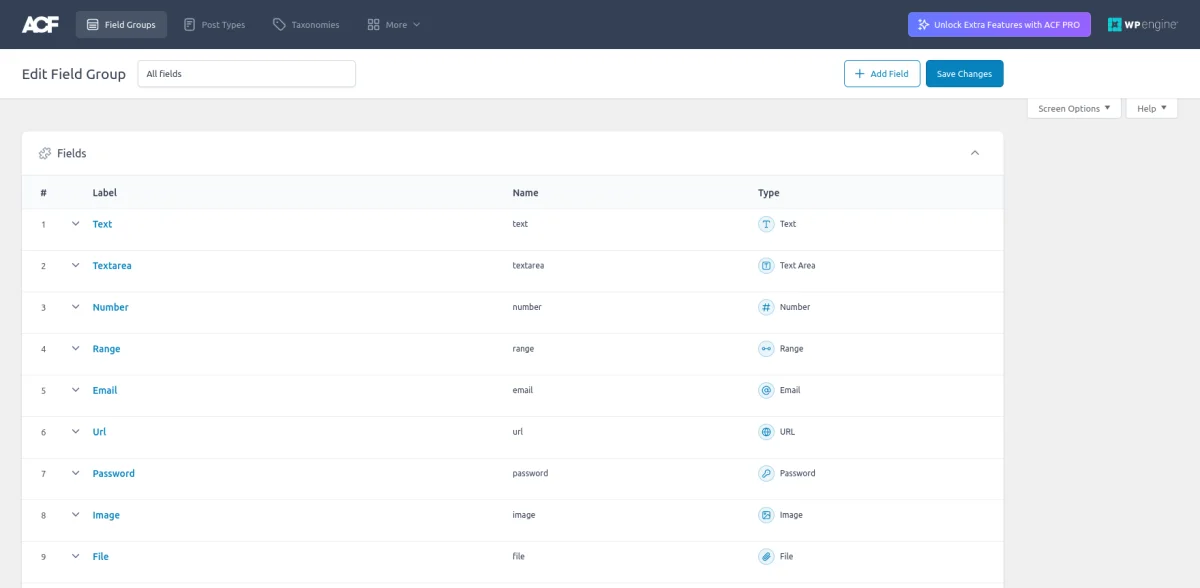
Advanced Custom Fields offers an appealing middle ground and is a solid choice if a seamless UI and exceptional UX are important to you. It is also well-suited for various commercial development projects where having dependable personal support is a priority. ACF boasts extensive documentation and the largest community among its competitors.
Superior UI and UX become especially crucial when dealing with tech-savvy clients who want the flexibility to customize their website down the line. In this regard, ACF stands out as the best choice, as its seamless UI and large community make it easy for new users to dive into the platform quickly and effortlessly.
Afterwords
We trust that this article has been helpful to you. Please feel free to share your thoughts or ask any questions in the comments below. Happy development!
Thank you for reading! to our monthly newsletter to stay updated on the latest WordPress news and useful tips.

Stuck with development or facing an issue?
WPLake offers affordable on-demand website development and design.
No matter the size of your project - contact us now, and we'll get it done for you!
Frequently Asked Questions Test Your Knowledge
FAQ mode
/
Learning mode
- What are the main differences between ACF, MetaBox, and Pods?
ACF, MetaBox, and Pods differ in their business models, feature offerings, pricing structures, and levels of support and documentation.
- Which plugin is best for managing Custom Post Types and Taxonomies?
All three plugins offer intuitive interfaces for managing Custom Post Types and Taxonomies, but the choice depends on individual preferences, such as pricing, feature set, and ease of use.
- Are there any free options available among these plugins?
Yes, Pods is entirely free, while ACF and MetaBox offer free basic versions with paid add-ons for advanced features.
- What features should I consider when choosing a meta fields plugin?
Important features to consider include the number of field types, conditional field logic, options pages, support for user/taxonomy meta, and the ability to create custom Gutenberg blocks.
- What level of support and documentation can I expect from these plugins?
ACF has extensive documentation and a large community, while MetaBox offers personal support for add-ons users and Pods primarily relies on community support with basic documentation.
Content links (55)
33.
docs.metabox.io35.
docs.pods.io