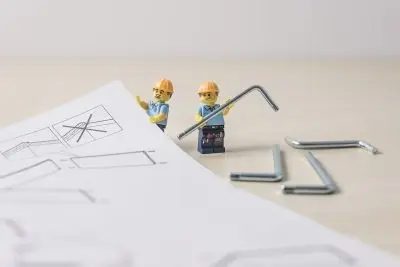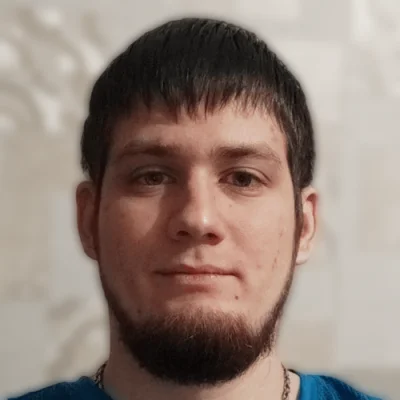ACF Addons: 40+ Extensions to Expand ACF Capabilities
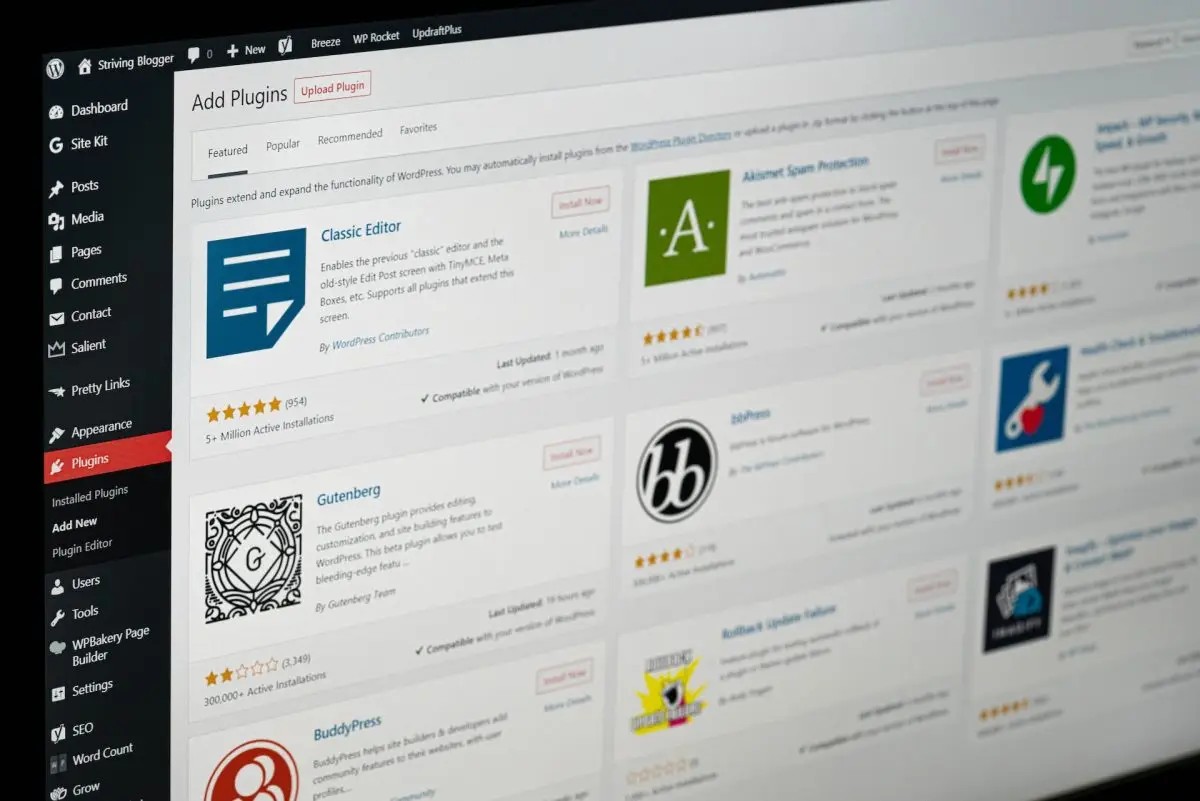
Table of Contents
The Advanced Custom Fields (ACF) plugin is one of the most popular custom field plugins for WordPress, offering a wide array of field types. Beyond handling meta fields, ACF excels in managing Custom Post Types, Taxonomies, and custom Gutenberg Blocks. But ACF’s potential doesn't end there. The vibrant ACF community has developed numerous addons that expand its functionality, adding new features, enhancing settings, and integrating with other tools.
We’ve curated a list of these addons, grouping them into four categories based on their purpose:
- Addons for new features
- Addons for extra integrations
- Addons for new field types
- Addons for extra settings
Within each category, addons are sorted by their number of active installations, reflecting their popularity. Regardless of the number, each of these extensions will elevate your ACF experience:
1. ACF addons for new features
1.1) ACF Extended
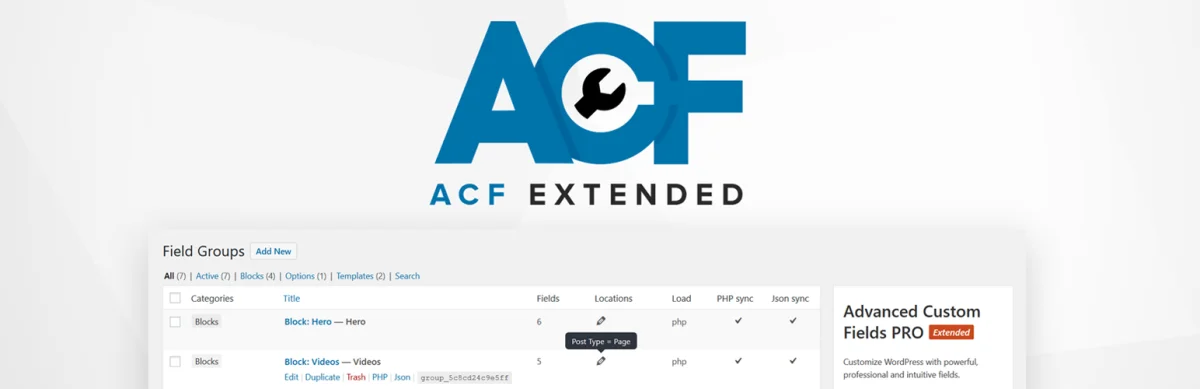
Active Installations: 90,000+
ACF Pro Required: Yes
Advanced Custom Fields: Extended is an all-in-one enhancement suite designed to supercharge both WordPress and ACF. This plugin provides a robust administration framework packed with improvements and optimizations.
Key features include:
- 14+ New ACF Fields and 10+ Enhanced Fields
- 4+ New Field Group Locations
- Advanced Field Validation and Flexible Content as Page Builder
- Performance Mode for optimizing metadata
- Advanced Front-End Forms Manager and ACF Options Pages / Block Types Manager
- Comprehensive management of WordPress Post Types / Taxonomies
- Integration with WPML & Polylang for multilingual support
Links:
1.2) Advanced Views
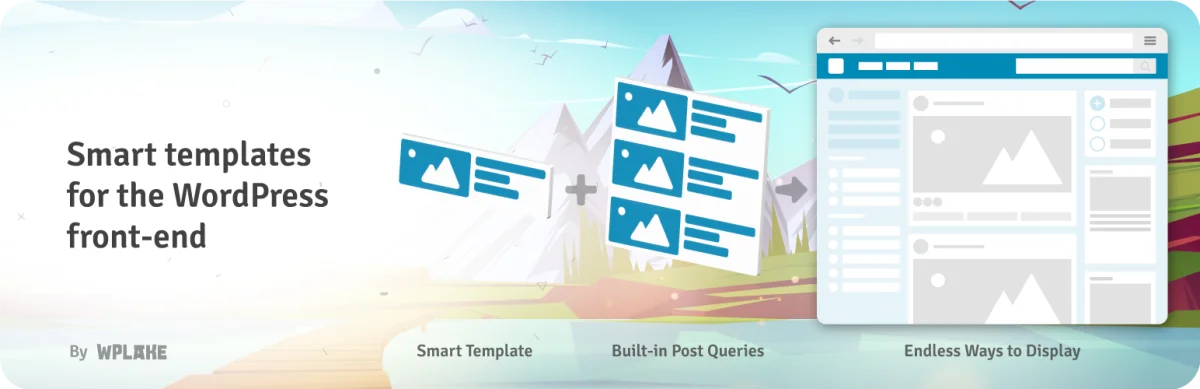
Active Installations: 2,000+
ACF Pro Required: No
Advanced Views is a powerful tool for showcasing posts, WooCommerce products, and fields from ACF, Meta Box, and Pods. It provides a modern and flexible approach to content display and customization. Advanced Views excels at harnessing the full potential of ACF fields, offering advanced tools to both display and manipulate ACF data effectively, including mastering complex database queries.
Key features include:
- Support for Multiple Data Sources: Integrates with WordPress, WooCommerce, ACF, MetaBox, and Pods, handling over 130 field types.
- Smart Templates: Facilitates template creation with built-in data binding, Twig & Blade support, and automated template generation.
- Simplified Queries: Enhances WP_Query for easier filtering, sorting, and layout customization.
- Pre-built Components: Provides a library of reusable elements with responsive CSS rules.
- User-Friendly: Designed for web developers, website owners, and designers with features like live reload and IDE/Git friendliness.
Links:
1.3) Cleaner

Active Installations: 600+
ACF Pro Required: No
whatwedo ACF Cleaner helps manage and declutter your database by removing data from deleted ACF groups. This plugin analyzes posts of selected post types and cleans up associated ACF data, ensuring your database remains efficient and organized.
Key features include:
- Analyze and clean data from deleted ACF groups
- Dry run mode to preview potential removals
- Prompt for confirmation before actual cleanup (backup recommended)
- Open-source with contributions welcomed
Links:
1.4) Custom Database Tables
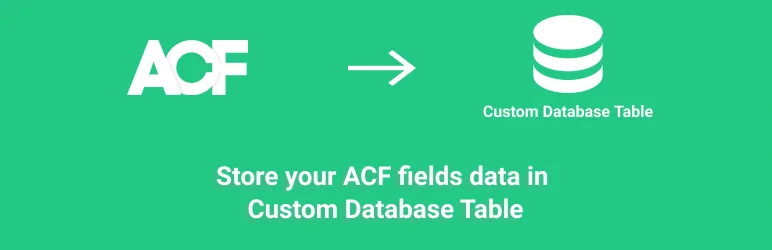
Active Installations: 500+
ACF Pro Required: No
ACF to Custom Database Tables is an add-on for Advanced Custom Fields that saves your custom field data in a dedicated, structured database table, improving organization and performance.
Key features include:
- Create a separate database table for ACF fields
- Support for ACF’s native methods
- Custom WordPress filters for extended functionality
- Faster searches and easier data export
- Detailed schema change log
Supported Fields:
- Text, Text Area, Number, Range, Email, URL, Password
- Image, File, WYSIWYG Editor, oEmbed
- Select, Checkbox, Radio Button, Button Group, True/False, Link
- Post Object, Page Link, Relationship, Taxonomy, User, Google Map
- Date Picker, Date Time Picker, Time Picker, Color Picker
- Group, Gallery (Pro Version), Repeater (Pro Version), Flexible Content (Pro Version)
Links:
1.5) Onyx Poll
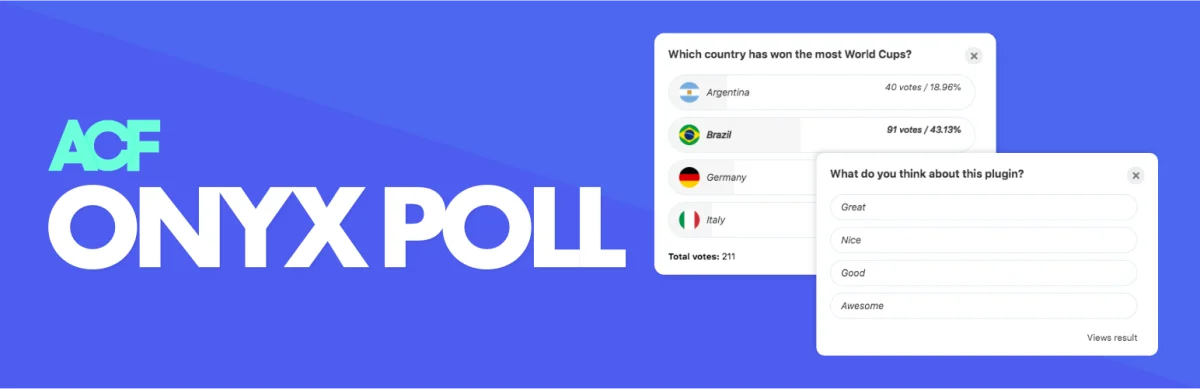
Active Installations: 100+
ACF Pro Required: Yes
ACF Onyx Poll is a lightweight plugin for creating polls using Advanced Custom Fields and WordPress functionalities. It leverages WP REST API and JavaScript to deliver a simple, no-frills polling experience.
Key features include:
- Gutenberg block with live preview
- Shortcode support [onyx-poll id=XX class="left|right|full"]
- One-click voting and multiple polls per page
- Image support and native sidebar widget
- Customizable styles and results display
- Poll scheduling and voting limits
- Custom CSS options
Observations:
- For optimal CRON performance, manually set a host cronjob for the wp-json/onyx/polls/cron endpoint or disable WP-Cron.
- Does not support Internet Explorer.
- Registers fields via PHP for translation; fields won't appear in ACF Custom Fields Settings.
Links:
2. ACF addons for extra integrations
2.1) Yoast

Active Installations: 200,000+
ACF Pro Required: No
The ACF Content Analysis for Yoast SEO plugin ensures that Yoast SEO analyzes all ACF content, including Flexible Content and Repeaters. It integrates with Yoast SEO’s content analysis to include ACF fields, providing a more comprehensive SEO evaluation.
Key Features:
- Integrates ACF content into Yoast SEO analysis
- Supports ACF Flexible Content and Repeaters
- Customizable field exclusions and refresh rates
- Define specific heading values for fields
- Ability to use custom filters for fields and types
Links:
2.2) WordPress Search

Active Installations: 50,000+
ACF Pro Required: No
ACF: Better Search enhances the default WordPress search functionality by enabling search across Advanced Custom Fields (ACF) data. This plugin automatically integrates with your existing search, improving accuracy and performance without needing extra code or creating a new search results page.
Key Features:
- Enhanced Search Capability: Search content from selected ACF fields, offering more precise results.
- Phrase Search: Supports searching whole phrases, not just individual words, leading to more relevant results.
- Improved Search Speed: Modified core search engine for up to 75% faster search performance, depending on query complexity.
- No Extra Code Needed: Works out-of-the-box by modifying SQL queries.
Links:
2.3) WordPress Admin Table

Active Installations: 30,000+
ACF Pro Required: No
ACF Quick Edit Fields enhances the WordPress admin experience by adding Quick Edit functionality to Advanced Custom Fields. This plugin allows you to quickly view and edit ACF field values directly from the list views for posts, terms, and users, making content management more efficient.
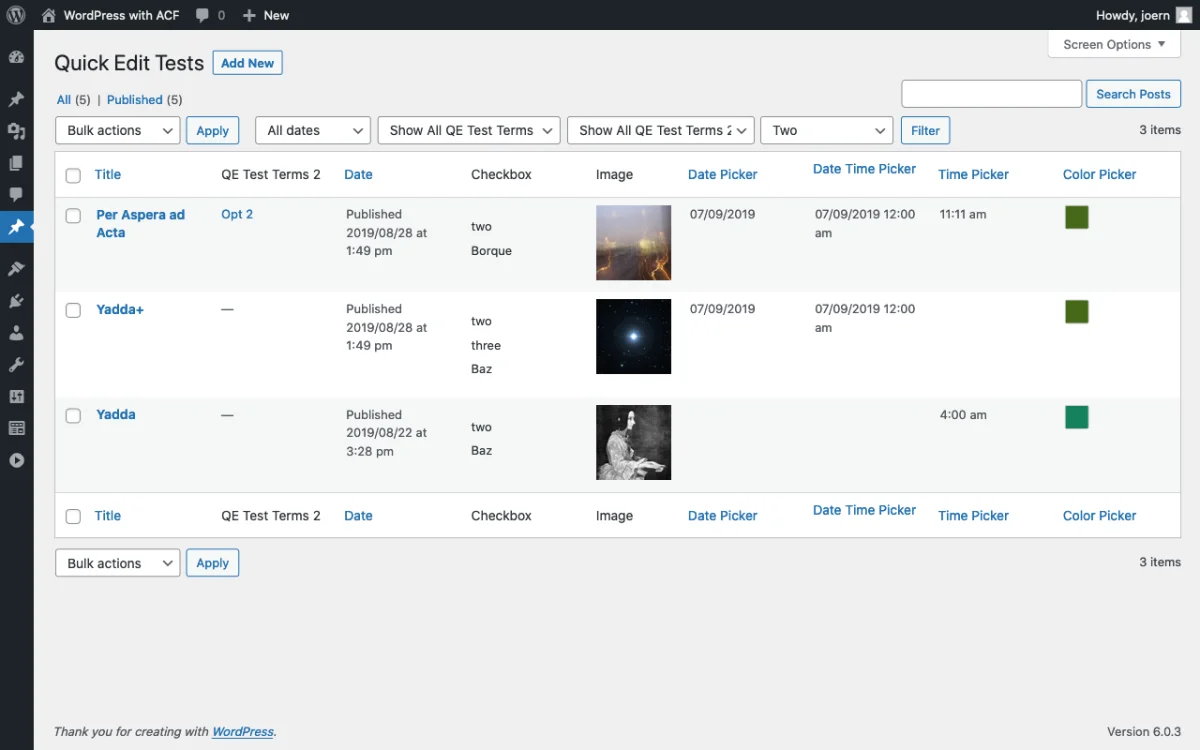
Key Features:
- Quick Edit Integration: View and edit ACF field values directly in the list table view, including Bulk Edit.
- Supported Field Types: Works with various ACF field types, including text, number, and more.
- Sortable Columns: Make scalar columns sortable, improving data management.
- Column Management: Customize the column display and order using column weight.
- Backend Search: Enable search functionality for ACF fields within the list table view.
- Conditional Display: Columns and quick edit options follow ACF's location rules, with an option for simplified rules to always show and edit fields.
Links:
2.4) Polylang
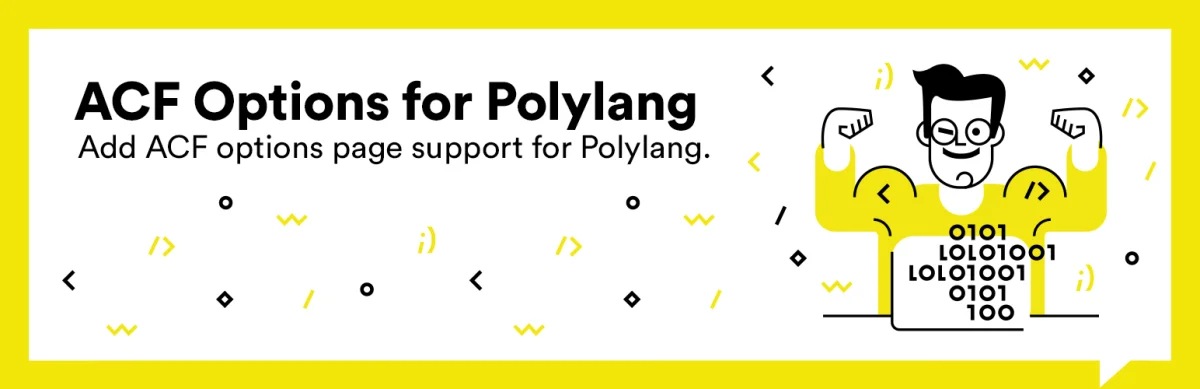
Active Installations: 10,000+
ACF Pro Required: No
The ACF Options For Polylang plugin extends the capabilities of Advanced Custom Fields to work seamlessly with Polylang for multilingual websites. By default, ACF’s option pages are not multilingual-compatible with Polylang, meaning option values are the same across all languages. This plugin addresses this limitation by allowing different values for each language.
Key Features:
- Multilingual Support: Store and manage ACF option values separately for each language.
- Fallback Mechanism: If no language-specific value is set, the plugin uses the default "All languages" value.
- Compatible Fields: Works with simple fields (text, textarea, links) and repeater fields with simple sub-fields.
- Language Integration: Utilize Polylang’s language admin flags for setting values.
Links:
2.5) WordPress Admin Columns
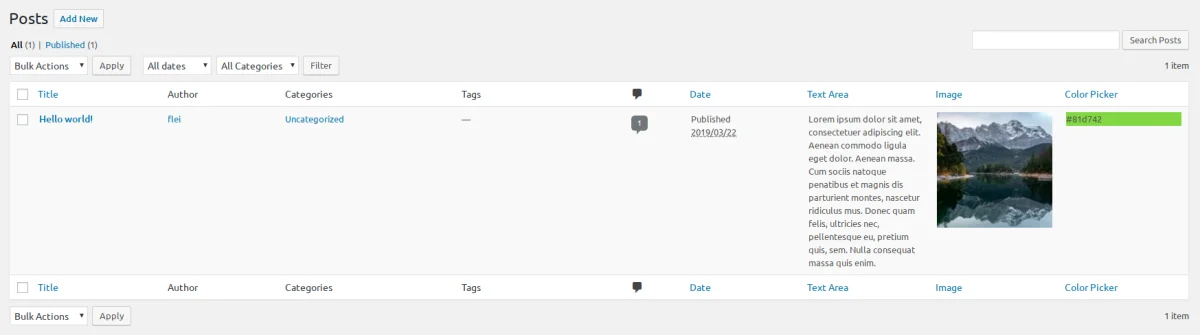
Active Installations: 7,000+
ACF Pro Required: No
The ACF Admin Columns plugin allows you to display ACF fields in the “All Posts,” Taxonomy, or User table views in the WordPress admin backend. By enabling the “Admin Column” option in ACF field settings, you can add columns for any regular ACF field to built-in or custom posts, pages, taxonomies, and users. It supports ACF versions 5.x and 6.x, and provides various filters to customize column behavior, including sorting, display, and styling
Key Features:
- Display ACF fields in admin columns for posts, pages, taxonomies, and users
- Customizable column position and width
- Support for multiple ACF field types with some exceptions
- Filters for sorting, column output, and default values
- Customizable preview image size and URL
Links:
2.6) WPGraphQL
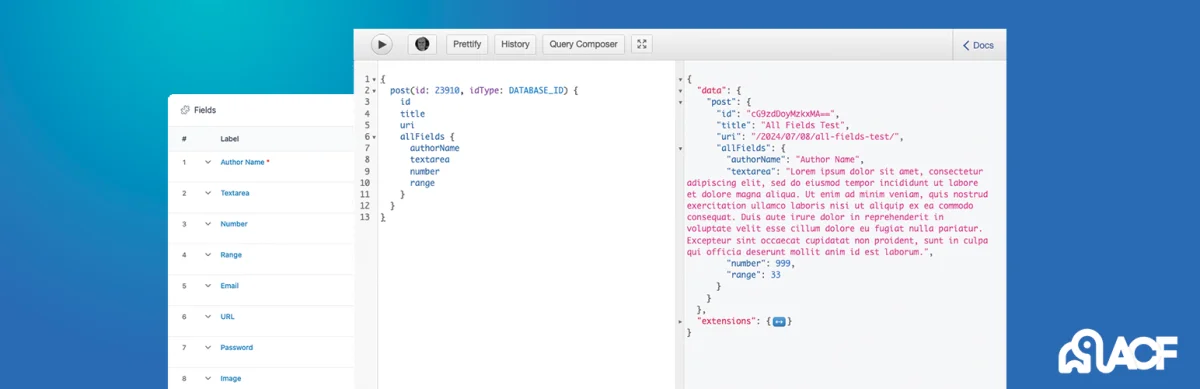
Active Installations: 4,000+
ACF Pro Required: No
WPGraphQL for ACF is a powerful WordPress plugin that integrates Advanced Custom Fields with the WPGraphQL schema. This plugin allows you to expose ACF fields and field groups to GraphQL, enabling seamless querying of ACF data within your GraphQL queries.
Key Features:
- GraphQL Integration: Adds ACF fields and field groups to the WPGraphQL schema for querying.
- Supported Field Types: Works with most built-in ACF field types (both free and PRO) and many from ACF Extended (free and PRO).
- Flexible Registration: Supports field groups and fields registered via the ACF UI, PHP, or local JSON.
- No Mutations Yet: GraphQL Mutations are not yet supported but are planned for future releases.
Links:
2.7) BuddyForms

Active Installations: 300+
ACF Pro Required: No
The ACF BuddyForms plugin by ThemeKraft integrates ACF with BuddyForms to create powerful frontend forms. This plugin enables users to manage and submit content directly from the front end, utilizing ACF fields and field groups.
Key Features:
- ACF Contact & Registration Forms: Create contact and user registration forms using ACF fields.
- ACF Post Forms: Allow users to create and manage posts from the frontend with ACF fields.
- ACF Profile Forms: Build and update user profile pages using ACF fields.
- Integration with BuddyPress: Enhance BuddyPress profiles with ACF fields.
- Guest Post & User-Generated Content: Set up guest post submissions and collect user-generated content.
Links:
2.8) StoryChief

Active Installations: 100+
ACF Pro Required: No
StoryChief ACF integrates StoryChief custom fields with Advanced Custom Fields, allowing seamless mapping between the two. This plugin requires the StoryChief main plugin.
Key Features:
- Custom Field Mapping: Connect StoryChief custom fields with ACF.
- Requirements: Requires StoryChief.
Links:
3. ACF addons for new field types
3.1) Font Awesome
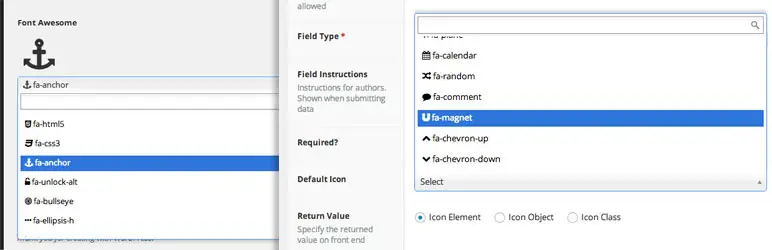
Active Installations: 100,000+
ACF Pro Required: No
ACF: Font Awesome Field by Matt Keys enhances your WordPress site by integrating Font Awesome icons directly into the ACF plugin. This field type allows you to effortlessly incorporate a wide range of Font Awesome icons into your custom fields, providing a richer and more versatile design experience.
Key features include:
- Customizable list of FontAwesome icons
- Option to enqueue Font Awesome in the footer or header
- Integration with FontAwesome GraphQL for loading kits and searching icons
- Compatibility with ACF 5.7+ and FontAwesome 4.x, 5.x, and 6.x
- Optional configuration for enqueuing and filtering FontAwesome
Links:
3.2) Table
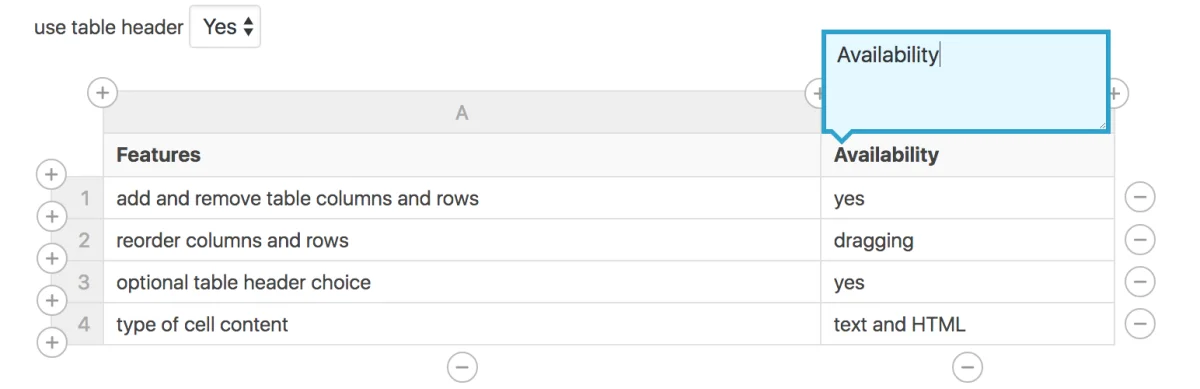
Active Installations: 60,000+
ACF Pro Required: No
The Table Field Plugin extends the functionality of Advanced Custom Fields by allowing easy-to-edit tables. In many cases, you can use it as an alternative to the ACF Repeater field, as it supports both the free and Pro versions of ACF and integrates with ACF Blocks for Gutenberg.
Key features include:
- Optional table header and caption
- Support for ACF Gutenberg blocks
- Ability to add and remove columns and rows
- Drag-and-drop reordering of columns and rows
- Easy cell navigation with tab and shift+tab keys
Links:
3.3) Photo Gallery
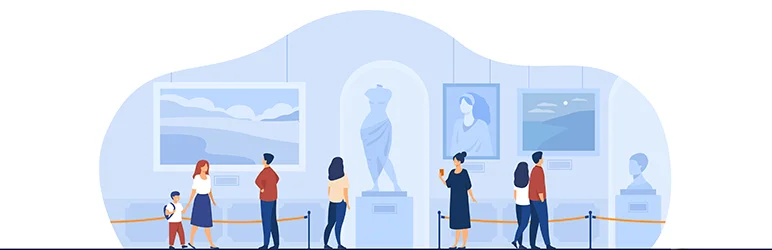
Active Installations: 60,000+
ACF Pro Required: No
The ACF Photo Gallery Field plugin adds a customizable photo gallery field to posts and pages in WordPress. It provides a lightweight solution for creating galleries with multiple photos and integrates seamlessly with both the classic WordPress editor and Gutenberg. Elementor support is available, with future updates planned for additional builders.
Note: ACF has a Gallery field type in the Pro version, so this addon is particularly useful for users of the free version.
Key features include:
- Visually create and manage galleries
- Add multiple photos with editable titles, captions, and links
- Assign fields to various edit pages using custom location rules
- Simple API for data handling
- Utilizes native WordPress post types and metadata for efficiency
- Supports RESTful API
Links:
3.4) Gravity Forms select
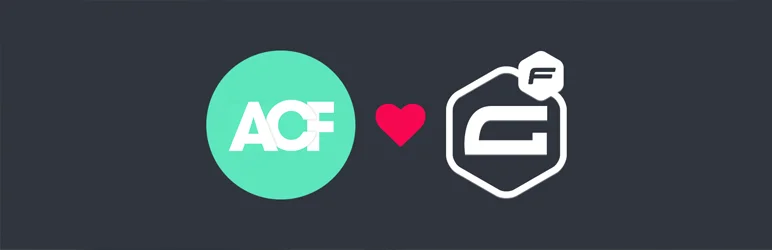
Active Installations: 30,000+
ACF Pro Required: No
The ACF: Gravity Forms Add-on integrates Gravity Forms seamlessly with ACF. This plugin introduces a custom ACF field type that allows you to select and link a Gravity Form within your ACF field groups. It’s a backend tool, meaning it does not affect frontend form output or modify existing forms.
Tip: if you're a developer, you can also achive it by setting the choices dynamically for the built-in ACF Select field.
Key Features:
- Gravity Forms Integration: Select a Gravity Form as part of your ACF field group configuration.
- Custom ACF Field: Adds a new field type specifically for integrating Gravity Forms.
- No Frontend Impact: Does not alter form output or functionality on the frontend.
Links:
3.5) Image Aspect Ratio Crop
Active Installations: 20,000+
ACF Pro Required: No
The Image Aspect Ratio Crop Field plugin brings a new field type that extends the capabilities of the default ACF Image field by allowing users to crop images to specific aspect ratios or pixel sizes. This is particularly useful for responsive image scenarios. Users can also re-crop images from the post page at any time.
Key features include:
- Crop images to specific aspect ratios, pixel sizes, or freely
- Create and save new cropped image variants
- Thumbnails generated for cropped images
- Hidden cropped variants in media browser, viewable in list view
- Supports various plugins like Polylang Pro and WP Offload Media
Links:
3.6) Contact Form Select
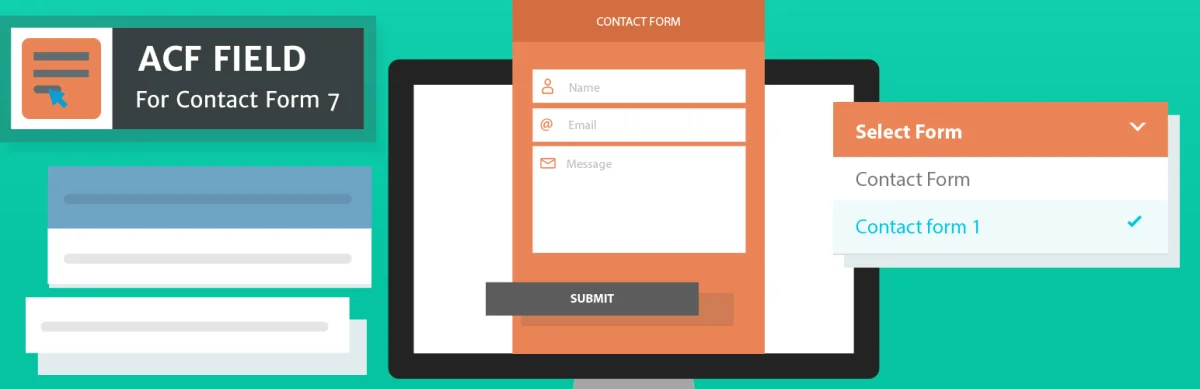
Active Installations: 10,000+
ACF Pro Required: No
ACF Field For Contact Form 7 adds a custom field type for integrating Contact Form 7 forms with Advanced Custom Fields. This plugin allows you to store one or more Contact Form 7 forms in an ACF field and easily manage their visibility.
Key Features:
- Integrates with ACF: Store Contact Form 7 forms as ACF fields.
- Manage Form Visibility: Mark forms as disabled to control their availability.
- Returns Markup: Outputs Contact Form 7 markup.
Links:
3.7) Open Street Map

Active Installations: 8,000+
ACF Pro Required: No
ACF OSM add-on brings Open Street map integration. This plugin adds the new OSM field type, which allows you to embed customizable maps in your WordPress site, leveraging OpenStreetMap and Leaflet.
Key Features:
- Map Display Options: Choose between Leaflet JS (interactive map) or iFrame (static map).
- Map Customization: Select map styles, set initial map position, and configure marker limits.
- Layer Selection: Enable editors to choose map layers for frontend display.
- Height Adjustment: Customize map height for both editor and frontend views.
Links:
3.8) Typography
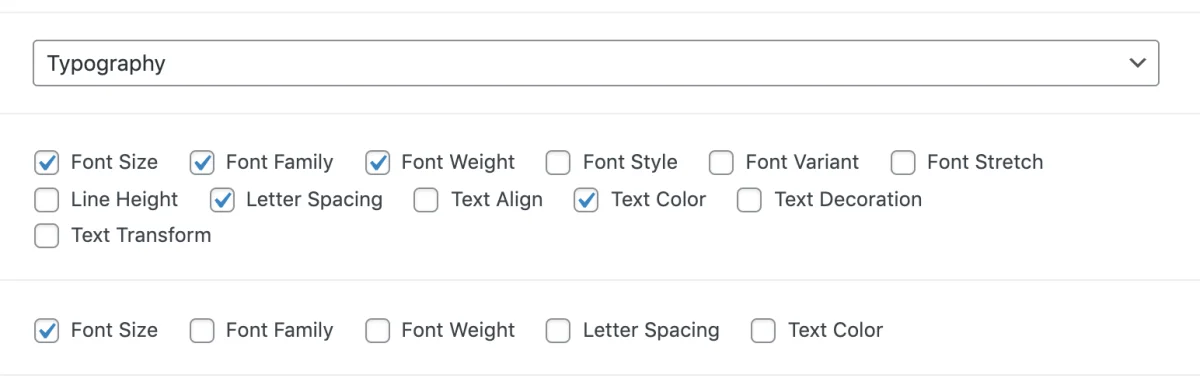
Active Installations: 5,000+
ACF Pro Required: No
The Typography Field plugin for Advanced Custom Fields allows users to add and customize various text properties on their WordPress site. This plugin provides extensive typography options and supports Google Fonts integration.
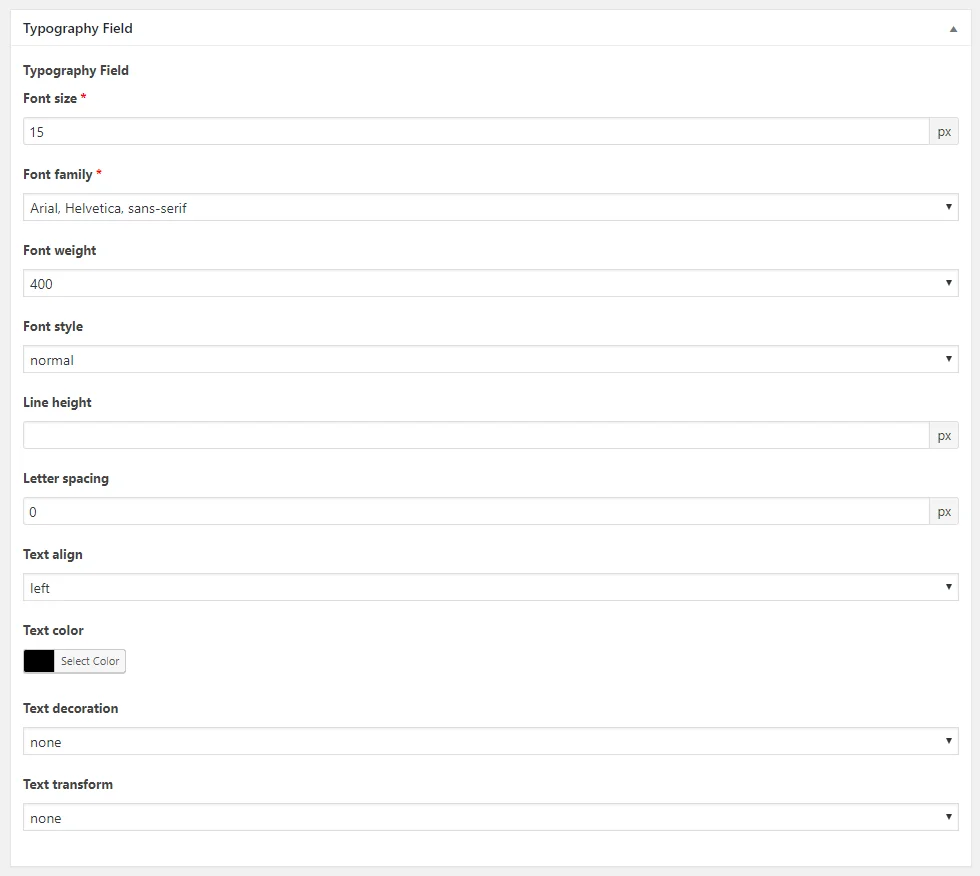
Key features include:
- Customizable text properties such as Font Size, Font Family, Font Weight, and more
- Integration with Google Fonts, automatically enqueued on the front-end
- Compatibility with Gutenberg Blocks created with ACF
- Options to show/hide and require each subfield individually
- Color Picker for text color
Links:
3.9) Nav Menu

Active Installations: 2,000+
ACF Pro Requirement: No
The ACF Nav Menu Field plugin integrates a navigation menu field type into Advanced Custom Fields, enabling you to add navigation menus to various content types including posts, pages, users, taxonomy terms, media, and custom options pages. This field type allows you to call and display menus using ACF’s get_field() function.
Key Features:
- Integrates navigation menus into ACF field groups
- Supports various content types: posts, pages, users, taxonomy terms, media, and custom options pages
- Displays menus using ACF's get_field() function
Links:
3.10) Formula/Calculated
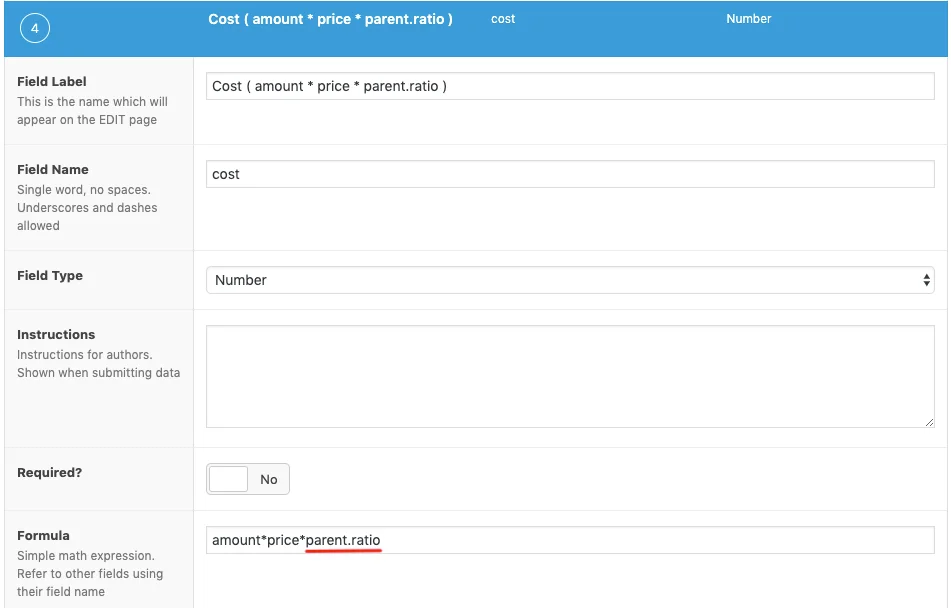
Active Installations: 1,000+
ACF Pro Required: No
Calculated Fields for ACF plugin adds dynamic calculation capabilities to Advanced Custom Fields. It allows you to perform mathematical operations based on field values directly within your ACF setup.
Key Features:
- Dynamic Calculations: Perform calculations with simple math or complex formulas that update in real-time.
- Frontend Form Support: Works with frontend forms created using acf_form().
- Advanced Formulas: Supports basic math operations, conditional expressions, and rounding functions.
- Array Functions: Aggregate repeater field values with functions like sum, count, average, min, and max.
- Group Fields: Address subfields in groups and perform calculations across different levels.
Links:
3.11) Icomoon
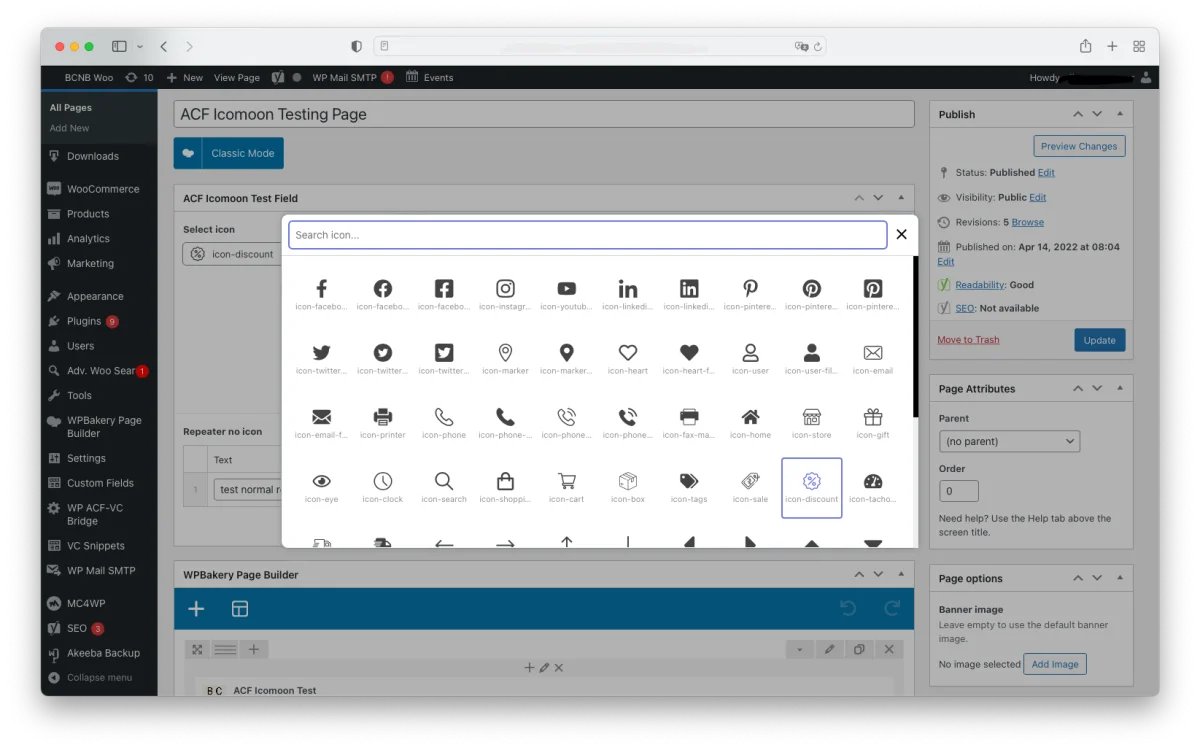
Active Installations: 800+
ACF Pro Required: No
The ACF Icomoon addon integrates IcoMoon icons into your Advanced Custom Fields setup. This plugin allows you to select icons from a selection.json file generated by IcoMoon.
Key Features:
- Icon Selection: Choose from icons defined in your selection.json file.
- ACF Integration: Easily incorporate IcoMoon icons into ACF fields.
Links:
3.12) Yandex Map
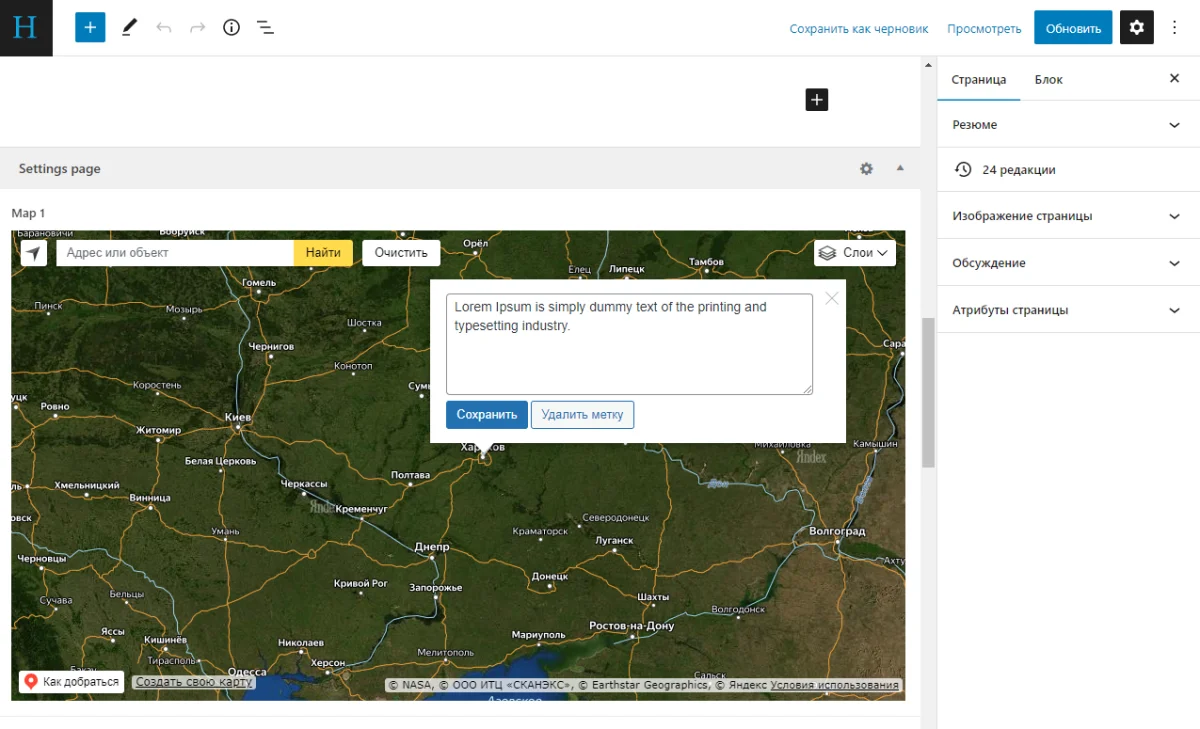
Active Installations: 500+
ACF Pro Required: No
The ACF Yandex map addon allows you to integrate Yandex Maps into Advanced Custom Fields. You can use it as a standalone field or within a Repeater field.
Key Features:
- Yandex Maps Integration: Embed Yandex Maps in ACF fields.
- Format Options: Output maps in different formats.
Links:
3.13) Image Size Select
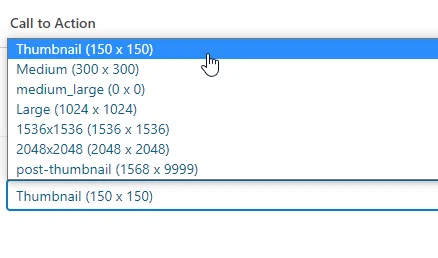
Active Installations: 400+
ACF Pro Required: No
The ACF Image Size Select plugin adds an Image Size field type to ACF, allowing you to select from all registered image sizes within the WordPress dashboard.
Tip: if you're a developer, you can also achive it by setting the choices dynamically for the built-in ACF Select field.
Key Features:
- Image Size Selection: Choose from all registered image sizes in WordPress.
- Integration: Use selected image sizes in your custom templates.
Links:
3.14) Google Map Multiple Markers
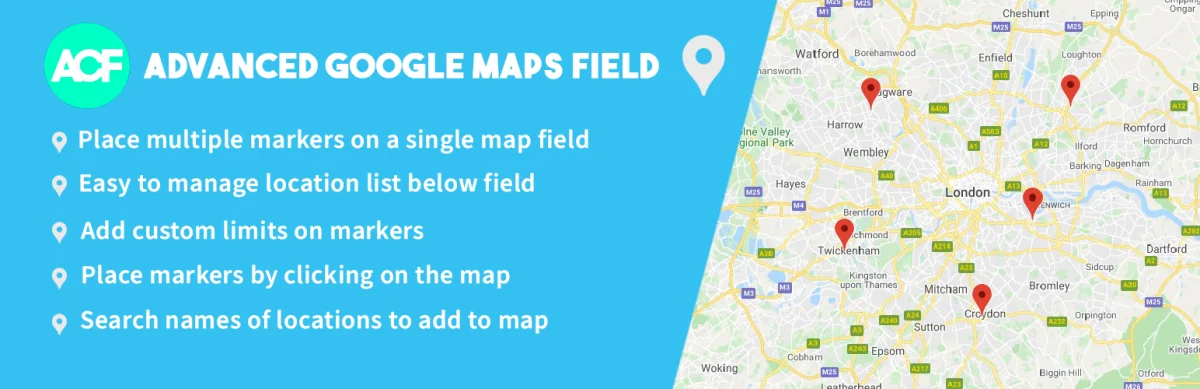
Active Installations: 300+
ACF Pro Required: No
The ACF Google Map Multi Markers plugin provides an ACF field type that allows placing multiple markers on a single Google Map. It improves the admin UI, enhances user experience, and reduces API loads compared to using a repeater field.
Key Features:
- Multiple Markers: Add and manage multiple markers on one map.
- Interactive Map: Click to add markers, drag to reposition, and right-click to remove.
- Search & Manage: Search for locations, hover to see marker correspondence, and manage markers directly from the address list.
- API Requirements: Requires Geocoding API, Places API, and Maps JavaScript API.
Links:
3.15) Simple Calendar

Active Installations: 300+
ACF Pro Required: No
Simple Calendar – Advanced Custom Fields integrates Simple Calendar with Advanced Custom Fields. It allows you to add a calendar field to ACF and display it using ACF’s template functions, such as the_field('your_simple_calendar_field');.
Key Features:
- Calendar Integration: Adds a Simple Calendar field to ACF.
- Easy Display: Use ACF template functions to print the calendar in your templates.
- Compatibility: Works with ACF 4, 5, and ACF Pro, requires Simple Calendar 3.0+.
Links:
3.16) City Selector
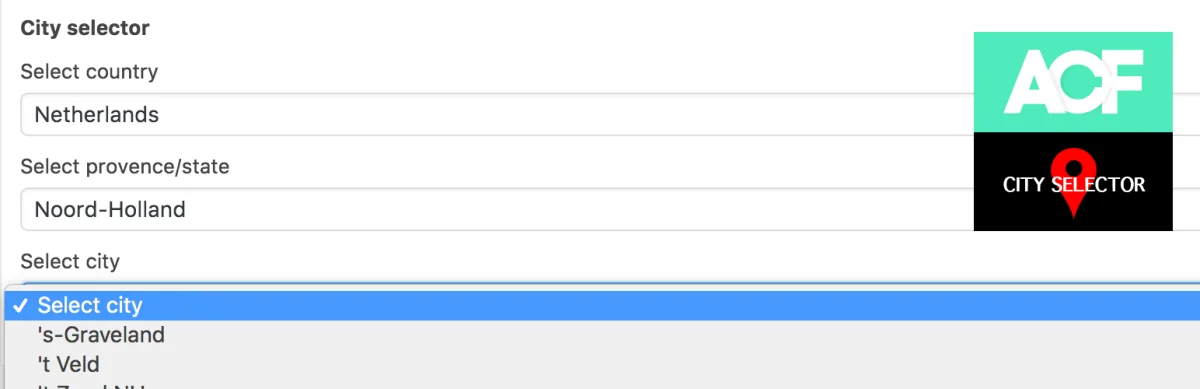
Active Installations: 200+
ACF Pro Required: No
ACF City Selector adds a new field type to Advanced Custom Fields, allowing users to select cities based on country and province/state.
Key Features:
- Multi-Level Selection: Choose a country, state/province, and city.
- Dynamic Fields: Fields are dynamically populated based on previous selections.
- User-Friendly: Simplifies city selection with a clear, hierarchical dropdown menu.
Links:
3.17) Recurring Rules
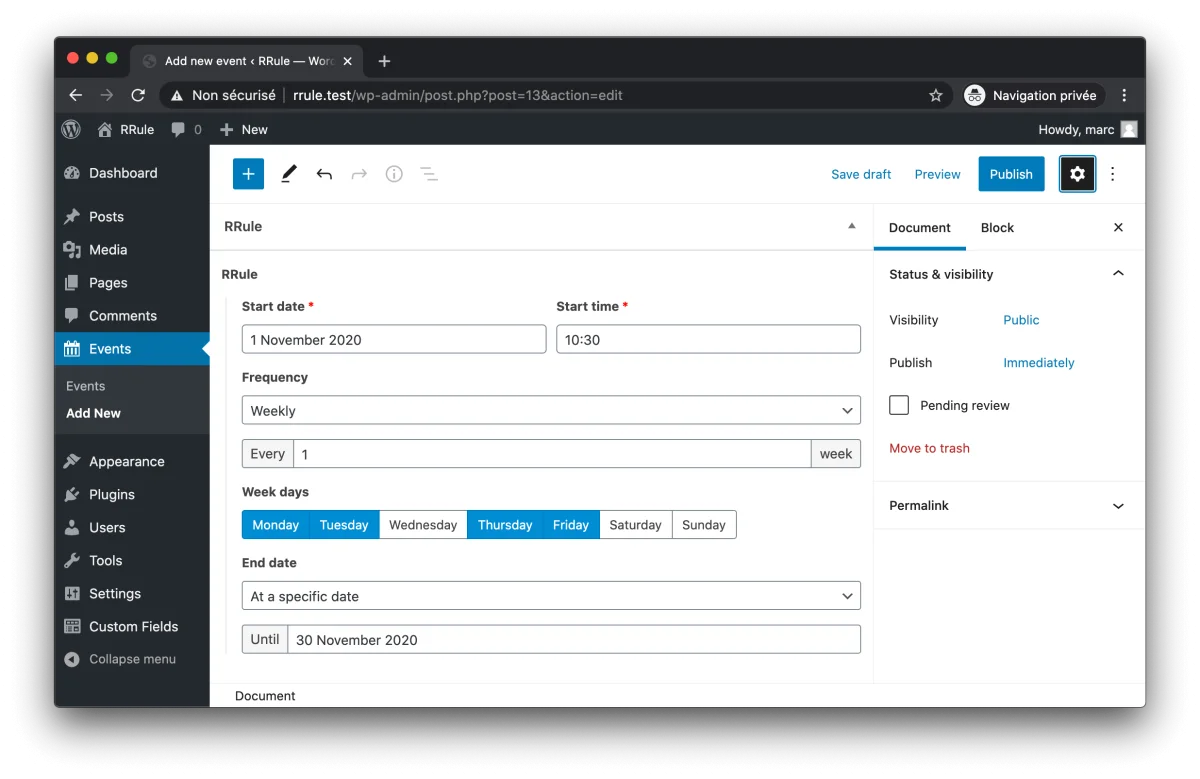
Active Installations: 100+
ACF Pro Required: No
ACF RRule Field enables the creation of recurring rules within a single ACF field, making it easier to manage recurring dates and schedules.
Key Features:
- Recurring Rules: Define recurring events using a simple interface.
- Automatic RRule String: Generates and saves the RRule string in the database.
- Easy Retrieval: Fetch all dates for the period with a single call to get_field().
Links:
4. ACF addons for extra settings
4.1) Field Columns

Active Installations: 6,000+
ACF Pro Required: Yes
The ACF Columns plugin allows you to arrange ACF fields in column groups within the post editor. With the ACF 5.7 update, you can now use Conditional Logic across different columns.
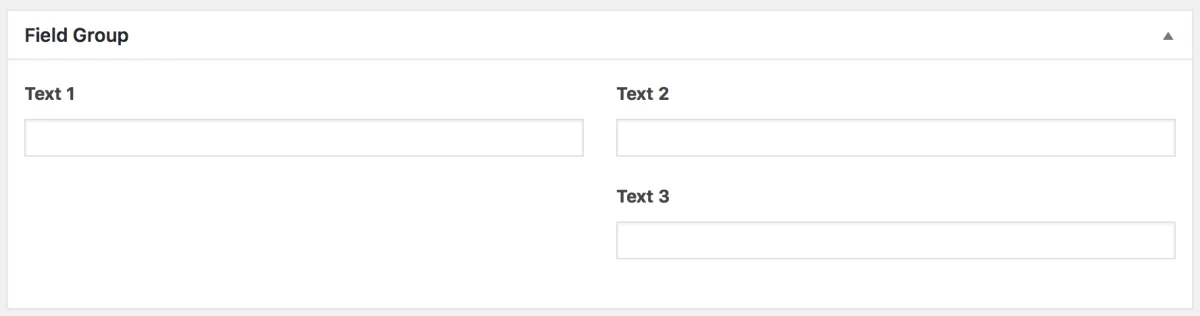
Key features include:
- Ability to add Column Fields to field groups and define column widths (1/2, 1/3, 1/4, etc.)
- Option to close a row with a Column Field set to ‘Reset’
- Enhanced compatibility with ACF Pro for advanced layout control
Links:
4.2) Autosize
Active Installations: 4,000+
ACF Pro Required: No
ACF Autosize is an ACF addon designed to automatically resize and enhance WYSIWYG and textarea fields, improving usability and presentation.
Key Features
- Automatic Resizing: Adjusts the size of WYSIWYG and textarea fields in ACF groups dynamically.
- Styling Support: Adds data-wysiwyg-slug='my-wysiwyg-field' to TinyMCE iframe bodies for custom styling using editor-styles.
- Customizable Behavior: Configure default behavior and min-height for WYSIWYG fields via filters.
- Frontend Support: Optionally enable autosizing on frontend forms.
Links:
4.3) Tooltip

Active Installations: 2,000+
ACF Pro Required: Yes
ACF Tooltip enhances the user experience by managing lengthy instruction texts in ACF fields. Instead of cluttering the edit screen, this plugin allows you to add tooltips to field labels, keeping the interface clean and space-efficient.
Key features include:
- Tooltip display for ACF field instructions
- Customizable tooltip design with 7 available filters
- Option to prevent tooltips from hiding on mouseover
- Ability to apply tooltips only to specific fields or exclude them from others
- Integration with qTip for styling and positioning
Links:
4.4) Hide Layout
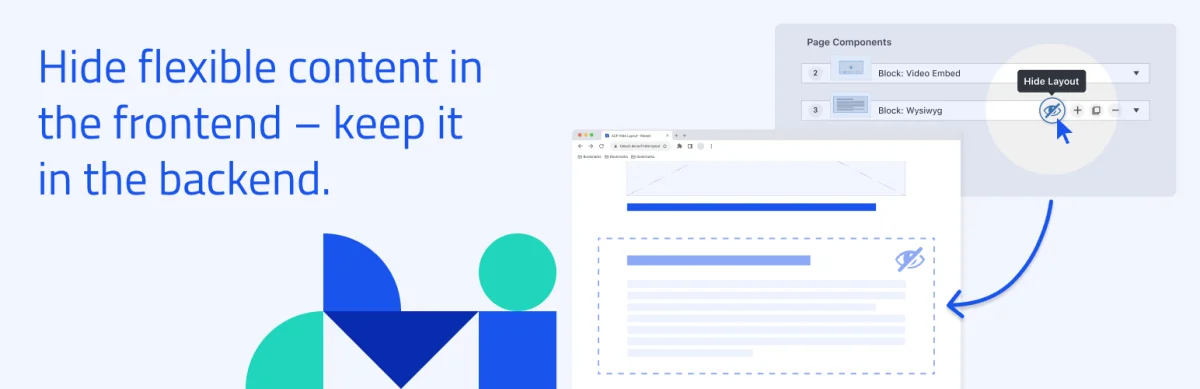
Active Installations: 2,000+
ACF Pro Required: Yes
ACF Hide Layout provides an easy way to manage flexible content layouts within Advanced Custom Fields. This plugin allows you to hide or show layouts on the frontend while retaining them in the backend for future use. It simplifies the process of managing complex field groups by adding a convenient “eye” icon to toggle the visibility of layouts without having to remove them.
Key Features:
- Easily hide or show flexible content layouts without removing them.
- Retain complex field groups for future reactivation.
- Simple interface with an “eye” icon for managing layout visibility.
Links:
4.5) Dropzone
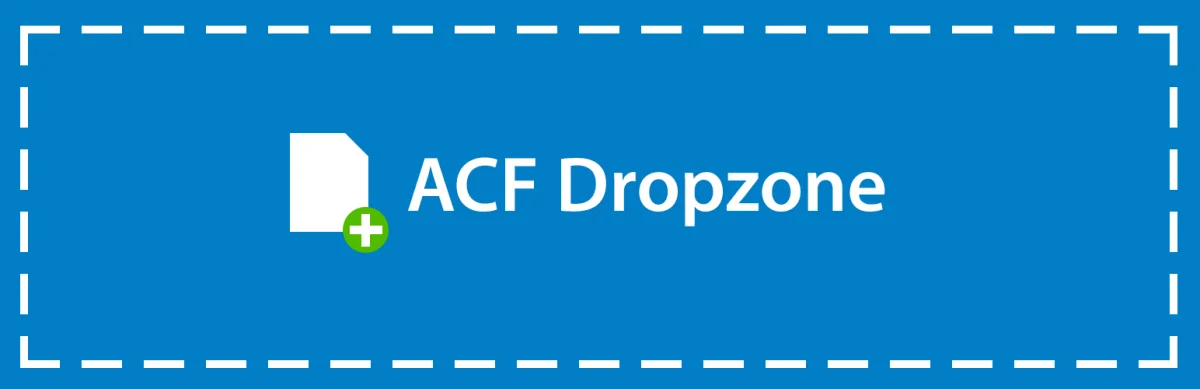
Active Installations: 1,000+
ACF Pro Required: No
ACF Dropzone enhances the file upload experience in Advanced Custom Fields by enabling drag-and-drop functionality. This plugin supports the Image, File, and Gallery fields (ACF PRO only), making it easier to upload and manage files through a more intuitive interface.
Key Features:
- Drag and drop upload support for Image and File fields.
- Gallery field support (ACF PRO only) for seamless media management.
- Easy to enable through the ACF Field Editor.
Links:
4.6) Flexible Content Extended
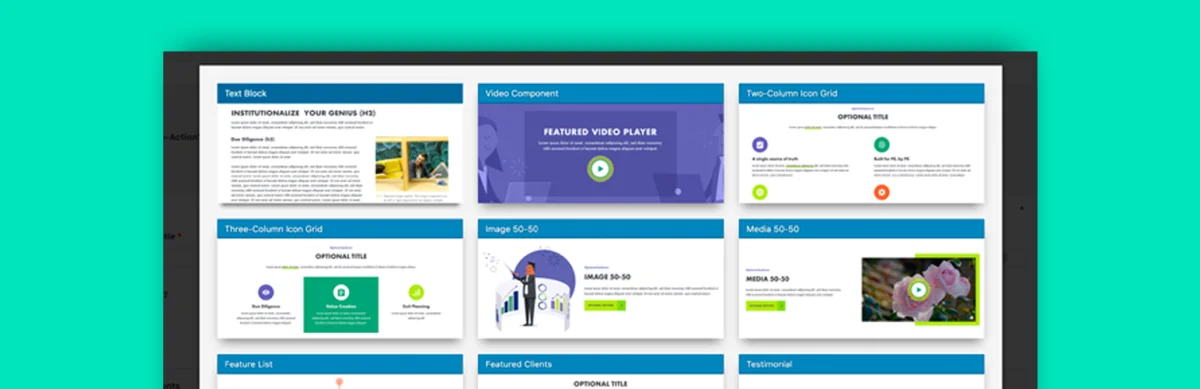
Active Installations: 900+
ACF Pro Required: No
Flexible Content Extended enhances the ACF Flexible Content Field by replacing the standard layout list with a modal interface that includes image previews. This upgrade improves the user experience by allowing for more intuitive editing of field layouts directly within the modal.
Key Features:
- Layout list transformed into a modal with image previews for easier management.
- Enhanced editing experience within the modal.
- Customizable image path and keys for layout previews.
Links:
4.7) Simple Tooltip
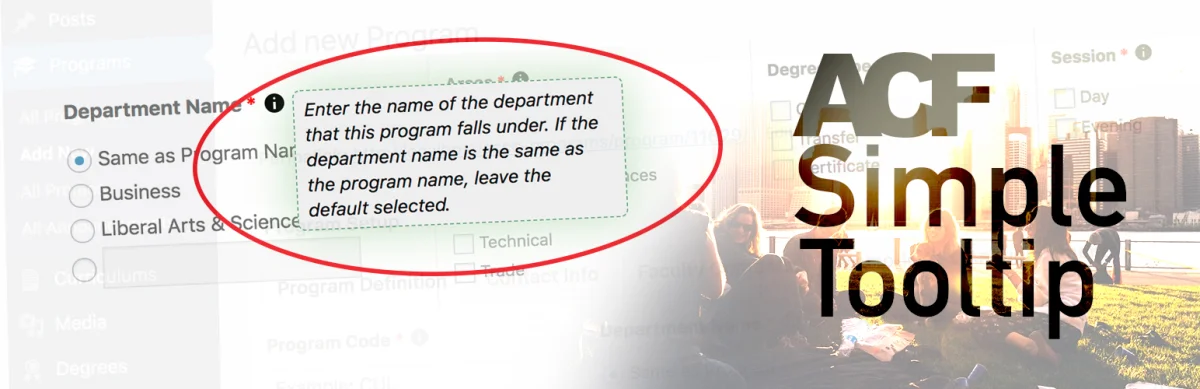
Active Installations: 100+
ACF Pro Required: No
ACF Simple Tooltip is a lightweight plugin designed to enhance the user experience of ACF by displaying field instructions as tooltips. The plugin uses minimal JavaScript and CSS to streamline the WordPress Dashboard interface.
Key features include:
- Tooltips created using only CSS
- Simple setup with just two lines of JavaScript
- Adds "info" ⓘ icons to ACF field labels
- Hover functionality to display instructions
- No impact on Dashboard load times
- Lightweight and efficient
- Compatible with ACF on post.php pages
Links:
4.8) Default Image
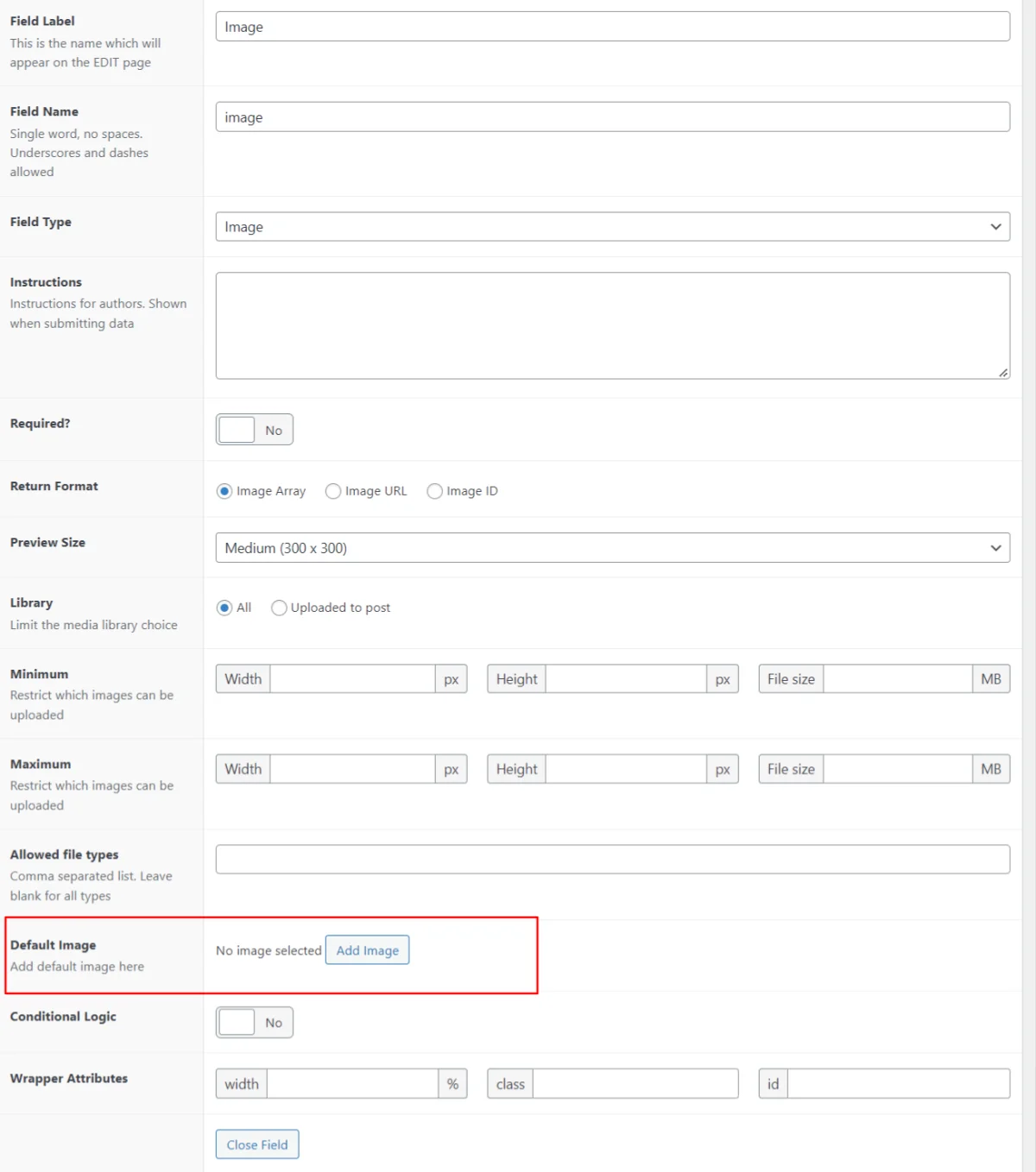
Active Installations: 100+
ACF Pro Required: Yes
Default Image Addon for ACF provides an easy way to set a default image for the ACF image field type. When no image is selected in the backend, this default image will be displayed instead, ensuring a consistent appearance across your site.
Key Features:
- Set a default image for ACF image fields.
- Ensures consistent visual presentation when no image is chosen.
Links:
4.9) Beautiful Flexible

Active Installations: 100+
ACF Pro Required: No
ACF Beautiful Flexible enhances the UI of the ACF Flexible Content field by replacing default images with your own custom images. This plugin helps you personalize and beautify your ACF flexible layouts, making them more visually appealing.
Key Features:
- Customize ACF Flexible Content field UI with your own images.
- Supports various image formats: .jpg, .jpeg, .png, and .gif.
- Images can be placed in your theme or child theme for customization.
Links:
4.10) Tab & Accordion Title Icons

Active Installations: 90+
ACF Pro Required: Yes
ACF Tab & Accordion Title Icons enhances the ACF Tab and Accordion fields by allowing you to add icons to the titles. With access to over 240 icons, you can customize your tabs and accordion sections to better fit your design needs. Additionally, you have the option to use your own icon font for even greater flexibility. You can choose to display only the icon without the title text if desired.
Key Features:
- Add icons to Tab and Accordion field titles.
- Over 240 icons available, with options to add custom icons.
- Ability to suppress title text and display only the icon.
- Supports using custom icon fonts generated with IcoMoon.
Links:
4.11) Custom Post Object title
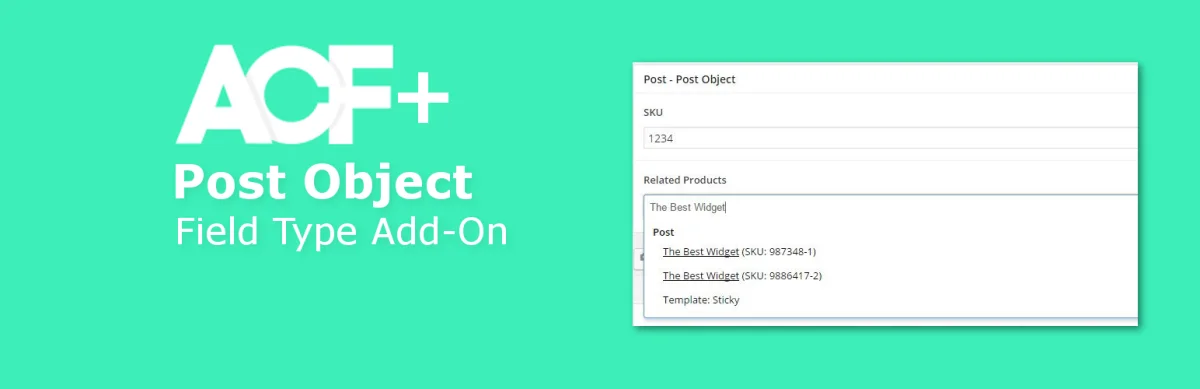
Active Installations: 40+
ACF Pro Required: No
The ACF Post Object Field Type Add-on enhances the Post Object field type in Advanced Custom Fields. It adds additional data to each post listed in the dropdown, including other ACF field values, which helps in distinguishing between posts more effectively. This functionality is particularly useful for sites with a large number of posts where distinguishing between them in the backend can be challenging.
Note: If you're a developer, you can achieve this functionality by utilizing the post_object/result hook.
Key Features:
- Add extra post data to the dropdown list, such as ACF field values or post ID.
- Customizable format for the suffixed text.
Links:
Thank you for reading! to our monthly newsletter to stay updated on the latest WordPress news and useful tips.

Stuck with development or facing an issue?
WPLake offers affordable on-demand website development and design.
No matter the size of your project - contact us now, and we'll get it done for you!
Frequently Asked Questions Test Your Knowledge
FAQ mode
/
Learning mode
- What are ACF addons?
ACF addons are extensions or plugins designed to enhance the functionality of Advanced Custom Fields (ACF) plugin in WordPress.
- Why would I need ACF addons?
ACF addons offer additional features and integrations that expand the capabilities of the ACF plugin, allowing users to customize and manage their WordPress websites more effectively.
- How do ACF addons improve SEO?
ACF addons like ACF Content Analysis for Yoast integrate ACF fields into Yoast SEO reports, enabling users to optimize their content more comprehensively for search engines.
- Can ACF addons improve content discovery?
Yes, addons like ACF: Better Search extend WordPress search functionality to include meta fields, making it easier for users to find relevant content on both the admin and front-end.
Content links (136)
49.
fontawesome.com73.
leafletjs.com